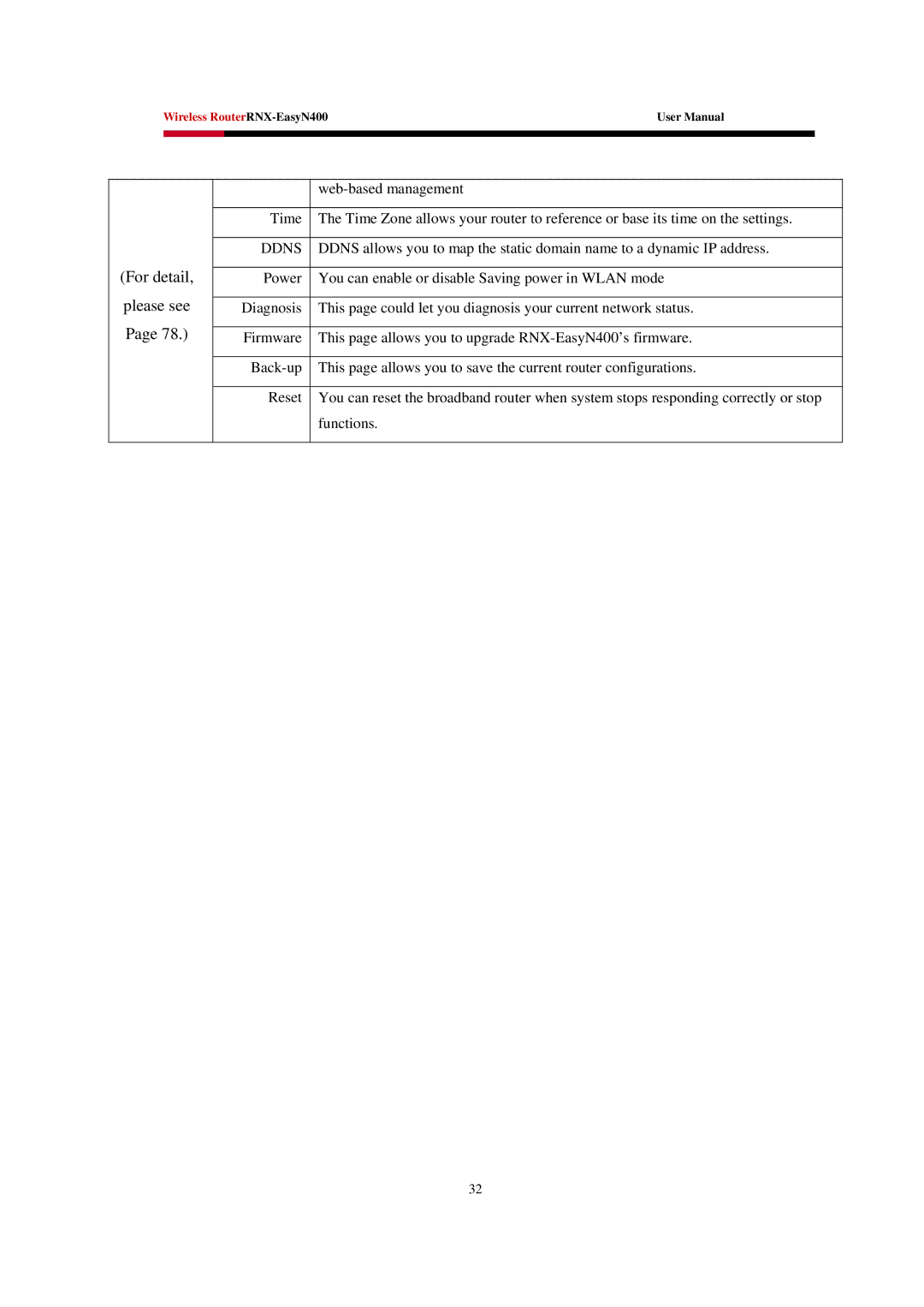Wireless
|
| |
|
|
|
| Time | The Time Zone allows your router to reference or base its time on the settings. |
|
|
|
| DDNS | DDNS allows you to map the static domain name to a dynamic IP address. |
(For detail, |
|
|
Power | You can enable or disable Saving power in WLAN mode | |
please see |
|
|
Diagnosis | This page could let you diagnosis your current network status. | |
Page 78.) |
|
|
Firmware | This page allows you to upgrade | |
|
|
|
| This page allows you to save the current router configurations. | |
|
|
|
| Reset | You can reset the broadband router when system stops responding correctly or stop |
|
| functions. |
|
|
|
32