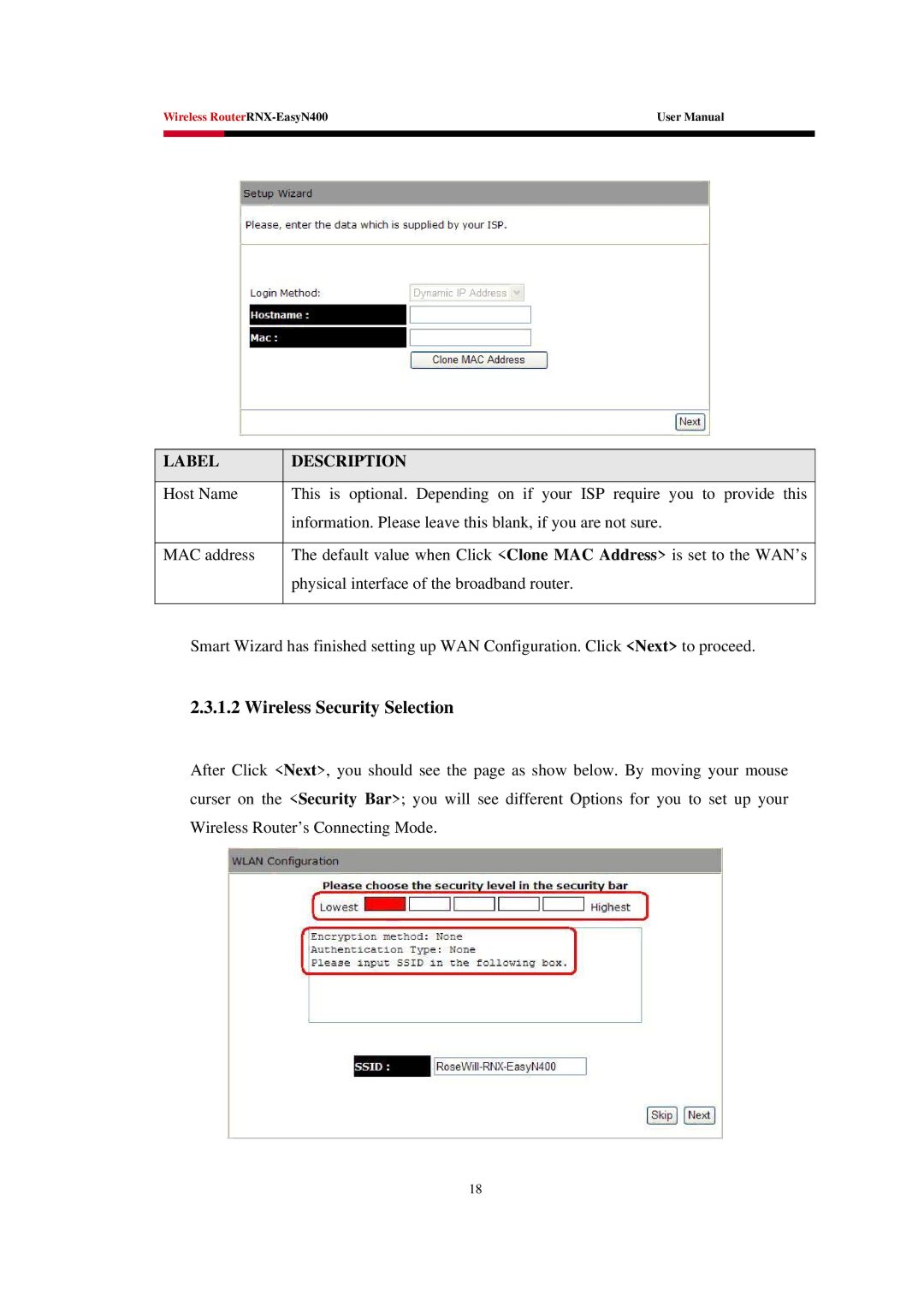Wireless | User Manual | |
|
|
|
|
|
|
LABEL | DESCRIPTION |
|
|
Host Name | This is optional. Depending on if your ISP require you to provide this |
| information. Please leave this blank, if you are not sure. |
|
|
MAC address | The default value when Click <Clone MAC Address> is set to the WAN’s |
| physical interface of the broadband router. |
|
|
Smart Wizard has finished setting up WAN Configuration. Click <Next> to proceed.
2.3.1.2 Wireless Security Selection
After Click <Next>, you should see the page as show below. By moving your mouse curser on the <Security Bar>; you will see different Options for you to set up your Wireless Router’s Connecting Mode.
18