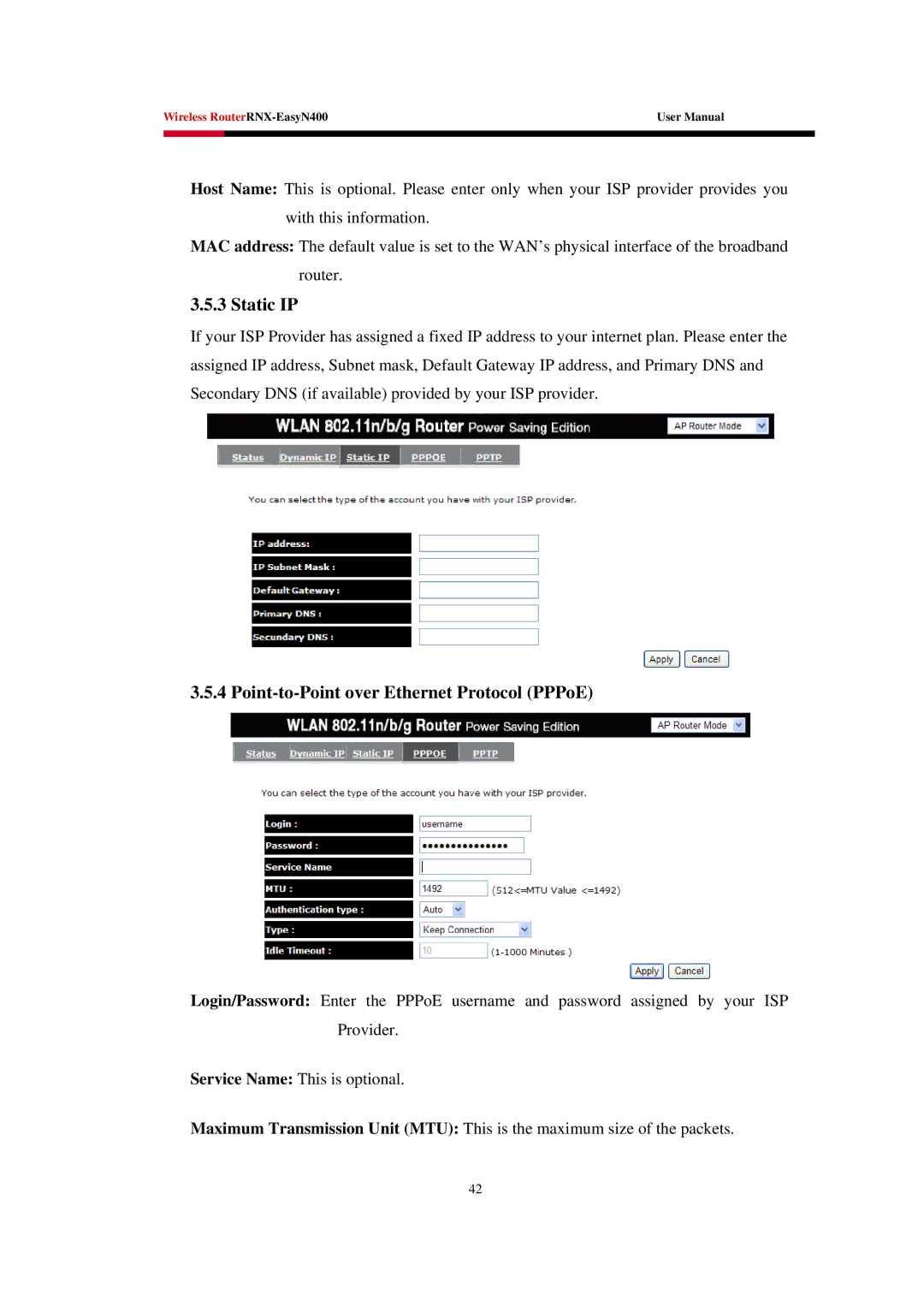Wireless | User Manual | |
|
|
|
|
|
|
Host Name: This is optional. Please enter only when your ISP provider provides you with this information.
MAC address: The default value is set to the WAN’s physical interface of the broadband router.
3.5.3 Static IP
If your ISP Provider has assigned a fixed IP address to your internet plan. Please enter the assigned IP address, Subnet mask, Default Gateway IP address, and Primary DNS and Secondary DNS (if available) provided by your ISP provider.
3.5.4 Point-to-Point over Ethernet Protocol (PPPoE)
Login/Password: Enter the PPPoE username and password assigned by your ISP Provider.
Service Name: This is optional.
Maximum Transmission Unit (MTU): This is the maximum size of the packets.
42