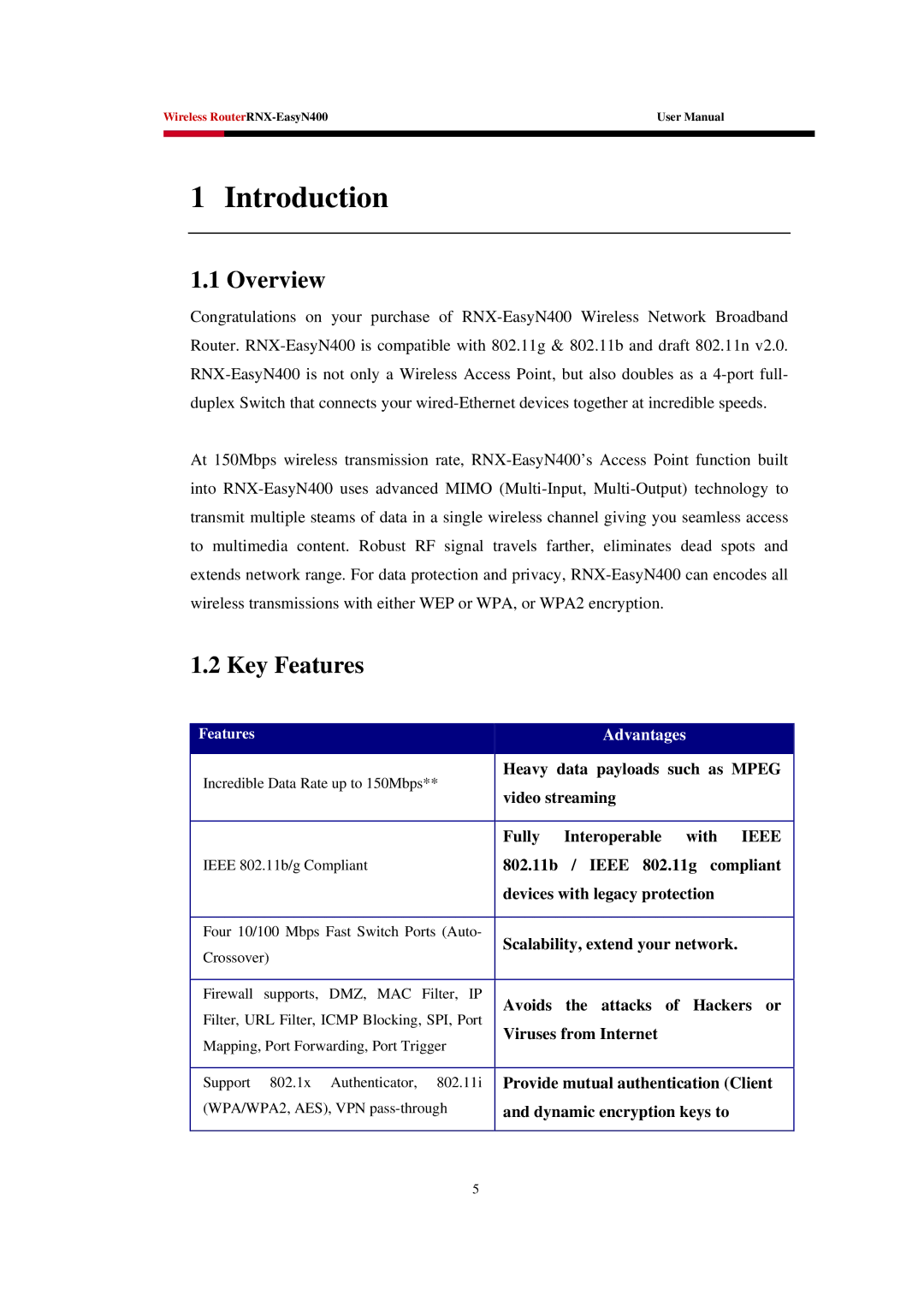Wireless | User Manual | |
|
|
|
|
|
|
1 Introduction
1.1 Overview
Congratulations on your purchase of
At 150Mbps wireless transmission rate,
1.2 Key Features
| Features |
|
|
|
|
| Advantages |
|
|
|
|
|
|
|
|
|
|
| Incredible Data Rate up to 150Mbps** |
| Heavy data payloads such as MPEG | |||||
|
| video streaming |
| |||||
|
|
|
|
|
|
| ||
|
|
|
|
|
|
|
|
|
|
|
|
|
|
| Fully | Interoperable | with IEEE |
| IEEE 802.11b/g Compliant |
|
| 802.11b / IEEE 802.11g compliant | ||||
|
|
|
|
|
| devices with legacy protection | ||
|
|
|
|
|
| |||
| Four 10/100 Mbps Fast Switch Ports (Auto- |
| Scalability, extend your network. | |||||
| Crossover) |
|
|
| ||||
|
|
|
|
|
|
| ||
|
|
|
|
|
|
|
|
|
| Firewall | supports, | DMZ, MAC | Filter, IP |
| Avoids | the attacks of | Hackers or |
| Filter, URL Filter, ICMP Blocking, SPI, Port |
| ||||||
|
| Viruses from Internet |
| |||||
| Mapping, Port Forwarding, Port Trigger |
|
| |||||
|
|
|
|
| ||||
|
|
|
|
|
|
| ||
| Support | 802.1x | Authenticator, | 802.11i |
| Provide mutual authentication (Client | ||
| (WPA/WPA2, AES), VPN |
| and dynamic encryption keys to | |||||
|
|
|
|
|
|
|
|
|
5