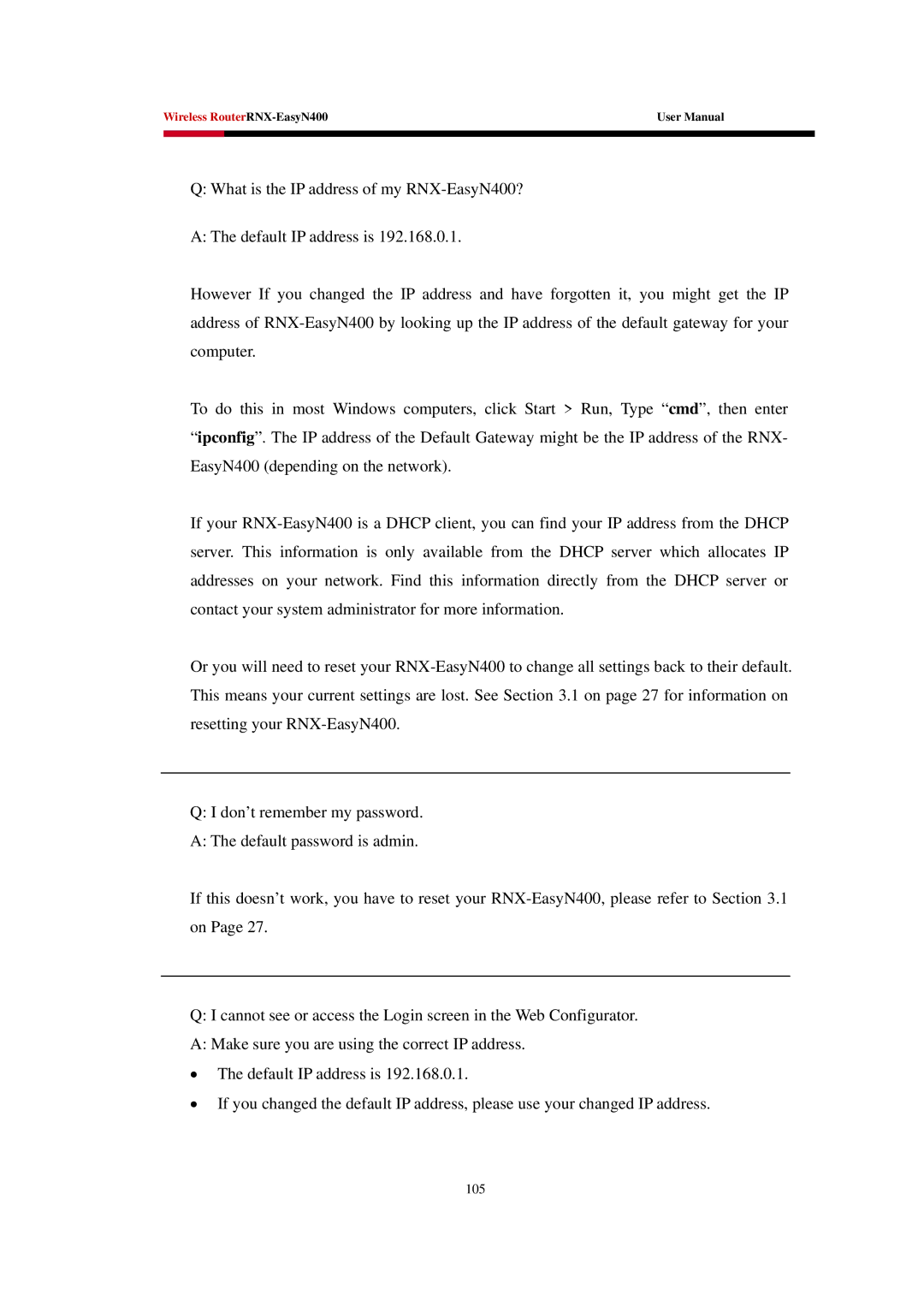Wireless | User Manual | |
|
|
|
|
|
|
Q:What is the IP address of my
A:The default IP address is 192.168.0.1.
However If you changed the IP address and have forgotten it, you might get the IP address of
To do this in most Windows computers, click Start > Run, Type “cmd”, then enter “ipconfig”. The IP address of the Default Gateway might be the IP address of the RNX- EasyN400 (depending on the network).
If your
Or you will need to reset your
Q:I don’t remember my password.
A:The default password is admin.
If this doesn’t work, you have to reset your
Q:I cannot see or access the Login screen in the Web Configurator.
A:Make sure you are using the correct IP address.
•The default IP address is 192.168.0.1.
•If you changed the default IP address, please use your changed IP address.