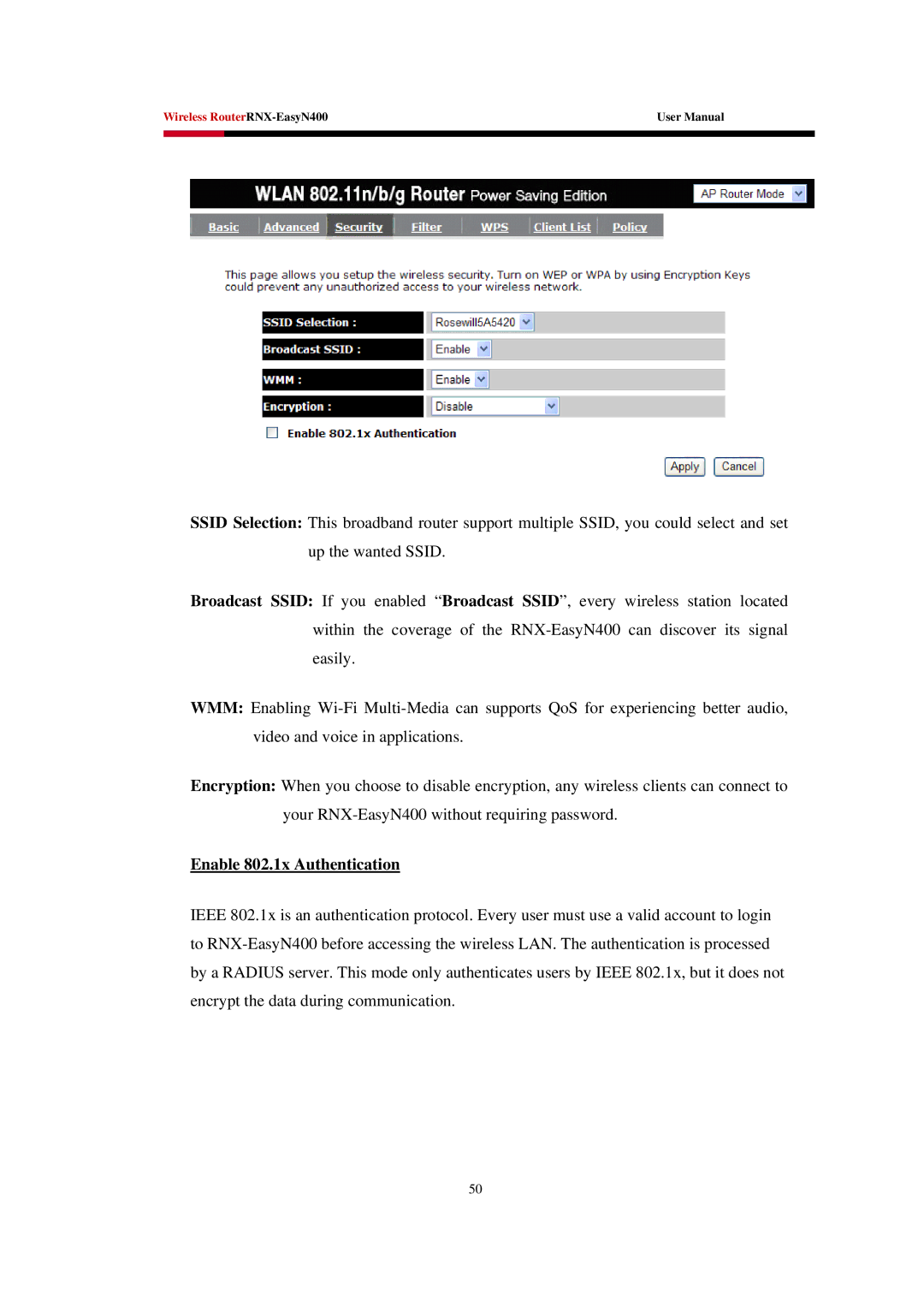Wireless | User Manual | |
|
|
|
|
|
|
SSID Selection: This broadband router support multiple SSID, you could select and set up the wanted SSID.
Broadcast SSID: If you enabled “Broadcast SSID”, every wireless station located within the coverage of the
WMM: Enabling
Encryption: When you choose to disable encryption, any wireless clients can connect to your
Enable 802.1x Authentication
IEEE 802.1x is an authentication protocol. Every user must use a valid account to login to
50