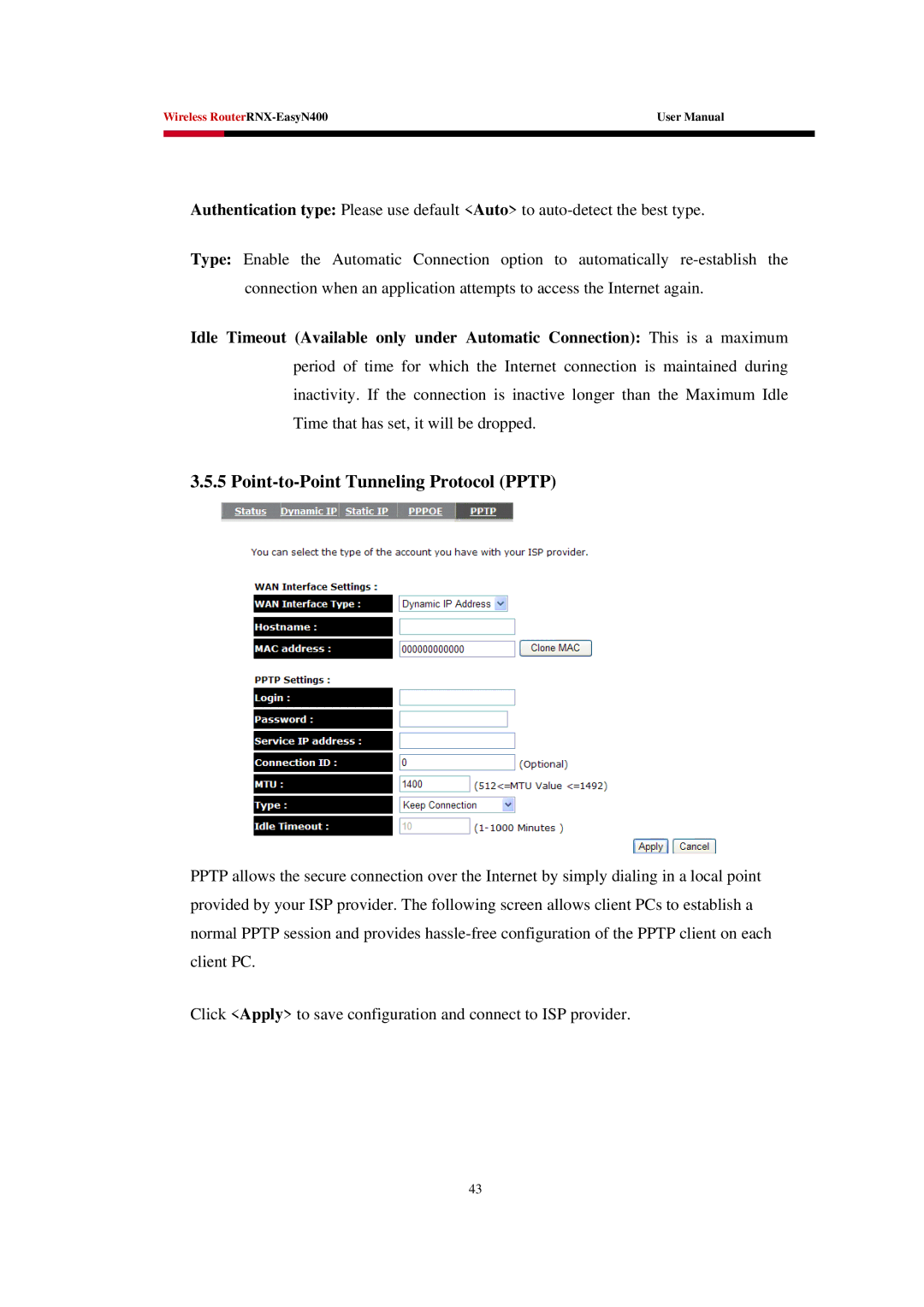Wireless | User Manual | |
|
|
|
|
|
|
Authentication type: Please use default <Auto> to
Type: Enable the Automatic Connection option to automatically
Idle Timeout (Available only under Automatic Connection): This is a maximum period of time for which the Internet connection is maintained during inactivity. If the connection is inactive longer than the Maximum Idle Time that has set, it will be dropped.
3.5.5 Point-to-Point Tunneling Protocol (PPTP)
PPTP allows the secure connection over the Internet by simply dialing in a local point provided by your ISP provider. The following screen allows client PCs to establish a normal PPTP session and provides
Click <Apply> to save configuration and connect to ISP provider.
43