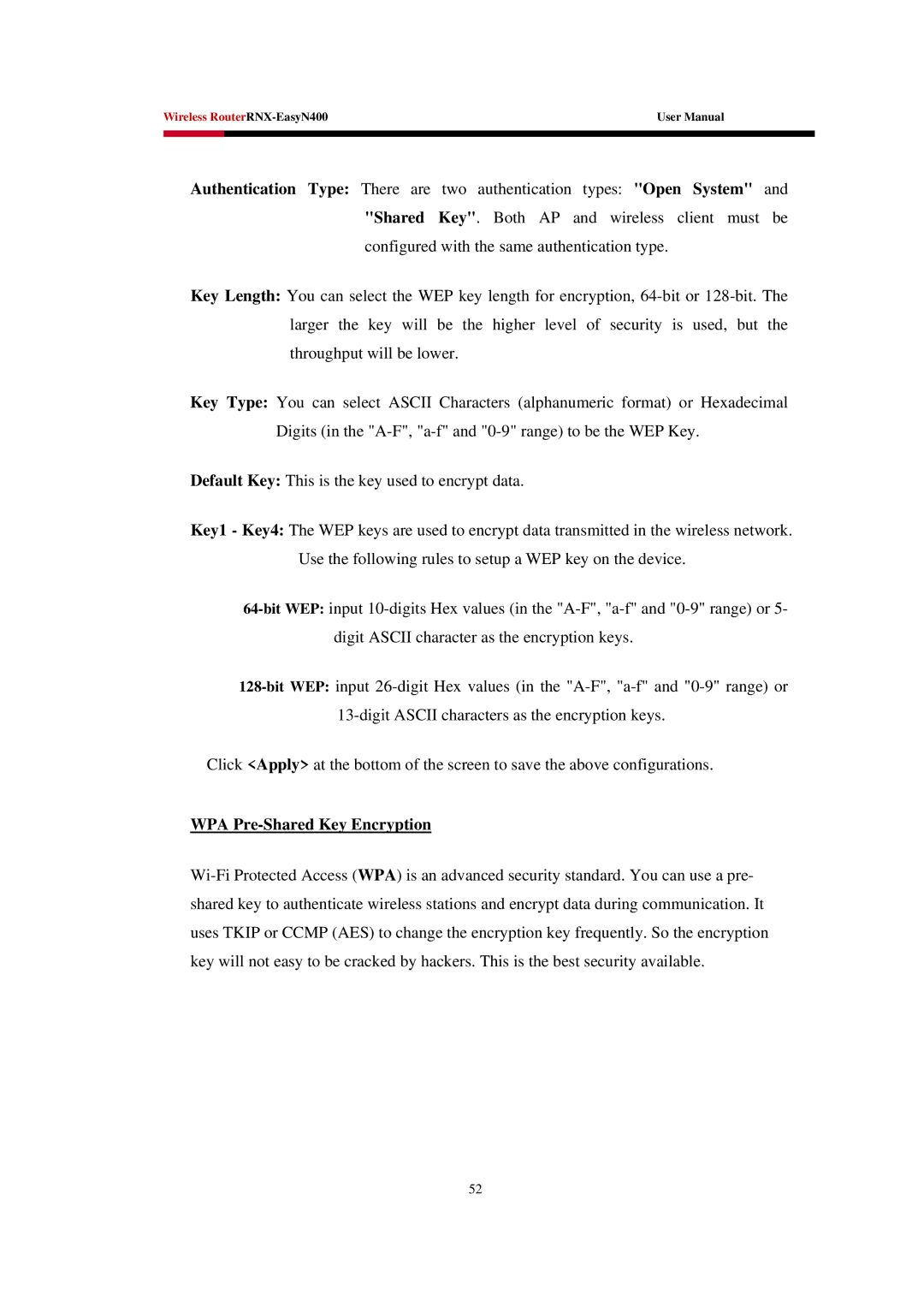Authentication Type: There are two authentication types: "Open System" and "Shared Key". Both AP and wireless client must be configured with the same authentication type.
Key Length: You can select the WEP key length for encryption, 64-bit or 128-bit. The larger the key will be the higher level of security is used, but the throughput will be lower.
Key Type: You can select ASCII Characters (alphanumeric format) or Hexadecimal
Digits (in the "A-F", "a-f" and "0-9" range) to be the WEP Key.
Default Key: This is the key used to encrypt data.
Key1 - Key4: The WEP keys are used to encrypt data transmitted in the wireless network.
Use the following rules to setup a WEP key on the device.
64-bit WEP: input 10-digits Hex values (in the "A-F", "a-f" and "0-9" range) or 5- digit ASCII character as the encryption keys.
128-bit WEP: input 26-digit Hex values (in the "A-F", "a-f" and "0-9" range) or 13-digit ASCII characters as the encryption keys.
Click <Apply> at the bottom of the screen to save the above configurations.
WPA Pre-Shared Key Encryption
Wi-Fi Protected Access (WPA) is an advanced security standard. You can use a pre- shared key to authenticate wireless stations and encrypt data during communication. It uses TKIP or CCMP (AES) to change the encryption key frequently. So the encryption key will not easy to be cracked by hackers. This is the best security available.