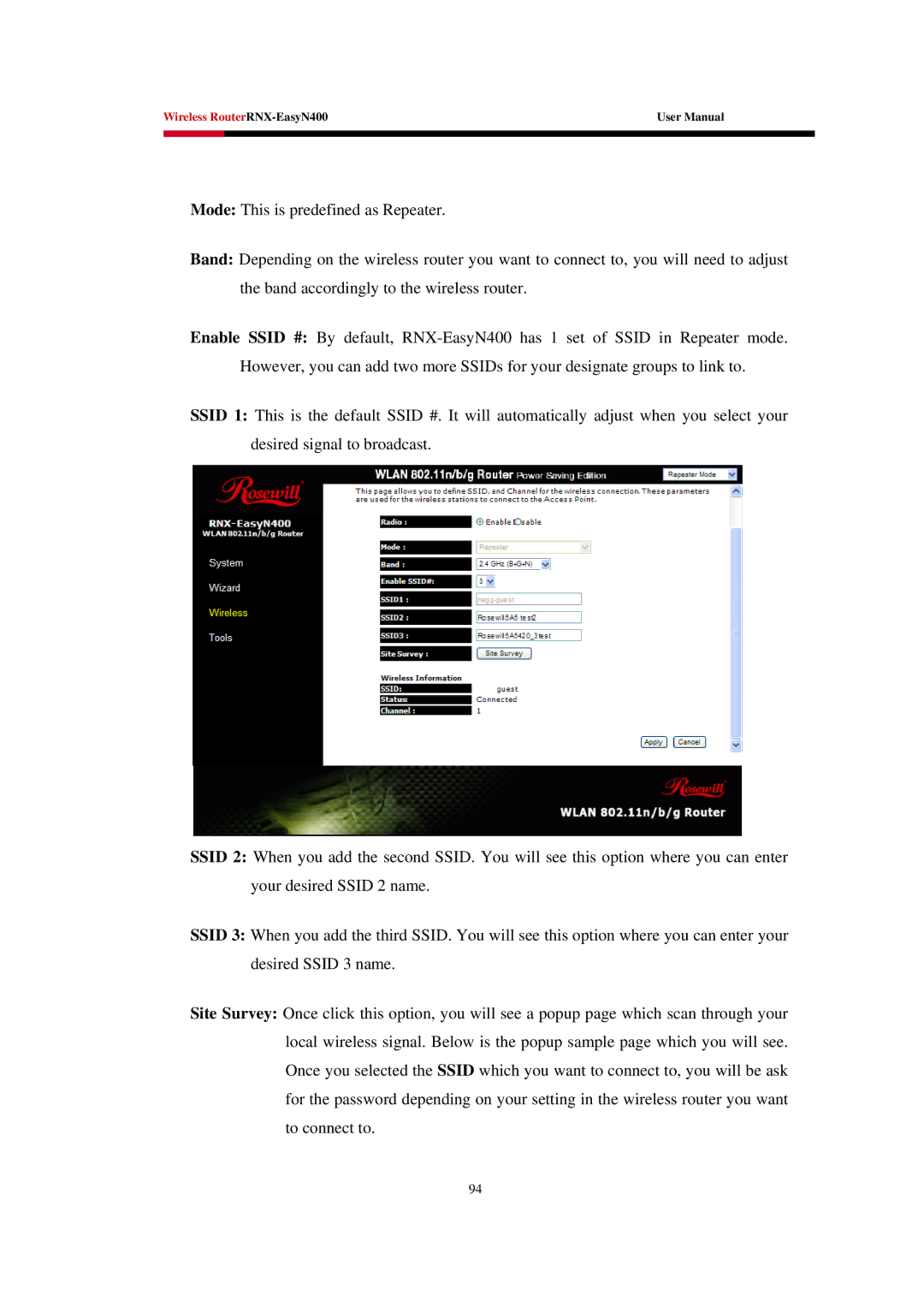Wireless | User Manual | |
|
|
|
|
|
|
Mode: This is predefined as Repeater.
Band: Depending on the wireless router you want to connect to, you will need to adjust the band accordingly to the wireless router.
Enable SSID #: By default,
SSID 1: This is the default SSID #. It will automatically adjust when you select your desired signal to broadcast.
SSID 2: When you add the second SSID. You will see this option where you can enter your desired SSID 2 name.
SSID 3: When you add the third SSID. You will see this option where you can enter your desired SSID 3 name.
Site Survey: Once click this option, you will see a popup page which scan through your local wireless signal. Below is the popup sample page which you will see. Once you selected the SSID which you want to connect to, you will be ask for the password depending on your setting in the wireless router you want to connect to.
94