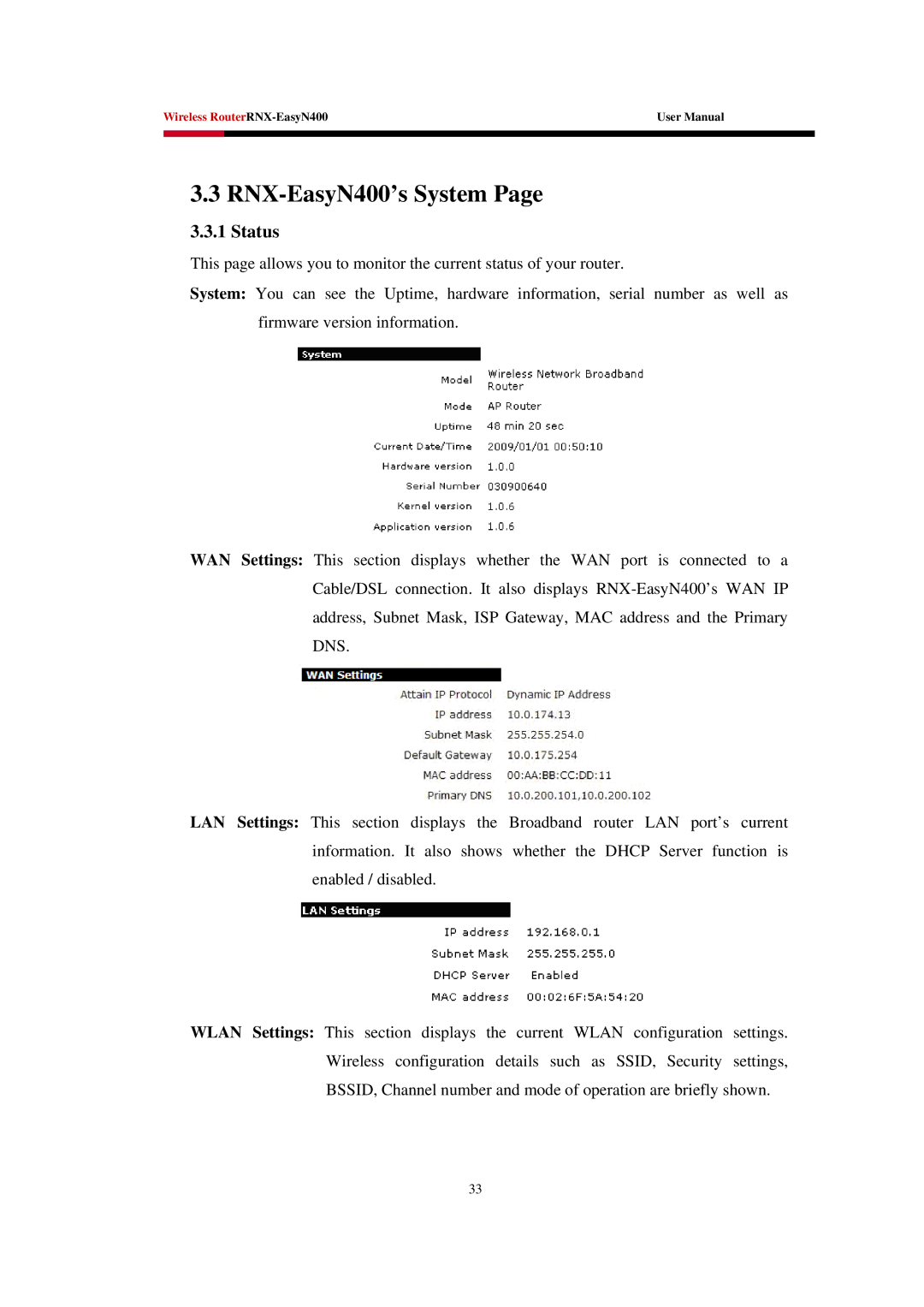Wireless | User Manual | |
|
|
|
|
|
|
3.3 RNX-EasyN400’s System Page
3.3.1 Status
This page allows you to monitor the current status of your router.
System: You can see the Uptime, hardware information, serial number as well as firmware version information.
WAN Settings: This section displays whether the WAN port is connected to a Cable/DSL connection. It also displays
LAN Settings: This section displays the Broadband router LAN port’s current information. It also shows whether the DHCP Server function is enabled / disabled.
WLAN Settings: This section displays the current WLAN configuration settings. Wireless configuration details such as SSID, Security settings, BSSID, Channel number and mode of operation are briefly shown.
33