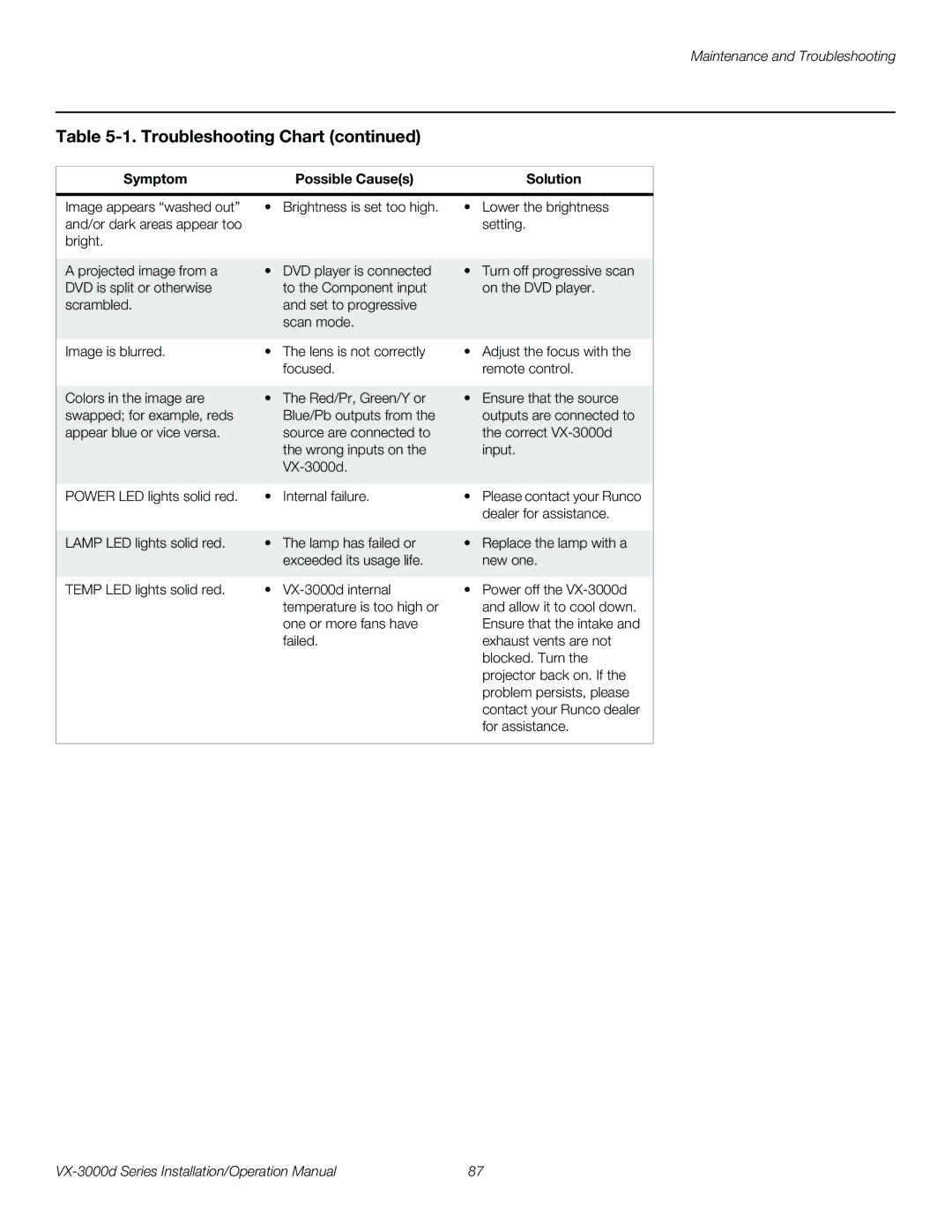Maintenance and Troubleshooting
Table 5-1. Troubleshooting Chart (continued)
Symptom |
| Possible Cause(s) | Solution |
|
|
| |
Image appears “washed out” | • Brightness is set too high. | • Lower the brightness | |
and/or dark areas appear too |
|
| setting. |
bright. |
|
|
|
|
|
| |
A projected image from a | • DVD player is connected | • Turn off progressive scan | |
DVD is split or otherwise |
| to the Component input | on the DVD player. |
scrambled. |
| and set to progressive |
|
|
| scan mode. |
|
|
|
| |
Image is blurred. | • The lens is not correctly | • Adjust the focus with the | |
|
| focused. | remote control. |
|
|
| |
Colors in the image are | • The Red/Pr, Green/Y or | • Ensure that the source | |
swapped; for example, reds |
| Blue/Pb outputs from the | outputs are connected to |
appear blue or vice versa. |
| source are connected to | the correct |
|
| the wrong inputs on the | input. |
|
|
| |
|
|
|
|
POWER LED lights solid red. | • | Internal failure. | • Please contact your Runco |
|
|
| dealer for assistance. |
|
|
| |
LAMP LED lights solid red. | • The lamp has failed or | • Replace the lamp with a | |
|
| exceeded its usage life. | new one. |
|
|
|
|
TEMP LED lights solid red. | • | • Power off the | |
|
| temperature is too high or | and allow it to cool down. |
|
| one or more fans have | Ensure that the intake and |
|
| failed. | exhaust vents are not |
|
|
| blocked. Turn the |
|
|
| projector back on. If the |
|
|
| problem persists, please |
|
|
| contact your Runco dealer |
|
|
| for assistance. |
|
|
|
|
87 |