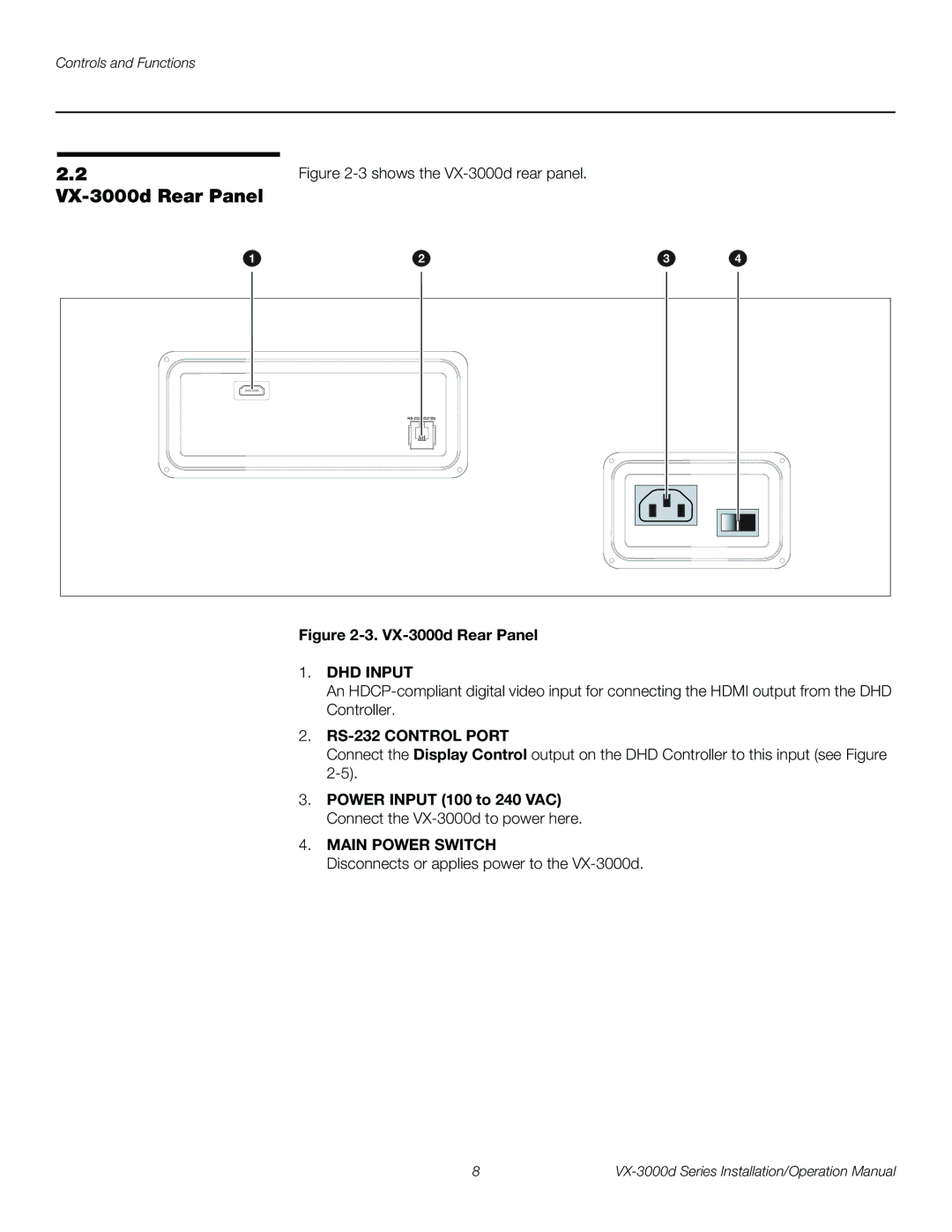Controls and Functions
2.2 | Figure |
|
|
1 | 2 | 3 | 4 |
Figure 2-3. VX-3000d Rear Panel
1.DHD INPUT
An
2.RS-232 CONTROL PORT
Connect the Display Control output on the DHD Controller to this input (see Figure
3.POWER INPUT (100 to 240 VAC) Connect the
4.MAIN POWER SWITCH
Disconnects or applies power to the
8 |