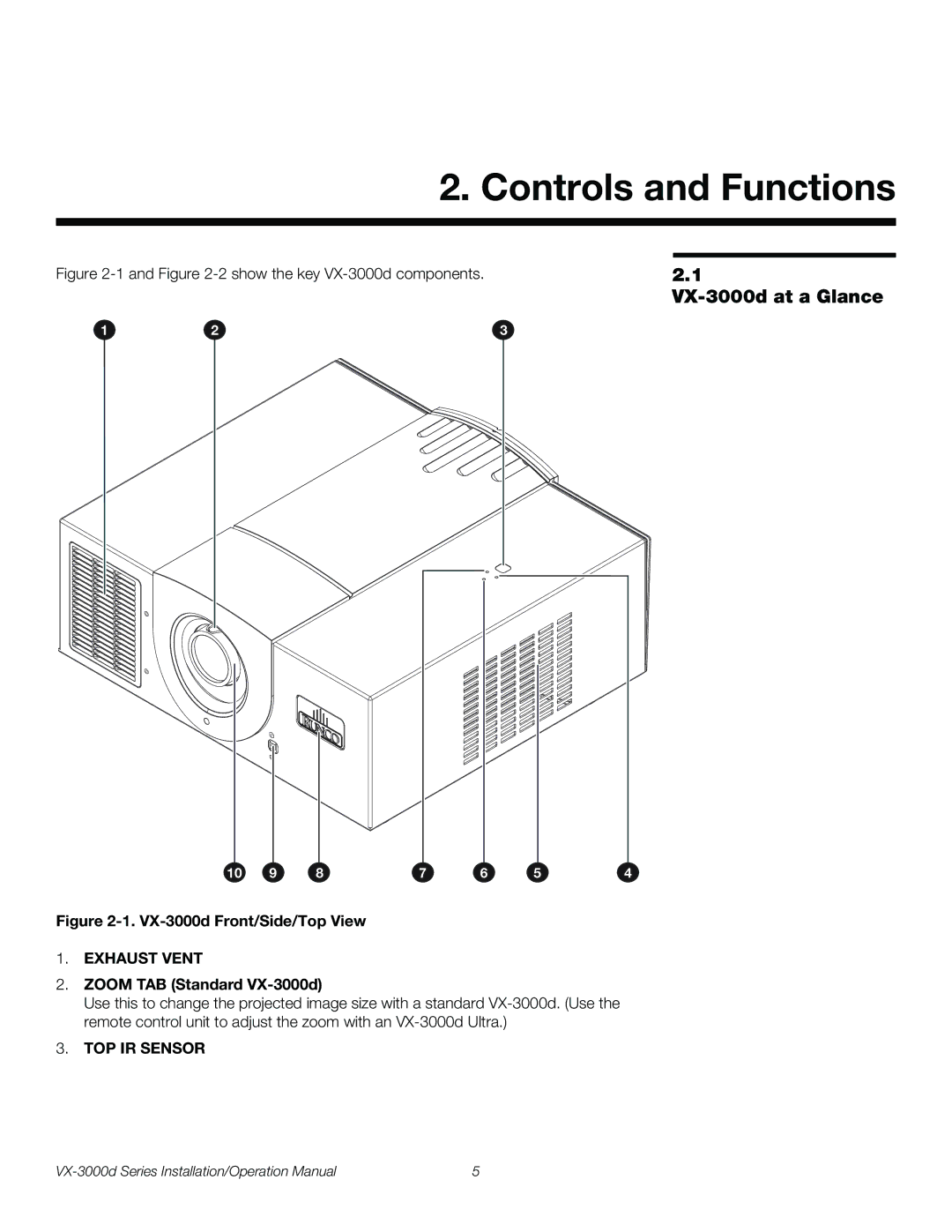2. Controls and Functions
10 | 9 | 8 | 7 | 6 | 5 | 4 |
Figure 2-1. VX-3000d Front/Side/Top View
1.EXHAUST VENT
2.ZOOM TAB (Standard VX-3000d)
Use this to change the projected image size with a standard
3.TOP IR SENSOR
5 |