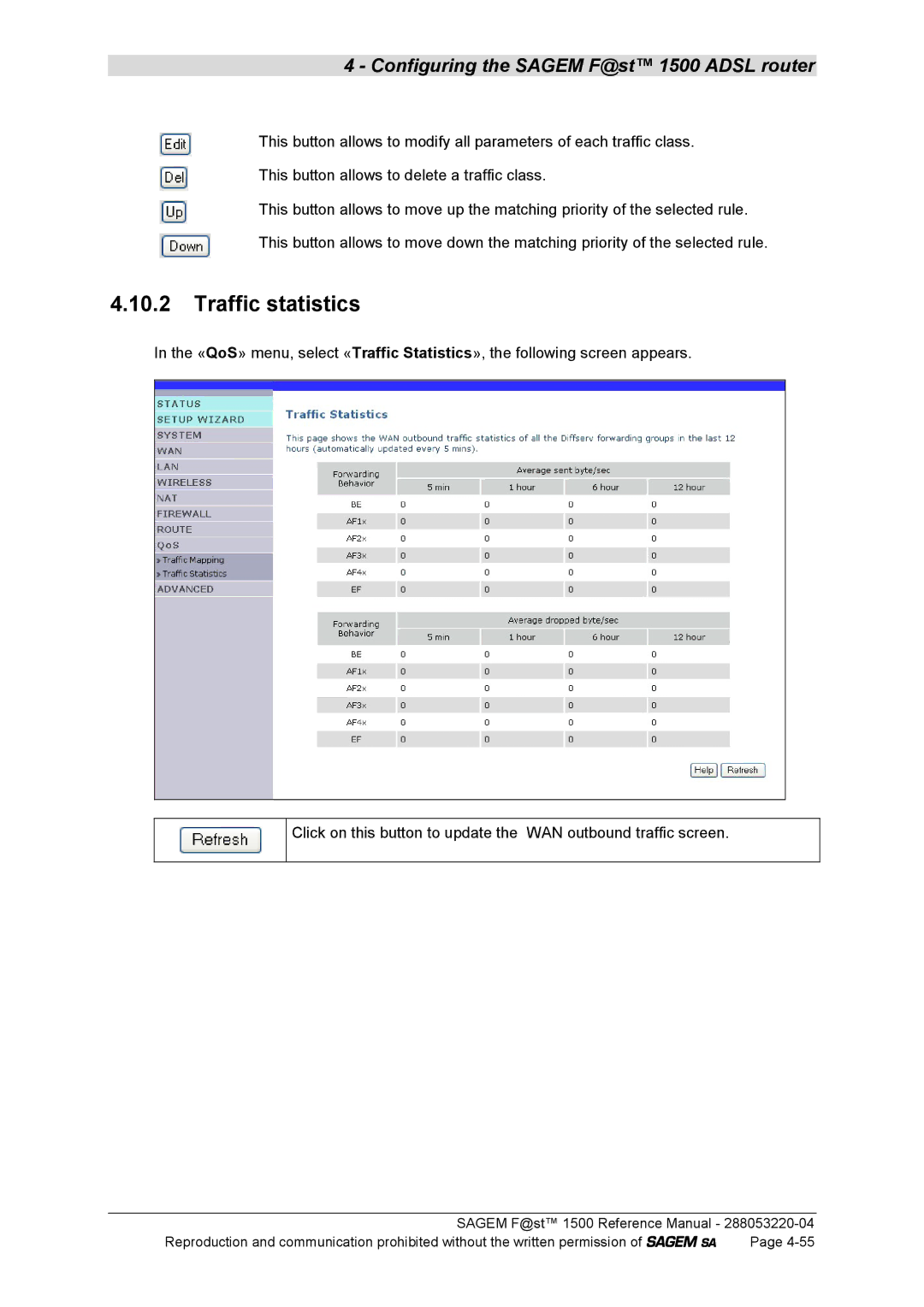4 - Configuring the SAGEM F@st™ 1500 ADSL router
This button allows to modify all parameters of each traffic class.
This button allows to delete a traffic class.
This button allows to move up the matching priority of the selected rule.
This button allows to move down the matching priority of the selected rule.
4.10.2Traffic statistics
In the «QoS» menu, select «Traffic Statistics», the following screen appears.
Click on this button to update the WAN outbound traffic screen.
SAGEM F@st™ 1500 Reference Manual -