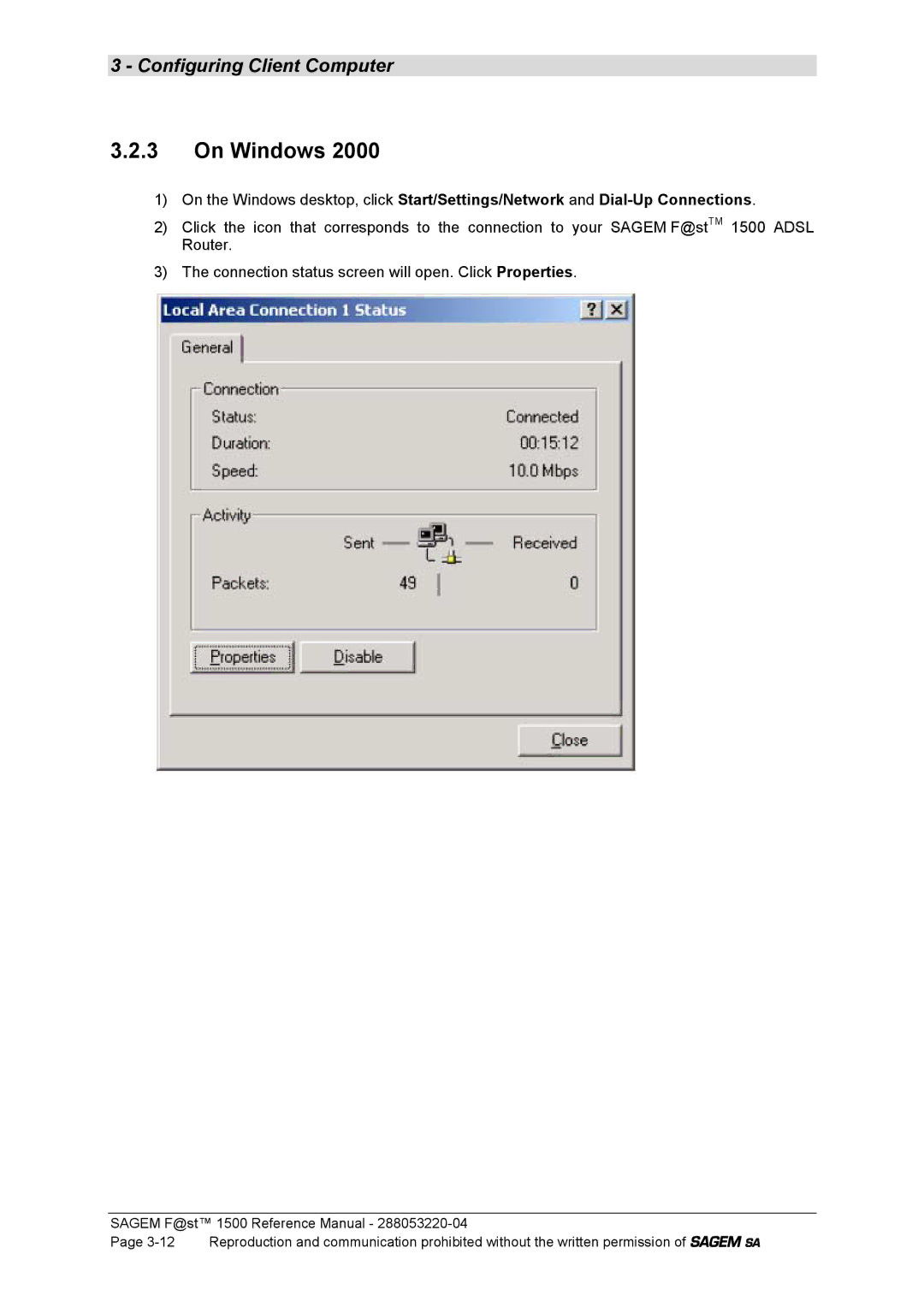3 - Configuring Client Computer
3.2.3On Windows 2000
1)On the Windows desktop, click Start/Settings/Network and
2)Click the icon that corresponds to the connection to your SAGEM F@stTM 1500 ADSL Router.
3)The connection status screen will open. Click Properties.
SAGEM F@st™ 1500 Reference Manual -
Page