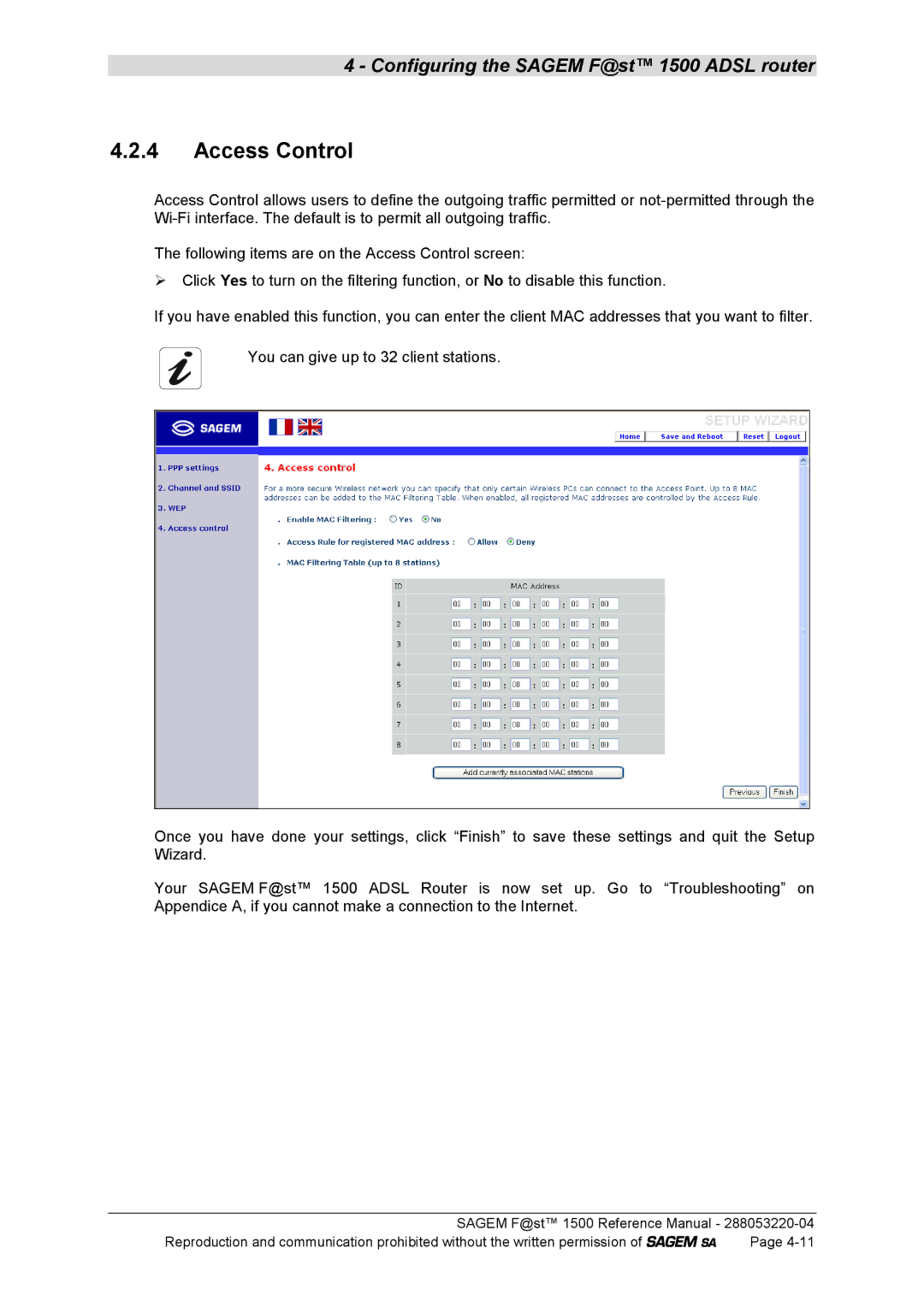4 - Configuring the SAGEM F@st™ 1500 ADSL router
4.2.4Access Control
Access Control allows users to define the outgoing traffic permitted or
The following items are on the Access Control screen:
¾Click Yes to turn on the filtering function, or No to disable this function.
If you have enabled this function, you can enter the client MAC addresses that you want to filter.
You can give up to 32 client stations.
Once you have done your settings, click “Finish” to save these settings and quit the Setup Wizard.
Your SAGEM F@st™ 1500 ADSL Router is now set up. Go to “Troubleshooting” on Appendice A, if you cannot make a connection to the Internet.
SAGEM F@st™ 1500 Reference Manual -