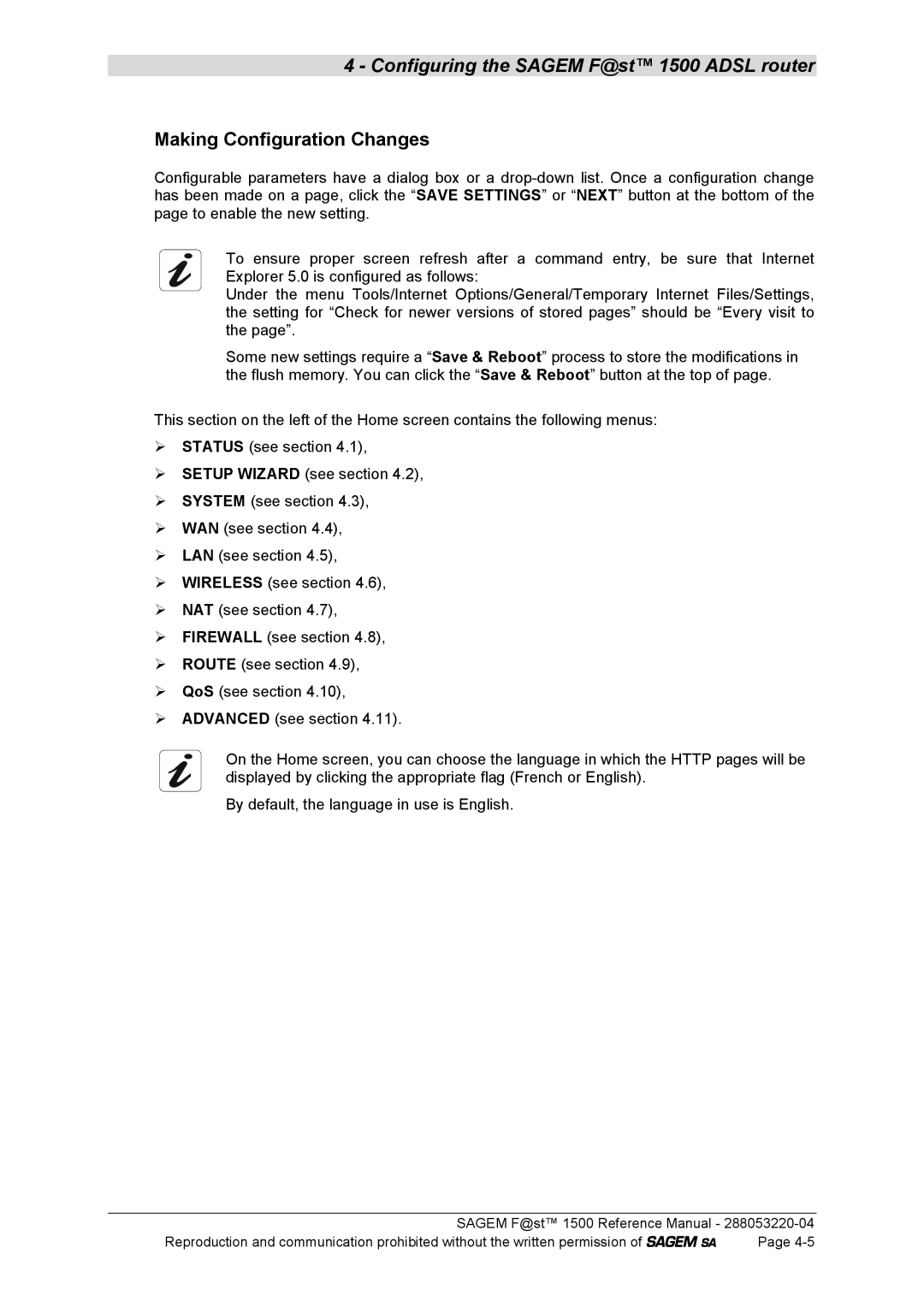4 - Configuring the SAGEM F@st™ 1500 ADSL router
Making Configuration Changes
Configurable parameters have a dialog box or a
To ensure proper screen refresh after a command entry, be sure that Internet Explorer 5.0 is configured as follows:
Under the menu Tools/Internet Options/General/Temporary Internet Files/Settings, the setting for “Check for newer versions of stored pages” should be “Every visit to the page”.
Some new settings require a “Save & Reboot” process to store the modifications in the flush memory. You can click the “Save & Reboot” button at the top of page.
This section on the left of the Home screen contains the following menus:
¾STATUS (see section 4.1),
¾SETUP WIZARD (see section 4.2),
¾SYSTEM (see section 4.3),
¾WAN (see section 4.4),
¾LAN (see section 4.5),
¾WIRELESS (see section 4.6),
¾NAT (see section 4.7),
¾FIREWALL (see section 4.8),
¾ROUTE (see section 4.9),
¾QoS (see section 4.10),
¾ADVANCED (see section 4.11).
On the Home screen, you can choose the language in which the HTTP pages will be displayed by clicking the appropriate flag (French or English).
By default, the language in use is English.
SAGEM F@st™ 1500 Reference Manual -