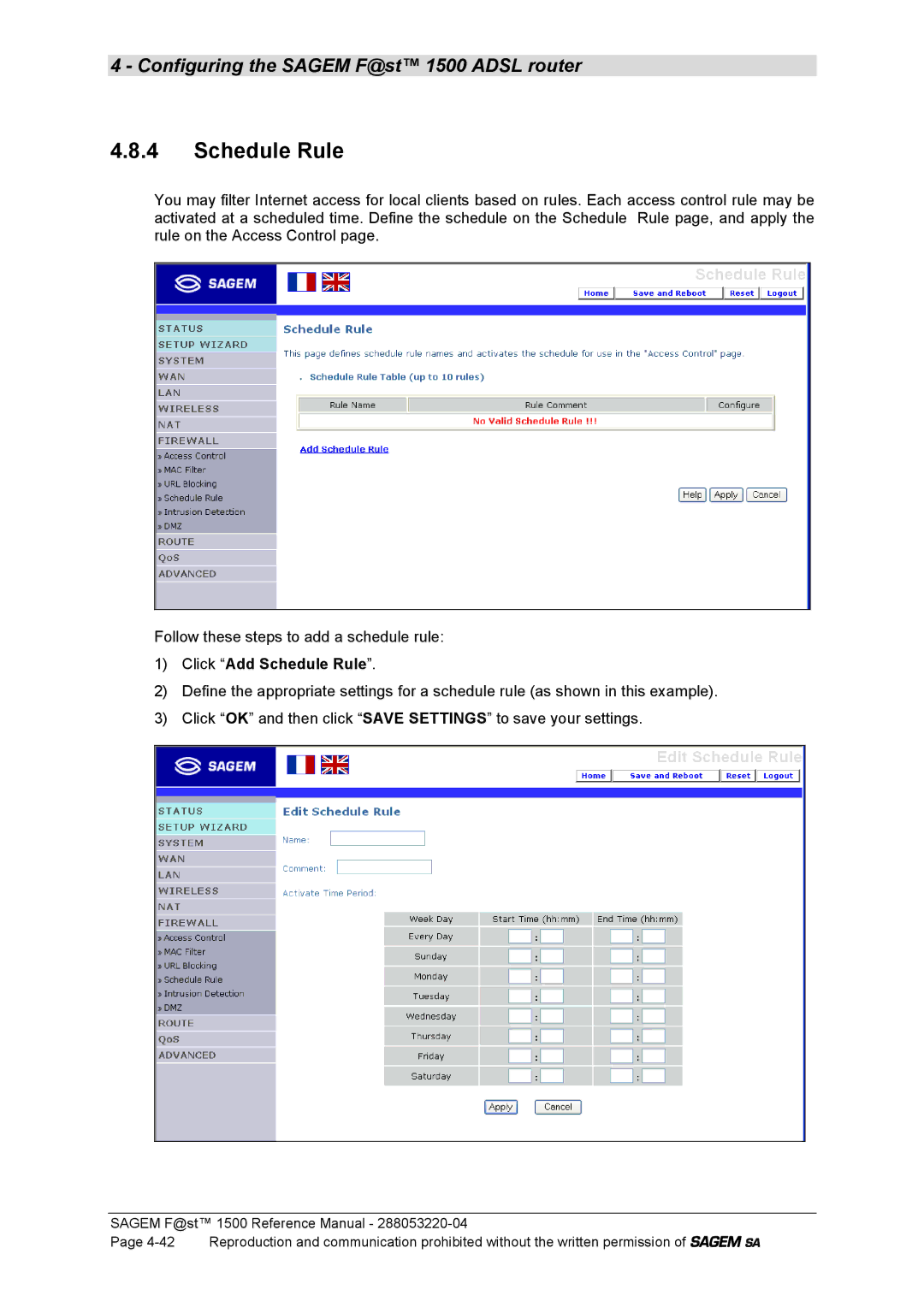4 - Configuring the SAGEM F@st™ 1500 ADSL router
4.8.4Schedule Rule
You may filter Internet access for local clients based on rules. Each access control rule may be activated at a scheduled time. Define the schedule on the Schedule Rule page, and apply the rule on the Access Control page.
Follow these steps to add a schedule rule:
1)Click “Add Schedule Rule”.
2)Define the appropriate settings for a schedule rule (as shown in this example).
3)Click “OK” and then click “SAVE SETTINGS” to save your settings.
SAGEM F@st™ 1500 Reference Manual -
Page