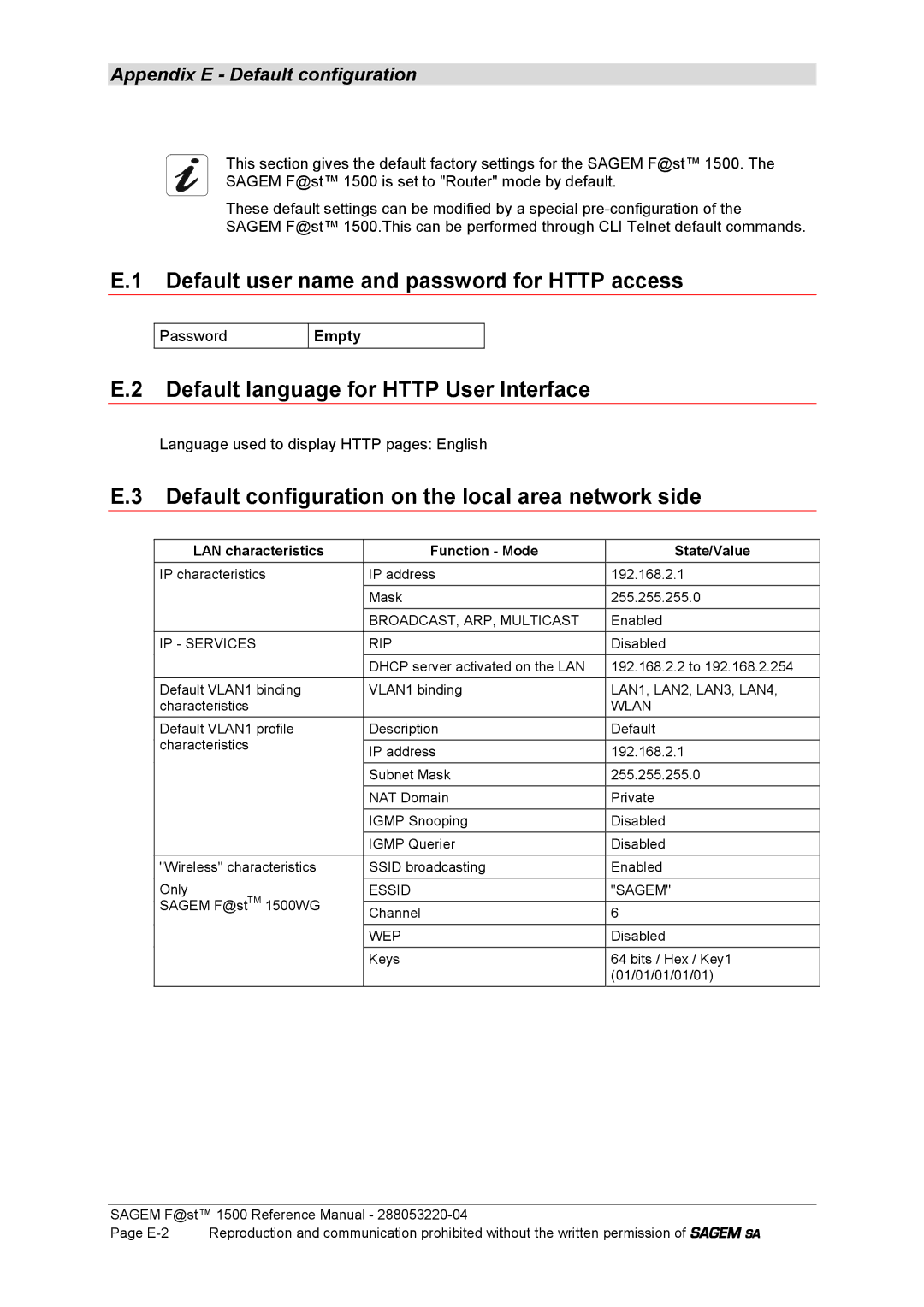Appendix E - Default configuration
This section gives the default factory settings for the SAGEM F@st™ 1500. The SAGEM F@st™ 1500 is set to "Router" mode by default.
These default settings can be modified by a special
E.1 Default user name and password for HTTP access
Password
Empty
E.2 Default language for HTTP User Interface
Language used to display HTTP pages: English
E.3 Default configuration on the local area network side
LAN characteristics | Function - Mode | State/Value | |
IP characteristics | IP address | 192.168.2.1 | |
| Mask | 255.255.255.0 | |
|
|
| |
| BROADCAST, ARP, MULTICAST | Enabled | |
|
|
| |
IP - SERVICES | RIP | Disabled | |
| DHCP server activated on the LAN | 192.168.2.2 to 192.168.2.254 | |
Default VLAN1 binding | VLAN1 binding | LAN1, LAN2, LAN3, LAN4, | |
characteristics |
| WLAN | |
Default VLAN1 profile | Description | Default | |
characteristics |
|
| |
IP address | 192.168.2.1 | ||
| |||
| Subnet Mask | 255.255.255.0 | |
| NAT Domain | Private | |
| IGMP Snooping | Disabled | |
|
|
| |
| IGMP Querier | Disabled | |
|
|
| |
"Wireless" characteristics | SSID broadcasting | Enabled | |
Only | ESSID | "SAGEM" | |
SAGEM F@stTM 1500WG |
|
| |
Channel | 6 | ||
| |||
| WEP | Disabled | |
|
|
| |
| Keys | 64 bits / Hex / Key1 | |
|
| (01/01/01/01/01) |
SAGEM F@st™ 1500 Reference Manual -
Page