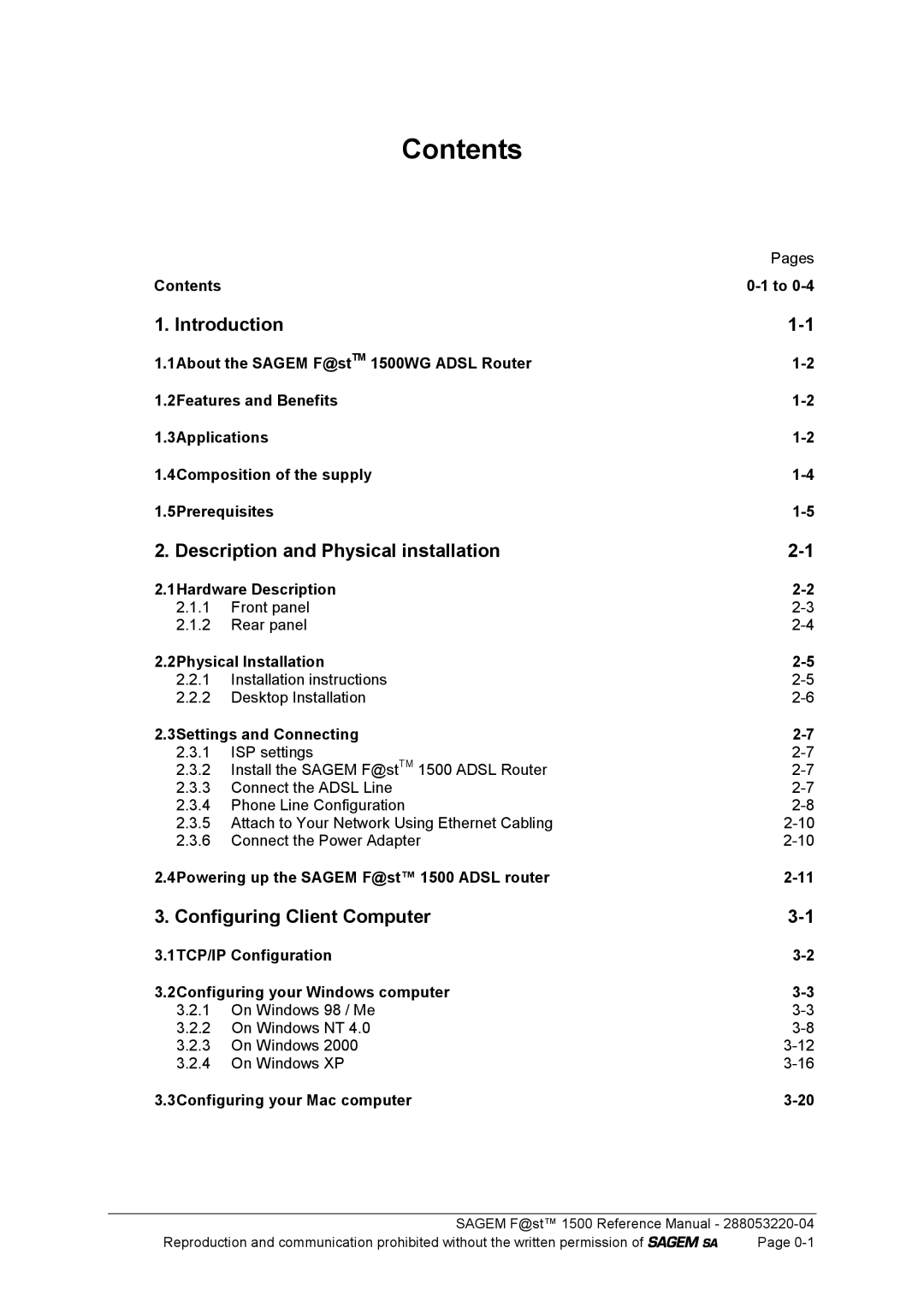Contents
| Pages |
Contents |
1. Introduction | ||
1.1About the SAGEM F@stTM 1500WG ADSL Router | ||
1.2Features and Benefits | ||
1.3Applications | ||
1.4Composition of the supply | ||
1.5Prerequisites | ||
2. Description and Physical installation | ||
2.1Hardware Description | ||
2.1.1 | Front panel | |
2.1.2 | Rear panel | |
2.2Physical Installation | ||
2.2.1 | Installation instructions | |
2.2.2 | Desktop Installation | |
2.3Settings and Connecting | ||
2.3.1 | ISP settings | |
2.3.2 Install the SAGEM F@stTM 1500 ADSL Router | ||
2.3.3 Connect the ADSL Line | ||
2.3.4 | Phone Line Configuration | |
2.3.5 Attach to Your Network Using Ethernet Cabling | ||
2.3.6 Connect the Power Adapter | ||
2.4Powering up the SAGEM F@st™ 1500 ADSL router | ||
3. Configuring Client Computer | ||
3.1TCP/IP Configuration | ||
3.2Configuring your Windows computer | ||
3.2.1 On Windows 98 / Me | ||
3.2.2 On Windows NT 4.0 | ||
3.2.3 | On Windows 2000 | |
3.2.4 | On Windows XP | |
3.3Configuring your Mac computer | ||
SAGEM F@st™ 1500 Reference Manual -