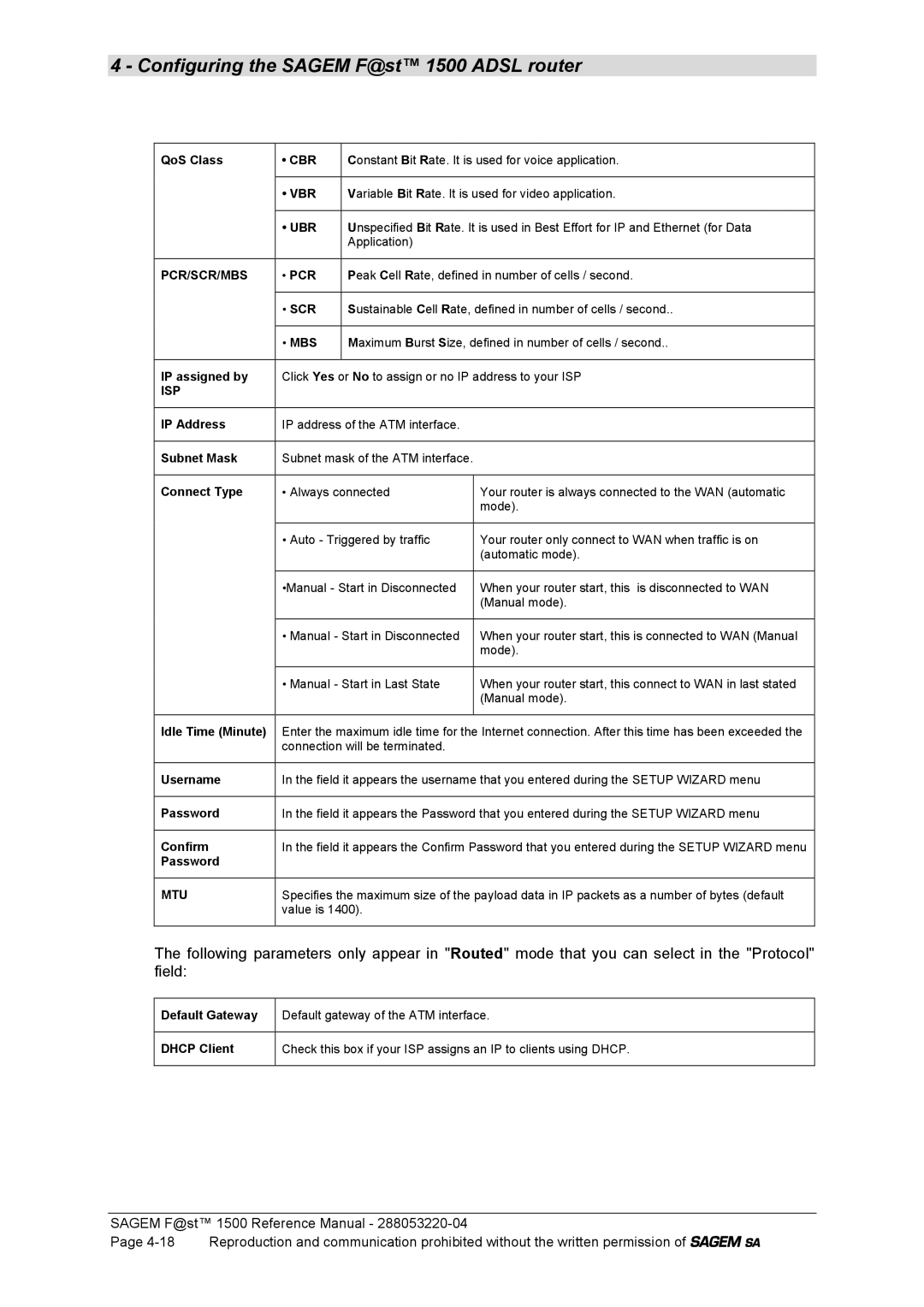4 - Configuring the SAGEM F@st™ 1500 ADSL router
QoS Class
• CBR | Constant Bit Rate. It is used for voice application. |
|
|
• VBR | Variable Bit Rate. It is used for video application. |
|
|
• UBR | Unspecified Bit Rate. It is used in Best Effort for IP and Ethernet (for Data |
| Application) |
|
|
PCR/SCR/MBS | • PCR | Peak Cell Rate, defined in number of cells / second. | |
|
|
|
|
| • SCR | Sustainable Cell Rate, defined in number of cells / second.. | |
|
|
|
|
| • MBS | Maximum Burst Size, defined in number of cells / second.. | |
|
|
|
|
IP assigned by | Click Yes or No to assign or no IP address to your ISP | ||
ISP |
|
|
|
|
|
| |
IP Address | IP address of the ATM interface. |
| |
|
|
| |
Subnet Mask | Subnet mask of the ATM interface. |
| |
|
|
| |
Connect Type | • Always connected | Your router is always connected to the WAN (automatic | |
|
|
| mode). |
|
|
| |
| • Auto - Triggered by traffic | Your router only connect to WAN when traffic is on | |
|
|
| (automatic mode). |
|
|
| |
| •Manual - Start in Disconnected | When your router start, this is disconnected to WAN | |
|
|
| (Manual mode). |
|
|
| |
| • Manual - Start in Disconnected | When your router start, this is connected to WAN (Manual | |
|
|
| mode). |
|
|
| |
| • Manual - Start in Last State | When your router start, this connect to WAN in last stated | |
|
|
| (Manual mode). |
|
|
| |
Idle Time (Minute) | Enter the maximum idle time for the Internet connection. After this time has been exceeded the | ||
| connection will be terminated. |
| |
|
| ||
Username | In the field it appears the username that you entered during the SETUP WIZARD menu | ||
|
| ||
Password | In the field it appears the Password that you entered during the SETUP WIZARD menu | ||
|
| ||
Confirm | In the field it appears the Confirm Password that you entered during the SETUP WIZARD menu | ||
Password |
|
|
|
|
| ||
MTU | Specifies the maximum size of the payload data in IP packets as a number of bytes (default | ||
| value is 1400). |
| |
|
|
|
|
The following parameters only appear in "Routed" mode that you can select in the "Protocol" field:
Default Gateway | Default gateway of the ATM interface. |
|
|
DHCP Client | Check this box if your ISP assigns an IP to clients using DHCP. |
|
|
SAGEM F@st™ 1500 Reference Manual -
Page