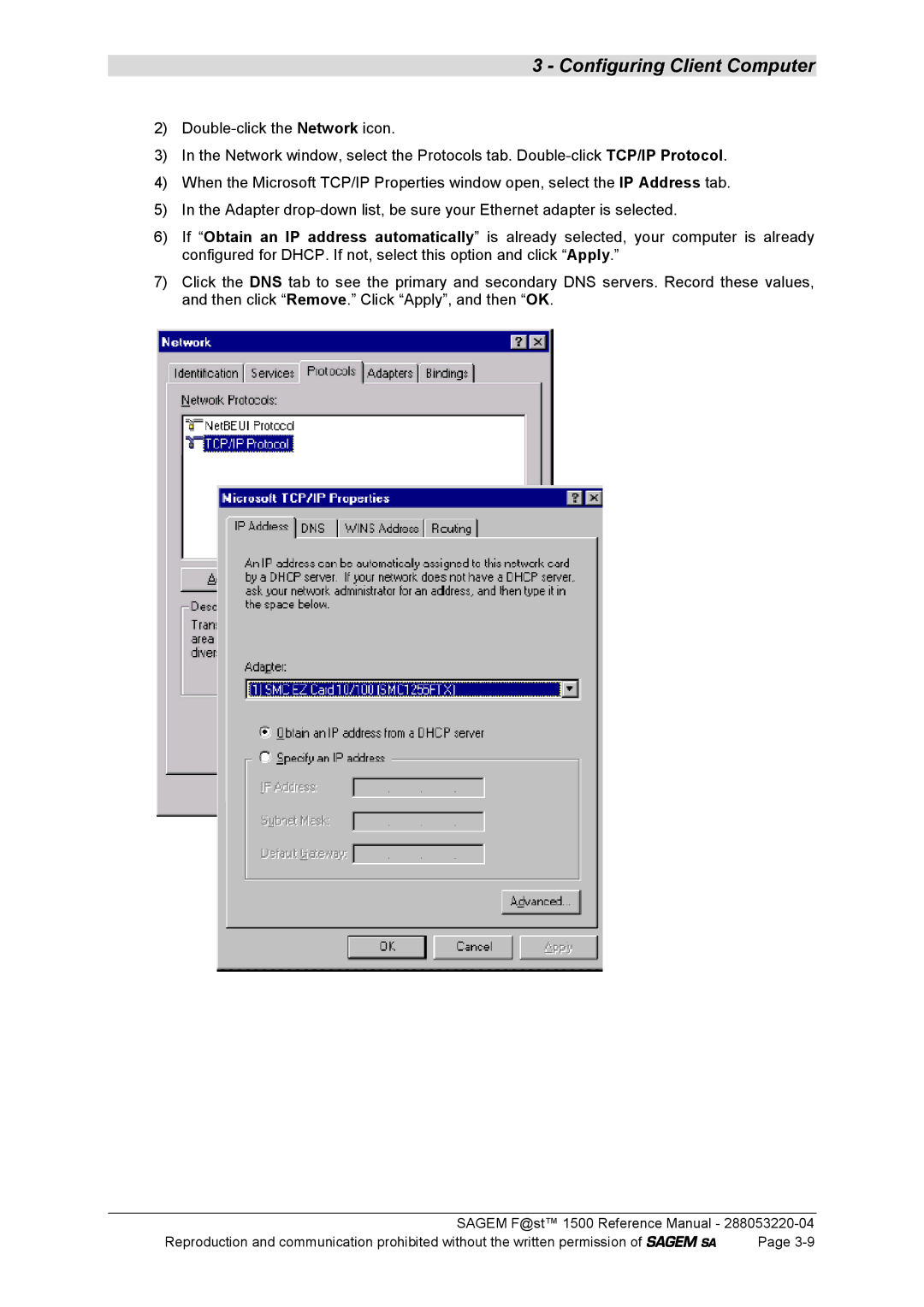3 - Configuring Client Computer
2)
3)In the Network window, select the Protocols tab.
4)When the Microsoft TCP/IP Properties window open, select the IP Address tab.
5)In the Adapter
6)If “Obtain an IP address automatically” is already selected, your computer is already configured for DHCP. If not, select this option and click “Apply.”
7)Click the DNS tab to see the primary and secondary DNS servers. Record these values, and then click “Remove.” Click “Apply”, and then “OK.
SAGEM F@st™ 1500 Reference Manual -