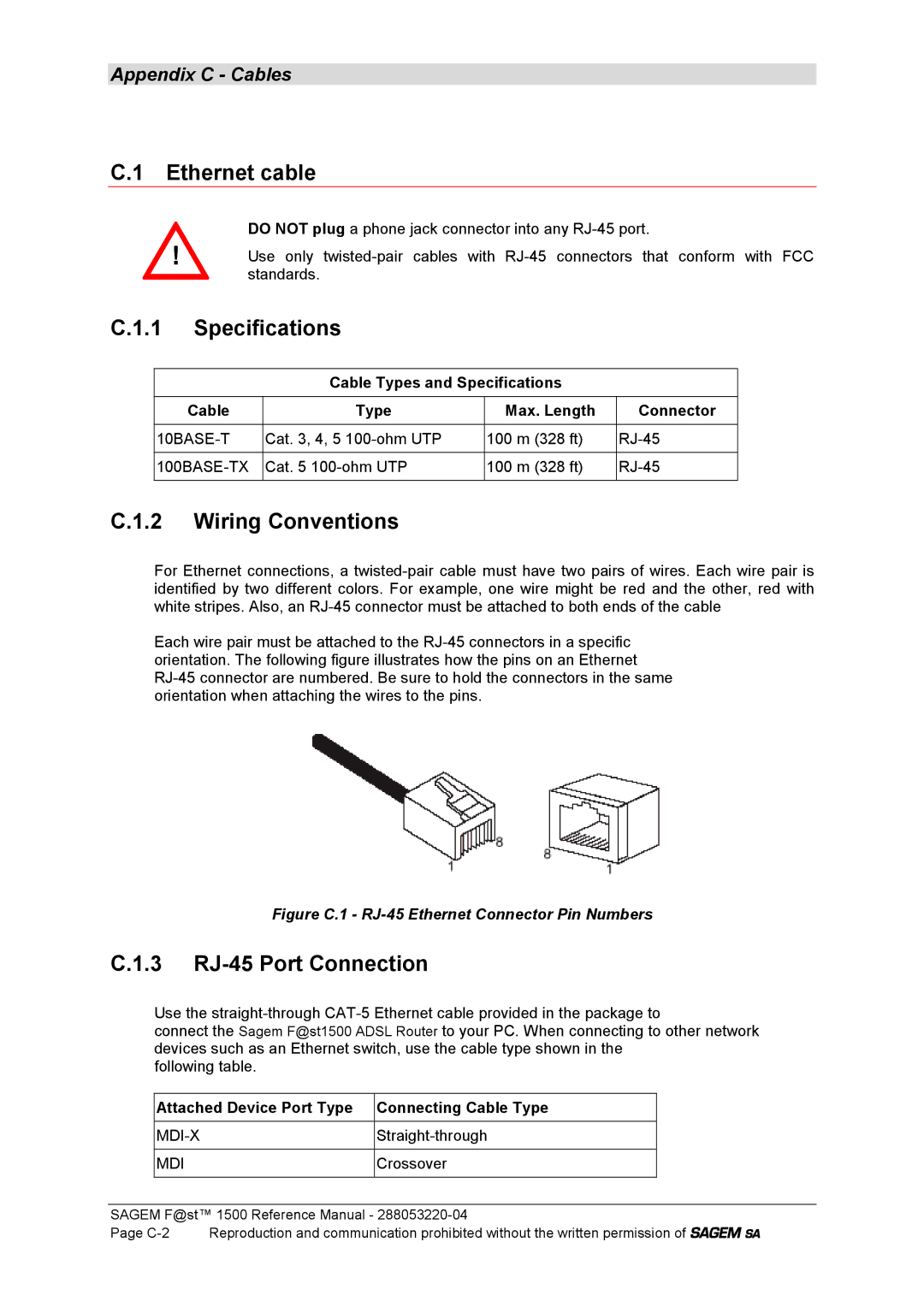Appendix C - Cables
C.1 Ethernet cable
DO NOT plug a phone jack connector into any
!Use only
C.1.1 Specifications
Cable Types and Specifications
Cable | Type | Max. Length | Connector |
|
|
|
|
Cat. 3, 4, 5 | 100 m (328 ft) | ||
|
|
|
|
Cat. 5 | 100 m (328 ft) | ||
|
|
|
|
C.1.2 Wiring Conventions
For Ethernet connections, a
Each wire pair must be attached to the
Figure C.1 - RJ-45 Ethernet Connector Pin Numbers
C.1.3 RJ-45 Port Connection
Use the
connect the Sagem F@st1500 ADSL Router to your PC. When connecting to other network devices such as an Ethernet switch, use the cable type shown in the
following table.
Attached Device Port Type | Connecting Cable Type |
|
|
|
|
MDI | Crossover |
|
|
SAGEM F@st™ 1500 Reference Manual -
Page