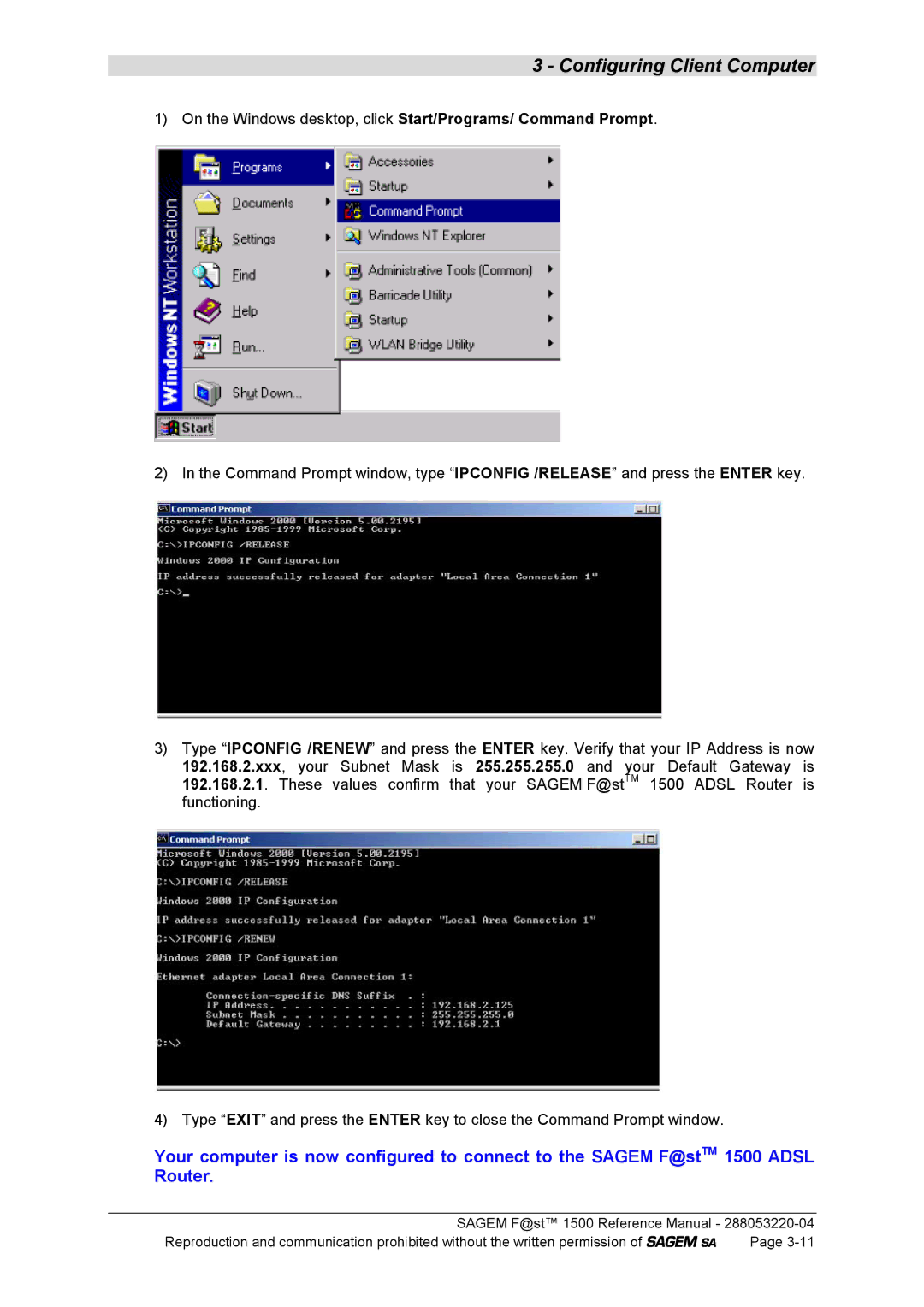3 - Configuring Client Computer
1)On the Windows desktop, click Start/Programs/ Command Prompt.
2) In the Command Prompt window, type “IPCONFIG /RELEASE” and press the ENTER key.
3)Type “IPCONFIG /RENEW” and press the ENTER key. Verify that your IP Address is now 192.168.2.xxx, your Subnet Mask is 255.255.255.0 and your Default Gateway is 192.168.2.1. These values confirm that your SAGEM F@stTM 1500 ADSL Router is functioning.
4) Type “EXIT” and press the ENTER key to close the Command Prompt window.
Your computer is now configured to connect to the SAGEM F@stTM 1500 ADSL Router.
SAGEM F@st™ 1500 Reference Manual -