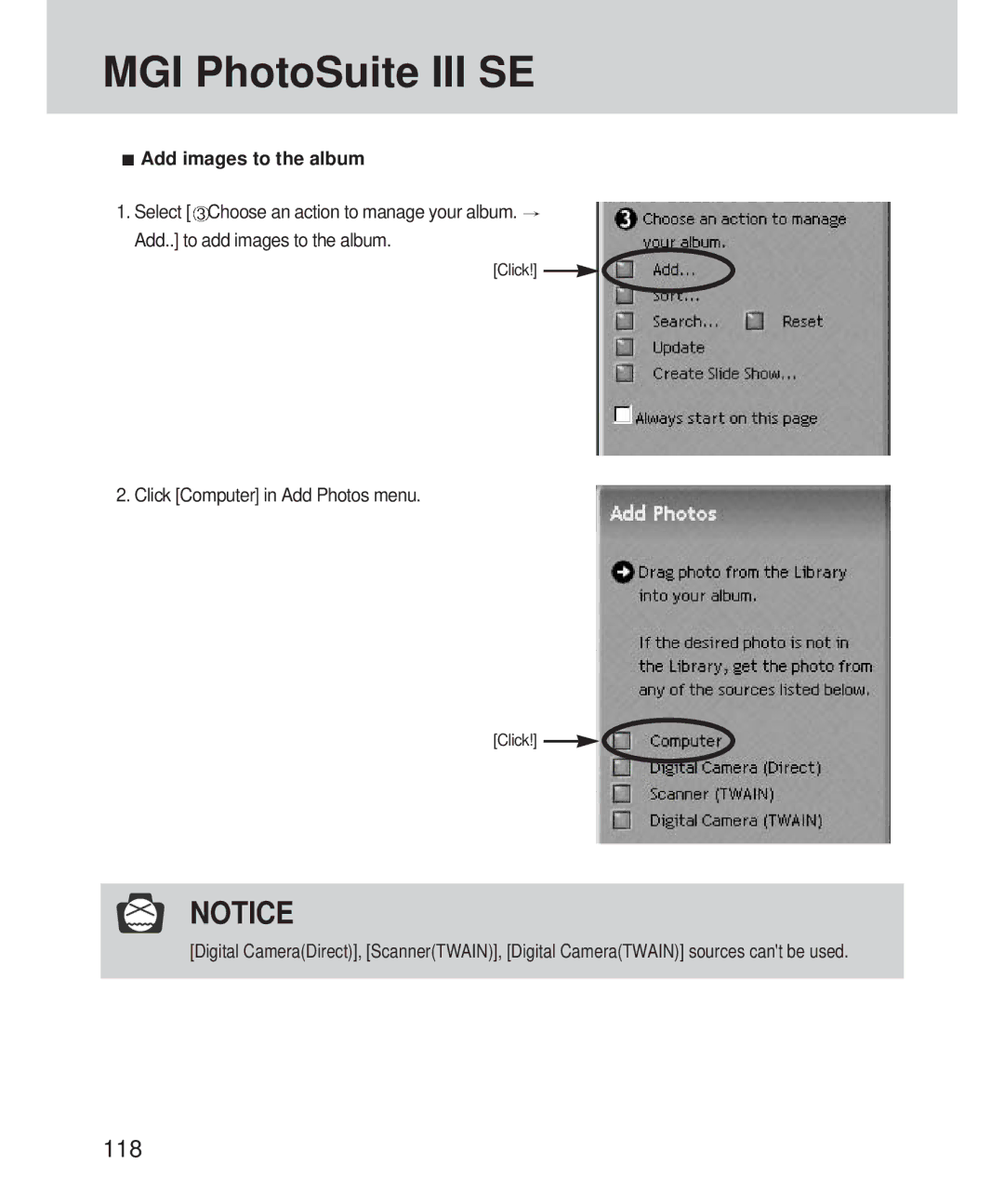MGI PhotoSuite III SE
 Add images to the album
Add images to the album
1.Select [![]() Choose an action to manage your album.
Choose an action to manage your album. ![]() Add..] to add images to the album.
Add..] to add images to the album.
[Click!] ![]()
2. Click [Computer] in Add Photos menu.
[Click!] ![]()
NOTICE
[Digital Camera(Direct)], [Scanner(TWAIN)], [Digital Camera(TWAIN)] sources can't be used.