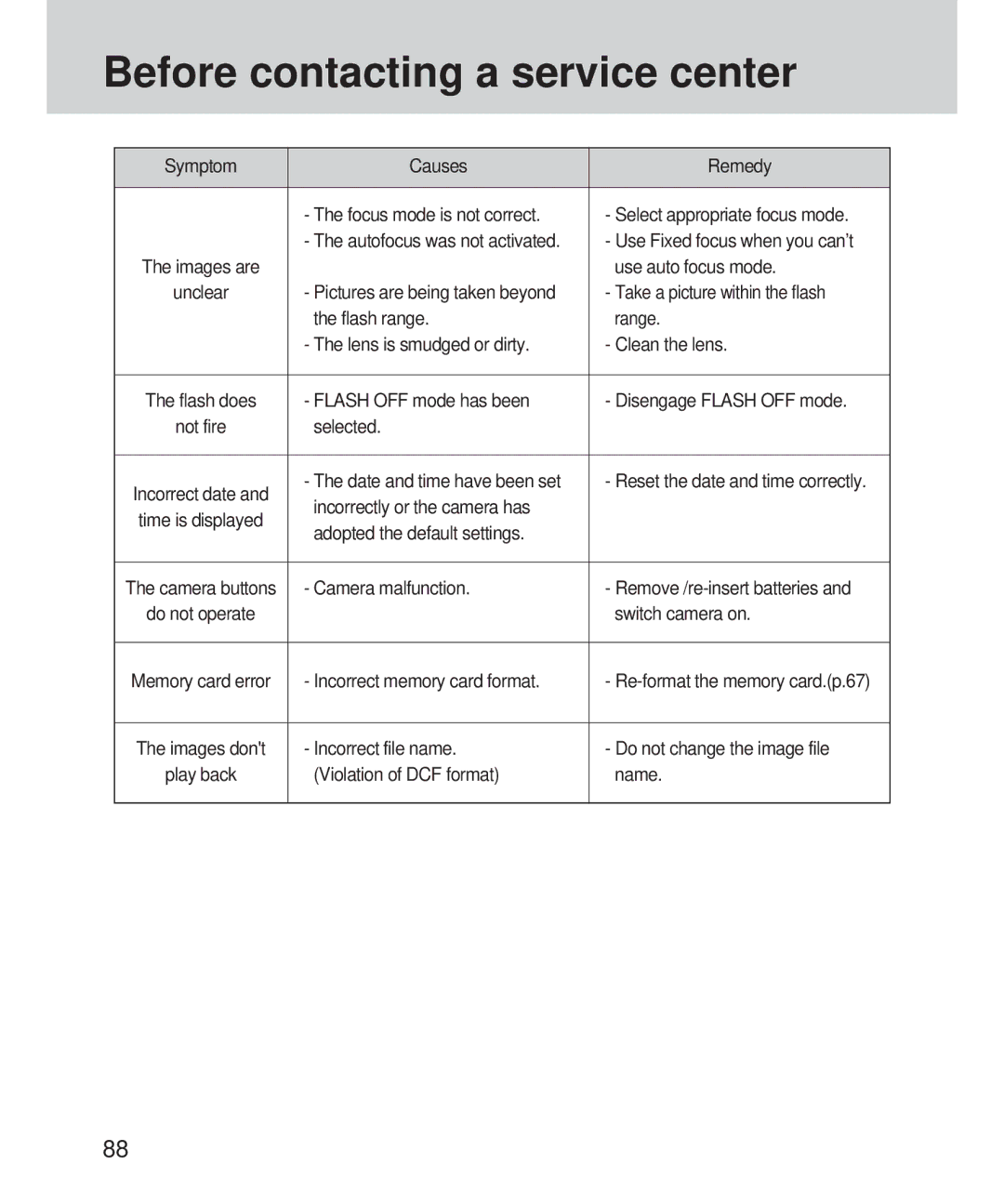Before contacting a service center
Symptom | Causes | Remedy |
|
|
|
| - The focus mode is not correct. | - Select appropriate focus mode. |
| - The autofocus was not activated. | - Use Fixed focus when you can’t |
The images are |
| use auto focus mode. |
unclear | - Pictures are being taken beyond | - Take a picture within the flash |
| the flash range. | range. |
| - The lens is smudged or dirty. | - Clean the lens. |
|
|
|
The flash does | - FLASH OFF mode has been | - Disengage FLASH OFF mode. |
not fire | selected. |
|
|
|
|
Incorrect date and | - The date and time have been set | - Reset the date and time correctly. |
incorrectly or the camera has |
| |
time is displayed |
| |
adopted the default settings. |
| |
|
| |
|
|
|
The camera buttons | - Camera malfunction. | - |
do not operate |
| switch camera on. |
|
|
|
Memory card error | - Incorrect memory card format. | - |
|
|
|
The images don't | - Incorrect file name. | - Do not change the image file |
play back | (Violation of DCF format) | name. |
|
|
|
88