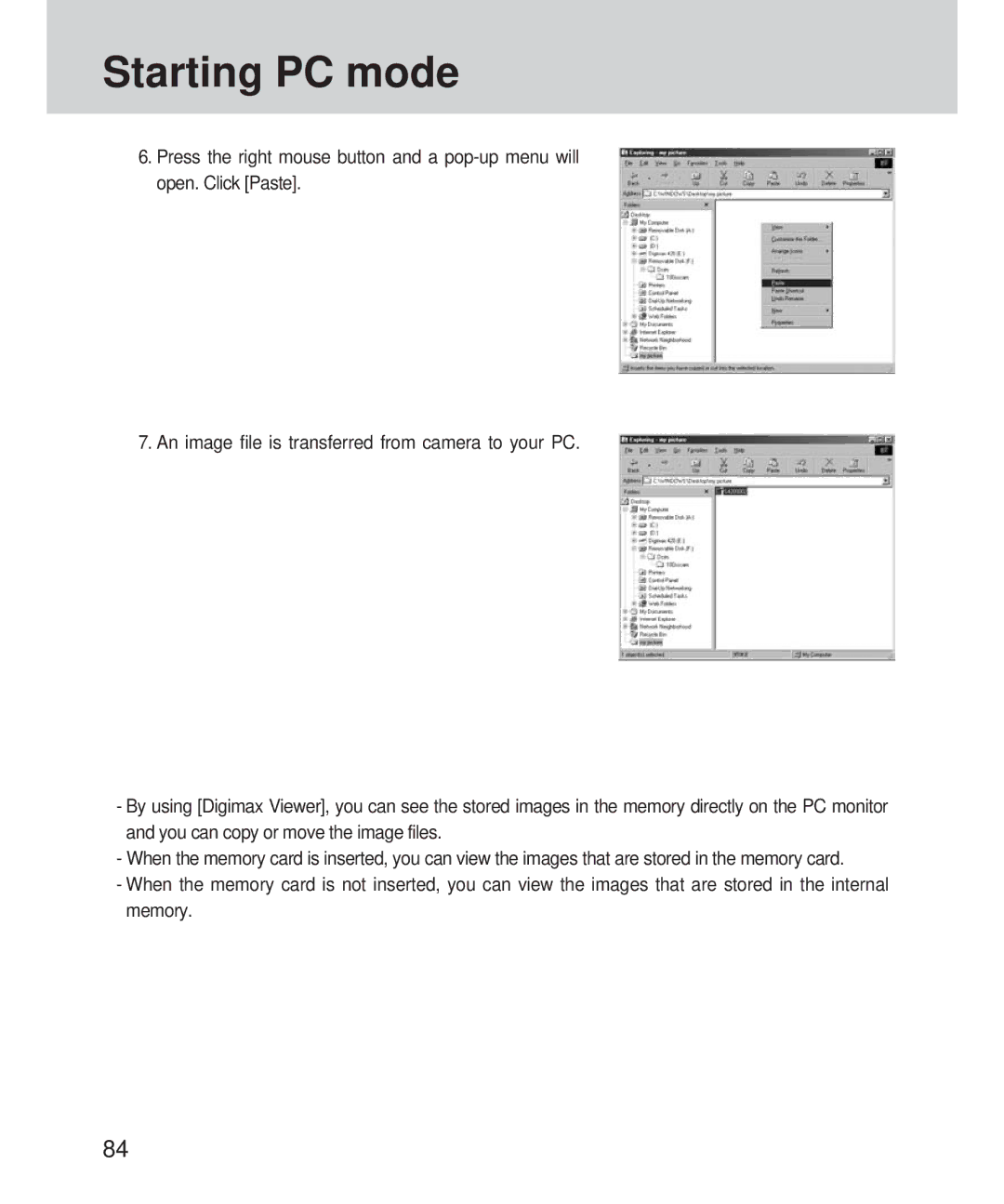Starting PC mode
6.Press the right mouse button and a
7. An image file is transferred from camera to your PC.
-By using [Digimax Viewer], you can see the stored images in the memory directly on the PC monitor and you can copy or move the image files.
-When the memory card is inserted, you can view the images that are stored in the memory card.
-When the memory card is not inserted, you can view the images that are stored in the internal memory.
84