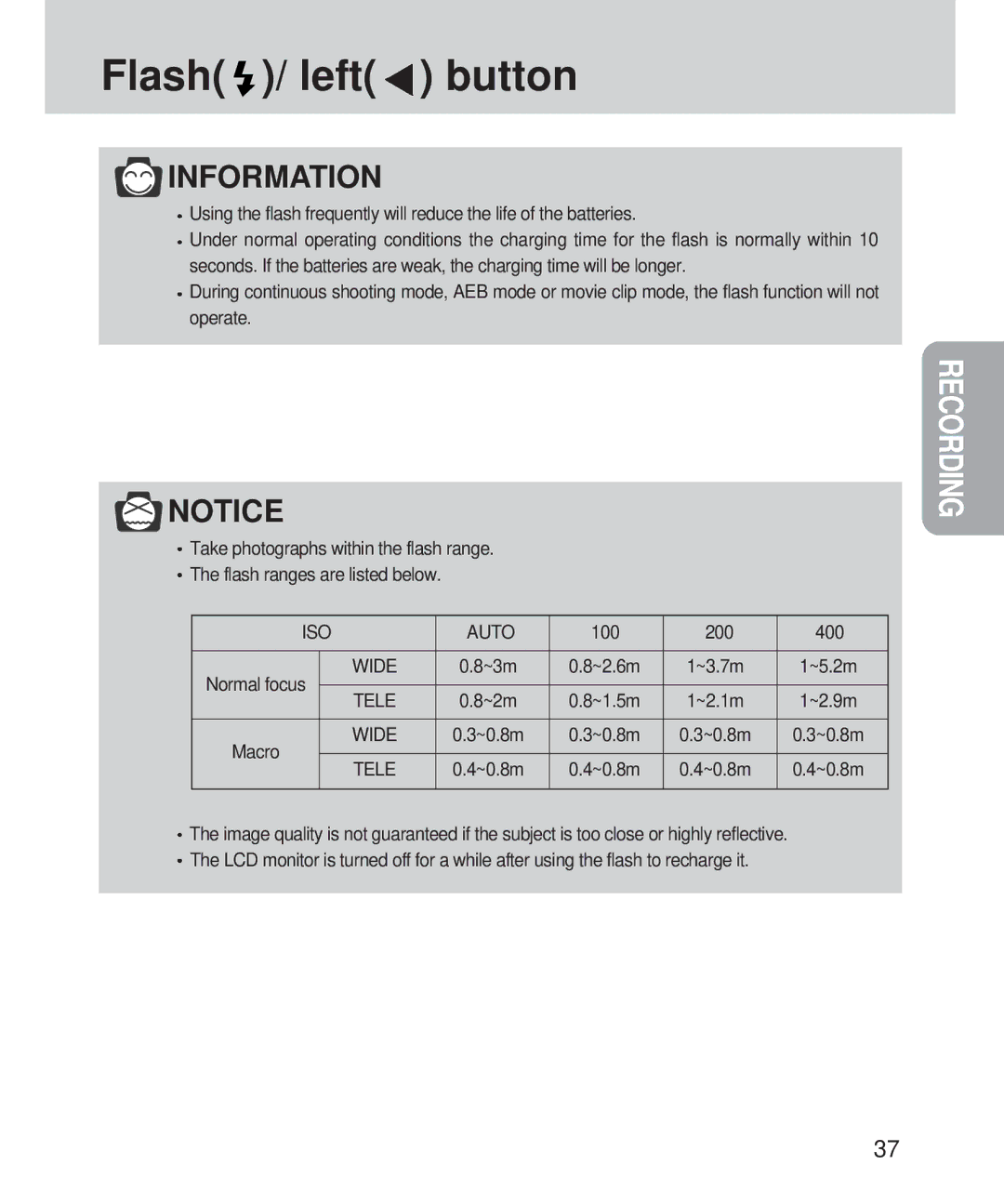Flash(  )/ left(
)/ left( ) button
) button
 INFORMATION
INFORMATION
![]() Using the flash frequently will reduce the life of the batteries.
Using the flash frequently will reduce the life of the batteries.
![]() Under normal operating conditions the charging time for the flash is normally within 10 seconds. If the batteries are weak, the charging time will be longer.
Under normal operating conditions the charging time for the flash is normally within 10 seconds. If the batteries are weak, the charging time will be longer.
![]() During continuous shooting mode, AEB mode or movie clip mode, the flash function will not operate.
During continuous shooting mode, AEB mode or movie clip mode, the flash function will not operate.
![]() NOTICE
NOTICE
![]() Take photographs within the flash range.
Take photographs within the flash range.
![]() The flash ranges are listed below.
The flash ranges are listed below.
ISO | AUTO | 100 | 200 | 400 | ||
|
|
|
|
|
| |
Normal focus | WIDE | 0.8~3m | 0.8~2.6m | 1~3.7m | 1~5.2m | |
|
|
|
|
| ||
TELE | 0.8~2m | 0.8~1.5m | 1~2.1m | 1~2.9m | ||
| ||||||
|
|
|
|
|
| |
Macro | WIDE | 0.3~0.8m | 0.3~0.8m | 0.3~0.8m | 0.3~0.8m | |
|
|
|
|
| ||
TELE | 0.4~0.8m | 0.4~0.8m | 0.4~0.8m | 0.4~0.8m | ||
| ||||||
|
|
|
|
|
| |
![]() The image quality is not guaranteed if the subject is too close or highly reflective.
The image quality is not guaranteed if the subject is too close or highly reflective. ![]() The LCD monitor is turned off for a while after using the flash to recharge it.
The LCD monitor is turned off for a while after using the flash to recharge it.
RECORDING
37