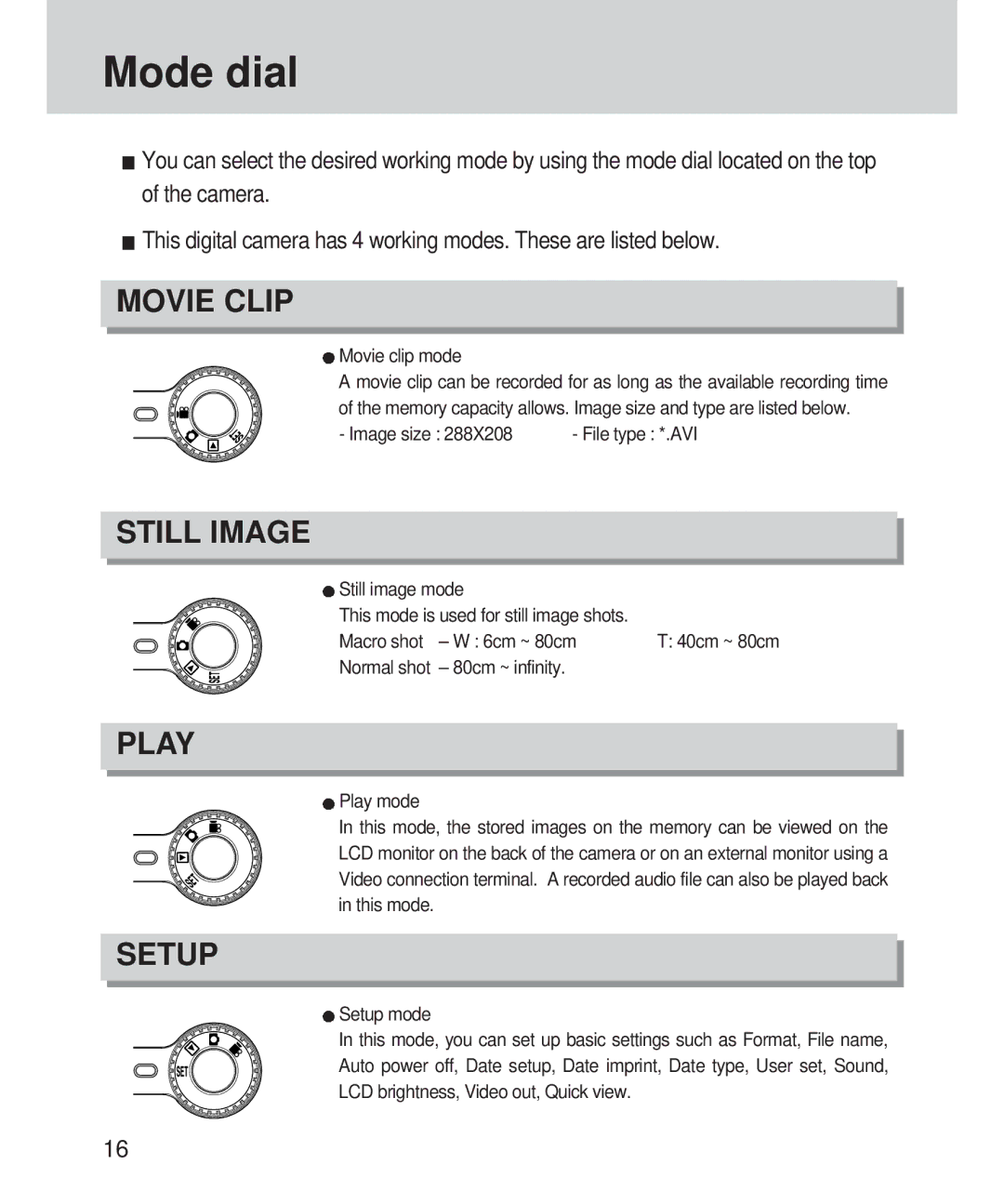Mode dial
![]() You can select the desired working mode by using the mode dial located on the top of the camera.
You can select the desired working mode by using the mode dial located on the top of the camera.
![]() This digital camera has 4 working modes. These are listed below.
This digital camera has 4 working modes. These are listed below.
MOVIE CLIP
 Movie clip mode
Movie clip mode
A movie clip can be recorded for as long as the available recording time of the memory capacity allows. Image size and type are listed below.
- Image size : 288X208 | - File type : *.AVI |
STILL IMAGE
![]() Still image mode
Still image mode
This mode is used for still image shots.
Macro shot – W : 6cm ~ 80cm T: 40cm ~ 80cm
Normal shot – 80cm ~ infinity.
PLAY
![]() Play mode
Play mode
In this mode, the stored images on the memory can be viewed on the LCD monitor on the back of the camera or on an external monitor using a Video connection terminal. A recorded audio file can also be played back in this mode.
SETUP
![]() Setup mode
Setup mode
In this mode, you can set up basic settings such as Format, File name,
Auto power off, Date setup, Date imprint, Date type, User set, Sound,
LCD brightness, Video out, Quick view.
16