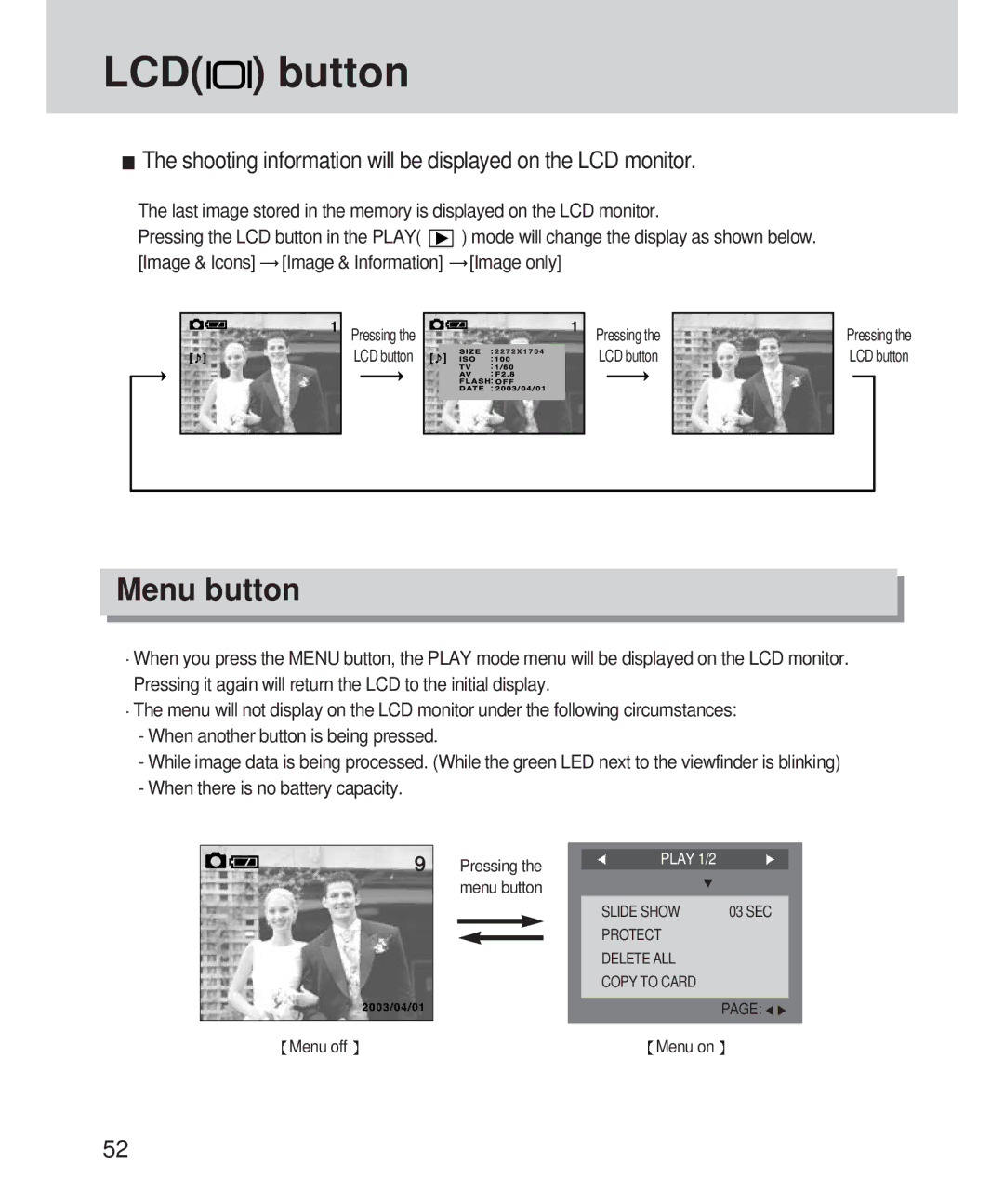LCD(

) button
 The shooting information will be displayed on the LCD monitor.
The shooting information will be displayed on the LCD monitor.
The last image stored in the memory is displayed on the LCD monitor.
Pressing the LCD button in the PLAY( ![]() ) mode will change the display as shown below. [Image & Icons]
) mode will change the display as shown below. [Image & Icons] ![]() [Image & Information]
[Image & Information] ![]() [Image only]
[Image only]
Pressing the | Pressing the |
LCD button | LCD button |
Pressing the LCD button
Menu button
When you press the MENU button, the PLAY mode menu will be displayed on the LCD monitor. Pressing it again will return the LCD to the initial display.
The menu will not display on the LCD monitor under the following circumstances:
-When another button is being pressed.
-While image data is being processed. (While the green LED next to the viewfinder is blinking)
-When there is no battery capacity.
|
| Pressing the |
|
| PLAY 1/2 |
|
| ||
|
| menu button |
|
|
|
|
| ||
|
|
|
|
|
|
| SLIDE SHOW | 03 SEC |
|
|
|
|
|
|
|
| PROTECT |
|
|
|
|
|
|
|
|
| DELETE ALL |
|
|
|
|
|
|
|
|
| COPY TO CARD |
|
|
|
|
|
|
|
|
|
|
|
|
|
|
|
|
|
|
|
| PAGE: | |
Menu off |
|
|
|
|
|
| Menu on |
|
|
52