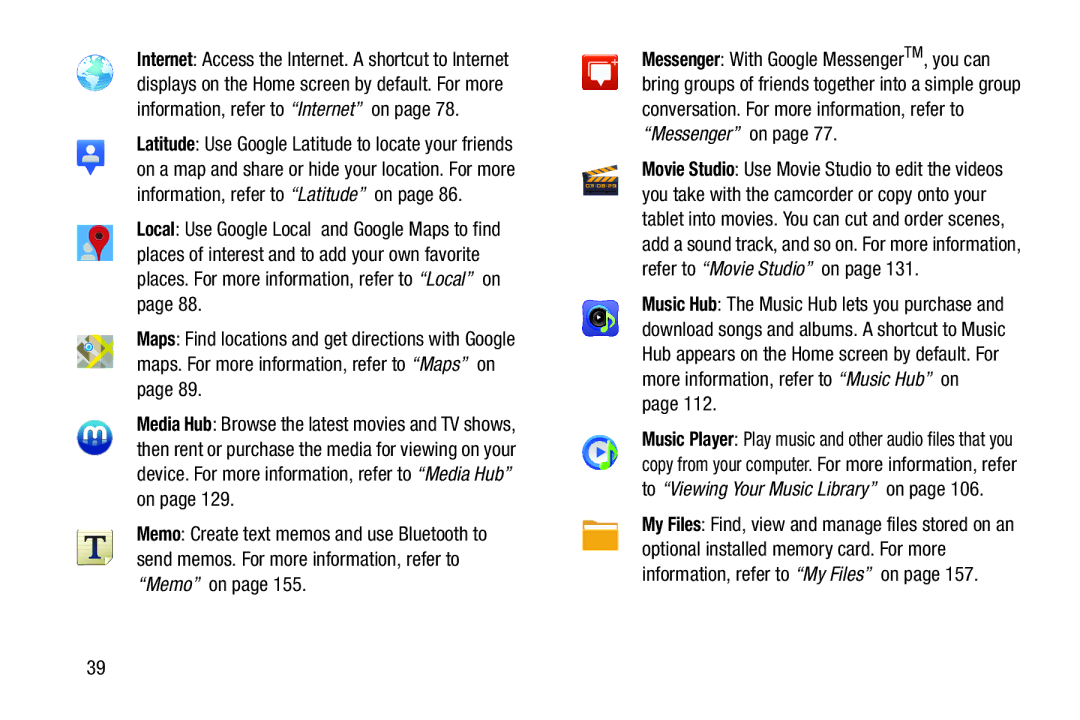Internet: Access the Internet. A shortcut to Internet displays on the Home screen by default. For more information, refer to “Internet” on page 78.
Latitude: Use Google Latitude to locate your friends on a map and share or hide your location. For more information, refer to “Latitude” on page 86.
Local: Use Google Local and Google Maps to find places of interest and to add your own favorite places. For more information, refer to “Local” on page 88.
Maps: Find locations and get directions with Google maps. For more information, refer to “Maps” on page 89.
Media Hub: Browse the latest movies and TV shows, then rent or purchase the media for viewing on your device. For more information, refer to “Media Hub” on page 129.
Memo: Create text memos and use Bluetooth to send memos. For more information, refer to “Memo” on page 155.
Messenger: With Google MessengerTM, you can bring groups of friends together into a simple group conversation. For more information, refer to “Messenger” on page 77.
Movie Studio: Use Movie Studio to edit the videos you take with the camcorder or copy onto your tablet into movies. You can cut and order scenes, add a sound track, and so on. For more information, refer to “Movie Studio” on page 131.
Music Hub: The Music Hub lets you purchase and download songs and albums. A shortcut to Music Hub appears on the Home screen by default. For more information, refer to “Music Hub” on page 112.
Music Player: Play music and other audio files that you copy from your computer. For more information, refer to “Viewing Your Music Library” on page 106.
My Files: Find, view and manage files stored on an optional installed memory card. For more information, refer to “My Files” on page 157.
39