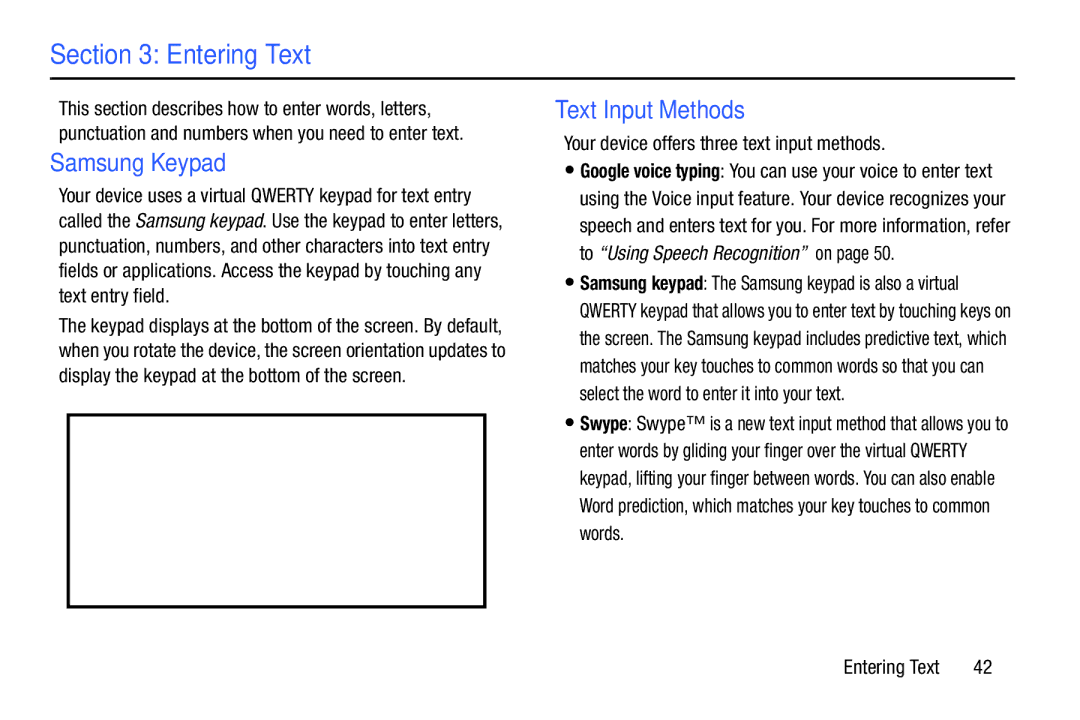Section 3: Entering Text
This section describes how to enter words, letters, punctuation and numbers when you need to enter text.
Samsung Keypad
Your device uses a virtual QWERTY keypad for text entry called the Samsung keypad. Use the keypad to enter letters, punctuation, numbers, and other characters into text entry fields or applications. Access the keypad by touching any text entry field.
The keypad displays at the bottom of the screen. By default, when you rotate the device, the screen orientation updates to display the keypad at the bottom of the screen.
Text Input Methods
Your device offers three text input methods.
•Google voice typing: You can use your voice to enter text using the Voice input feature. Your device recognizes your speech and enters text for you. For more information, refer to “Using Speech Recognition” on page 50.
•Samsung keypad: The Samsung keypad is also a virtual QWERTY keypad that allows you to enter text by touching keys on the screen. The Samsung keypad includes predictive text, which matches your key touches to common words so that you can select the word to enter it into your text.
•Swype: Swype™ is a new text input method that allows you to enter words by gliding your finger over the virtual QWERTY keypad, lifting your finger between words. You can also enable Word prediction, which matches your key touches to common words.
Entering Text | 42 |