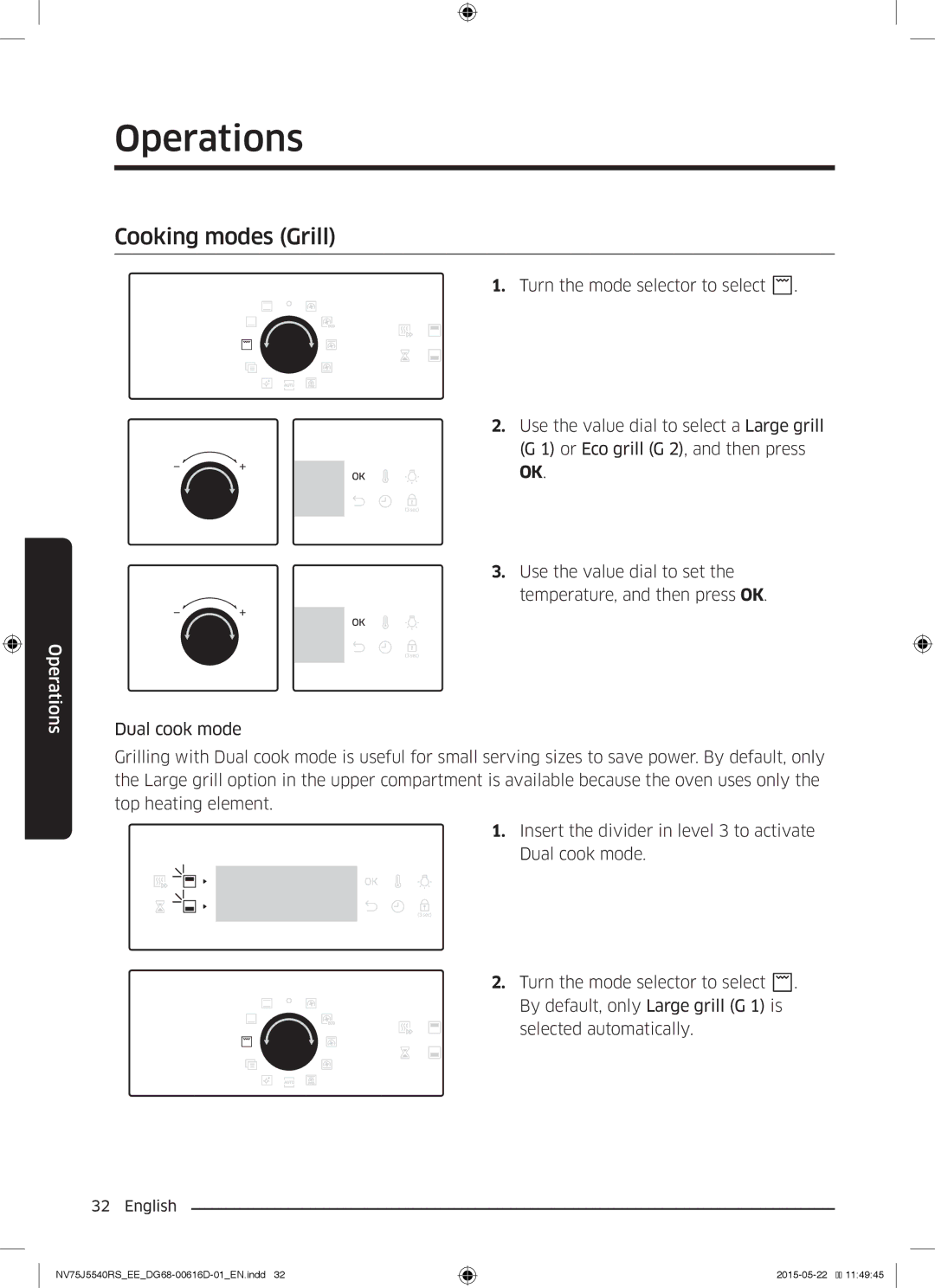Operations
Cooking modes (Grill)
1. Turn the mode selector to select ![]() .
.
Operations
2. Use the value dial to select a Large grill (G 1) or Eco grill (G 2), and then press OK.
3. Use the value dial to set the temperature, and then press OK.
Dual cook mode
Grilling with Dual cook mode is useful for small serving sizes to save power. By default, only the Large grill option in the upper compartment is available because the oven uses only the top heating element.
1. Insert the divider in level 3 to activate Dual cook mode.
2. Turn the mode selector to select ![]() . By default, only Large grill (G 1) is selected automatically.
. By default, only Large grill (G 1) is selected automatically.
32 English
![]()
![]() 11:49:45
11:49:45