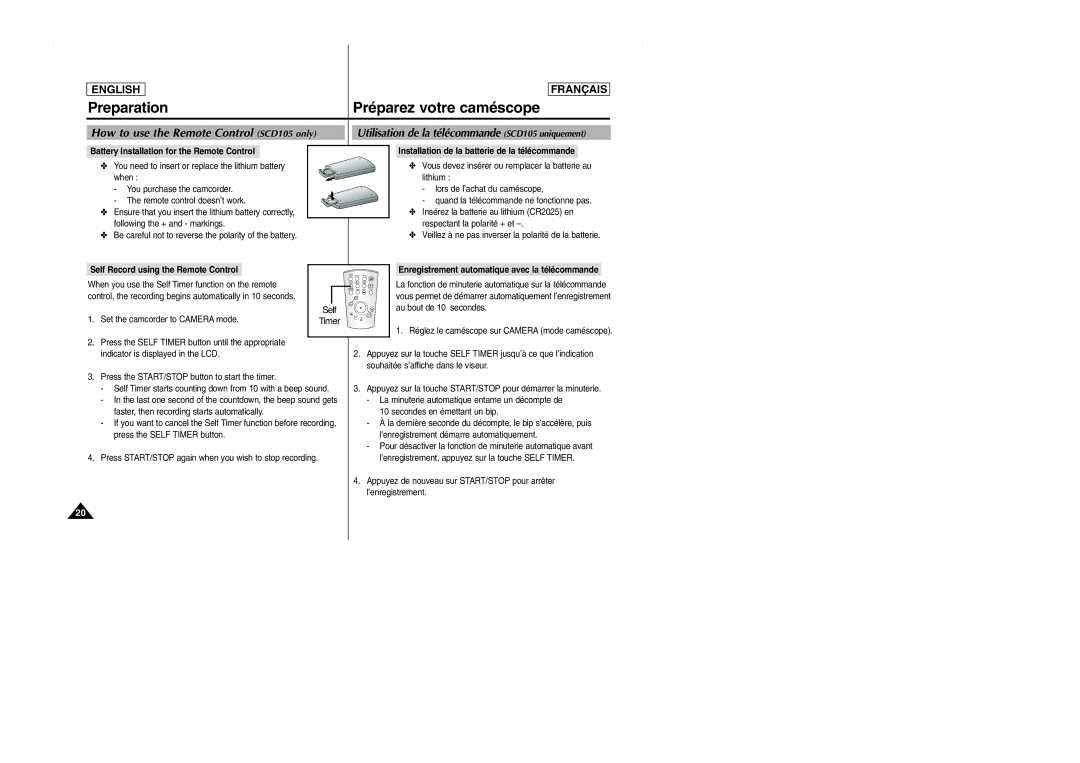ENGLISH
FRANÇAIS
Preparation |
| Préparez votre caméscope |
|
|
|
How to use the Remote Control (SCD105 only) |
| Utilisation de la télécommande (SCD105 uniquement) |
Battery Installation for the Remote Control
✤You need to insert or replace the lithium battery when :
-You purchase the camcorder.
-The remote control doesn’t work.
✤Ensure that you insert the lithium battery correctly, following the + and - markings.
✤Be careful not to reverse the polarity of the battery.
Installation de la batterie de la télécommande
✤Vous devez insérer ou remplacer la batterie au lithium :
-lors de l’achat du caméscope,
-quand la télécommande ne fonctionne pas.
✤Insérez la batterie au lithium (CR2025) en respectant la polarité + et
✤Veillez à ne pas inverser la polarité de la batterie.
Self Record using the Remote Control |
|
|
| START/ | PHOTO | DISPLAY |
|
| Enregistrement automatique avec la télécommande |
| |
|
|
|
| STOP |
| La fonction de minuterie automatique sur la télécommande | |||||
When you use the Self Timer function on the remote |
|
| SEARCH A.DUB | SLOW | X2 |
| |||||
|
|
|
| SELF | ZERO | DATE/ |
|
|
|
|
|
|
|
|
| TIMER | MEMORY TIME |
|
|
|
|
| |
|
|
|
| PHOTO |
|
|
|
|
|
|
|
control, the recording begins automatically in 10 seconds. |
|
|
|
|
|
|
| vous permet de démarrer automatiquement l’enregistrement | |||
1. Set the camcorder to CAMERA mode. |
| Self |
|
|
|
| au bout de 10 secondes. | ||||
| Timer | F.ADV |
|
|
|
|
|
| |||
|
|
|
|
|
|
|
|
| 1. Réglez le caméscope sur CAMERA (mode caméscope). | ||
2. Press the SELF TIMER button until the appropriate |
|
|
| 2. | Appuyez sur la touche SELF TIMER jusqu’à ce que l’indication | ||||||
indicator is displayed in the LCD. |
|
| |||||||||
|
|
|
|
|
|
| souhaitée s’affiche dans le viseur. | ||||
3. Press the START/STOP button to start the timer. |
|
|
|
|
|
|
|
|
| ||
- Self Timer starts counting down from 10 with a beep sound. | 3. | Appuyez sur la touche START/STOP pour démarrer la minuterie. | |||||||||
- In the last one second of the countdown, the beep sound gets |
|
| - La minuterie automatique entame un décompte de | ||||||||
faster, then recording starts automatically. |
|
|
|
|
| 10 secondes en émettant un bip. | |||||
- If you want to cancel the Self Timer function before recording, |
|
| - À la dernière seconde du décompte, le bip s'accélère, puis | ||||||||
press the SELF TIMER button. |
|
|
|
|
| l'enregistrement démarre automatiquement. | |||||
|
|
|
|
|
|
| - Pour désactiver la fonction de minuterie automatique avant | ||||
4. Press START/STOP again when you wish to stop recording. |
|
|
|
|
| l'enregistrement, appuyez sur la touche SELF TIMER. | |||||
4. Appuyez de nouveau sur START/STOP pour arrêter l’enregistrement.
20