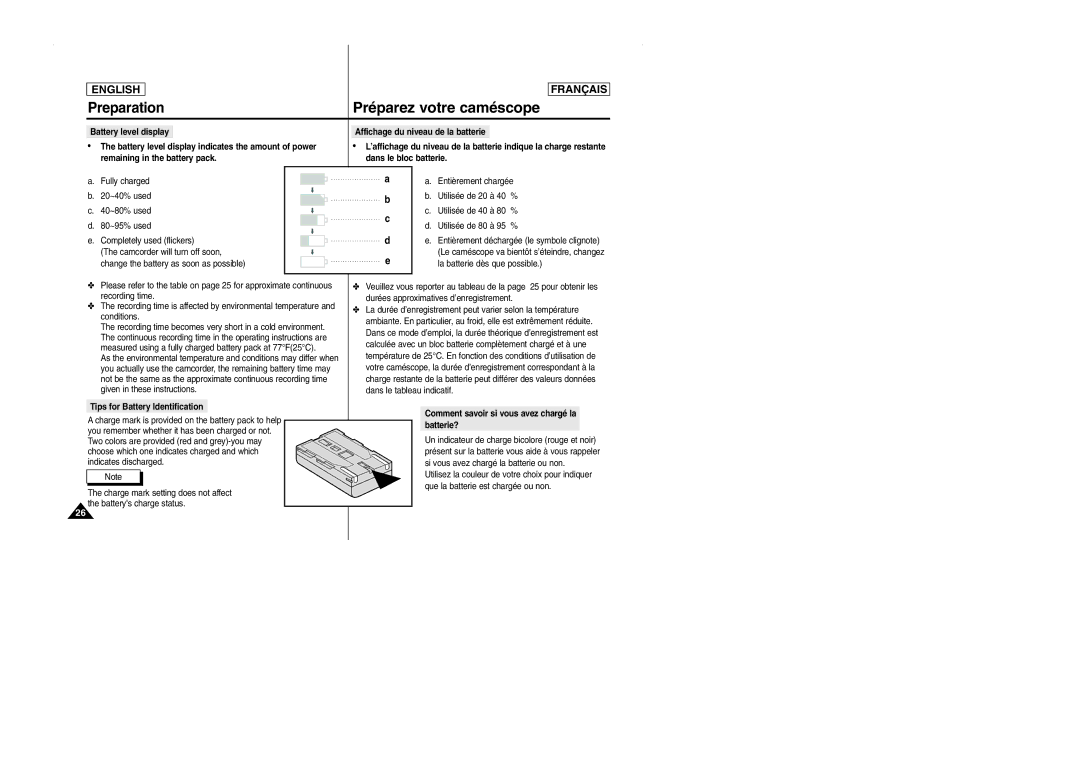ENGLISH
FRANÇAIS
Preparation | Préparez votre caméscope | ||
|
|
| |
Battery level display |
| Affichage du niveau de la batterie |
|
• The battery level display indicates the amount of power | • L’affichage du niveau de la batterie indique la charge restante | ||
remaining in the battery pack. | dans le bloc batterie. | ||
a.Fully charged
b.20~40% used
c.40~80% used
d.80~95% used
e.Completely used (flickers)
(The camcorder will turn off soon, change the battery as soon as possible)
a
b
c
d
e
a.Entièrement chargée
b.Utilisée de 20 à 40 %
c.Utilisée de 40 à 80 %
d.Utilisée de 80 à 95 %
e.Entièrement déchargée (le symbole clignote) (Le caméscope va bientôt s’éteindre, changez la batterie dès que possible.)
✤Please refer to the table on page 25 for approximate continuous recording time.
✤The recording time is affected by environmental temperature and conditions.
The recording time becomes very short in a cold environment. The continuous recording time in the operating instructions are measured using a fully charged battery pack at 77°F(25°C).
As the environmental temperature and conditions may differ when you actually use the camcorder, the remaining battery time may not be the same as the approximate continuous recording time given in these instructions.
Tips for Battery Identification
A charge mark is provided on the battery pack to help you remember whether it has been charged or not. Two colors are provided (red and
Note
The charge mark setting does not affect the battery's charge status.
26
✤Veuillez vous reporter au tableau de la page 25 pour obtenir les durées approximatives d’enregistrement.
✤La durée d’enregistrement peut varier selon la température ambiante. En particulier, au froid, elle est extrêmement réduite. Dans ce mode d’emploi, la durée théorique d’enregistrement est calculée avec un bloc batterie complètement chargé et à une température de 25°C. En fonction des conditions d’utilisation de votre caméscope, la durée d’enregistrement correspondant à la charge restante de la batterie peut différer des valeurs données dans le tableau indicatif.
Comment savoir si vous avez chargé la batterie?
Un indicateur de charge bicolore (rouge et noir) présent sur la batterie vous aide à vous rappeler si vous avez chargé la batterie ou non.
Utilisez la couleur de votre choix pour indiquer que la batterie est chargée ou non.