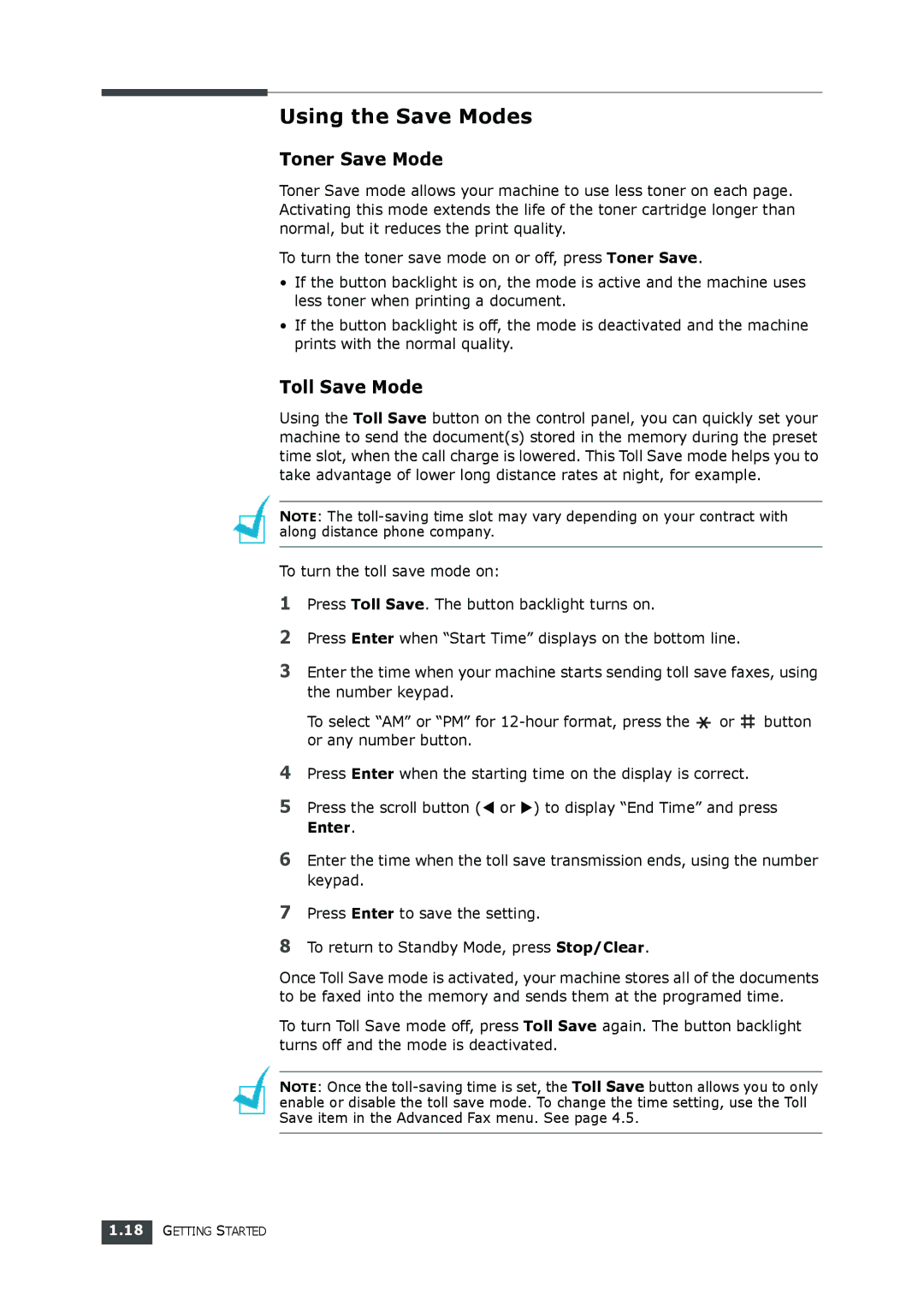Using the Save Modes
Toner Save Mode
Toner Save mode allows your machine to use less toner on each page. Activating this mode extends the life of the toner cartridge longer than normal, but it reduces the print quality.
To turn the toner save mode on or off, press Toner Save.
•If the button backlight is on, the mode is active and the machine uses less toner when printing a document.
•If the button backlight is off, the mode is deactivated and the machine prints with the normal quality.
Toll Save Mode
Using the Toll Save button on the control panel, you can quickly set your machine to send the document(s) stored in the memory during the preset time slot, when the call charge is lowered. This Toll Save mode helps you to take advantage of lower long distance rates at night, for example.
NOTE: The
To turn the toll save mode on:
1Press Toll Save. The button backlight turns on.
2Press Enter when “Start Time” displays on the bottom line.
3Enter the time when your machine starts sending toll save faxes, using the number keypad.
To select “AM” or “PM” for ![]() or
or ![]() button or any number button.
button or any number button.
4Press Enter when the starting time on the display is correct.
5Press the scroll button (W or X) to display “End Time” and press Enter.
6Enter the time when the toll save transmission ends, using the number keypad.
7Press Enter to save the setting.
8To return to Standby Mode, press Stop/Clear.
Once Toll Save mode is activated, your machine stores all of the documents to be faxed into the memory and sends them at the programed time.
To turn Toll Save mode off, press Toll Save again. The button backlight turns off and the mode is deactivated.
NOTE: Once the
1.18GETTING STARTED