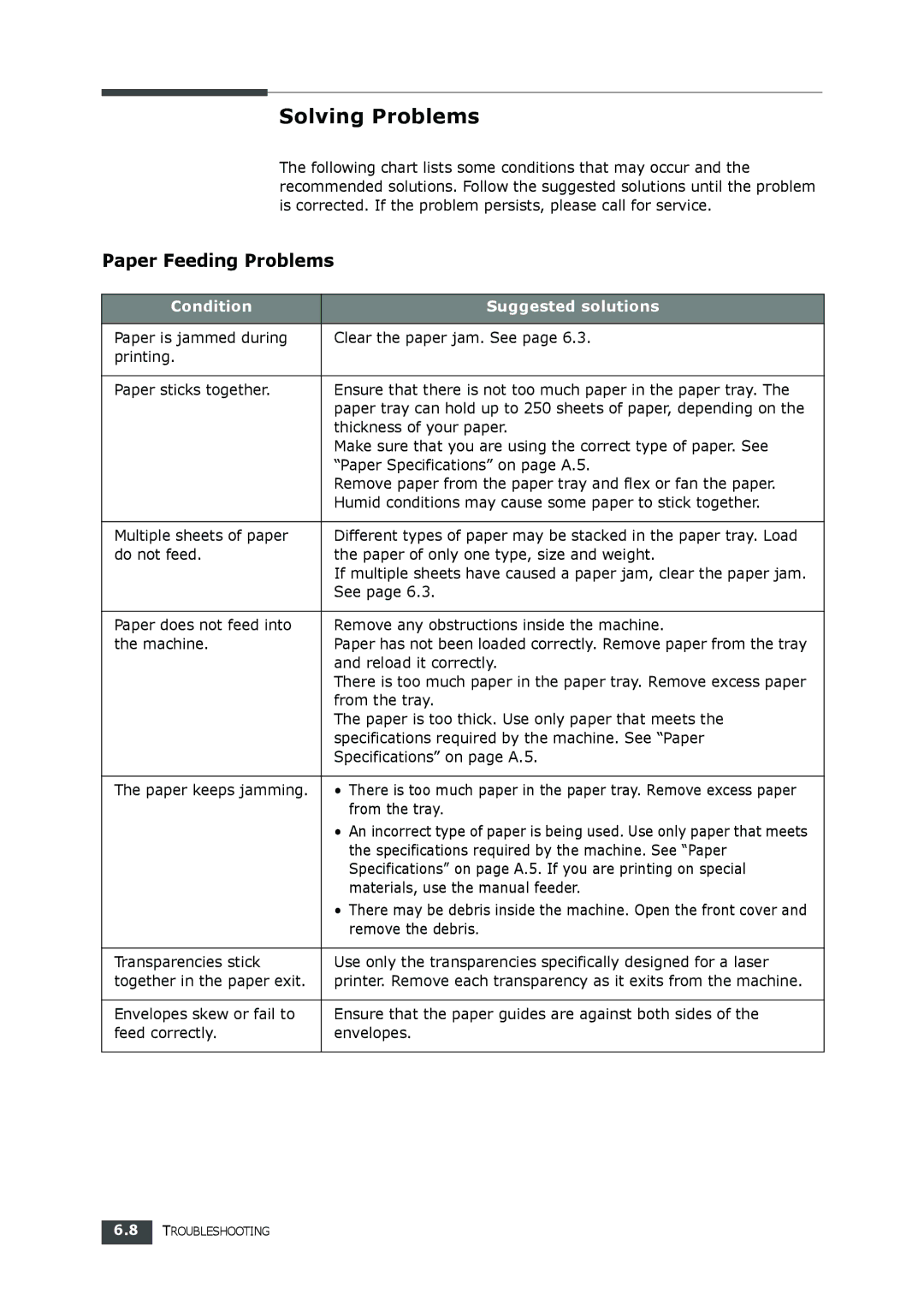Page
Page
Contact Samsung World Wide
Iii
Contents
Changing Setting Options Advanced Fax Setting Options
Setting the Paper Type and Size for the Manual Feeder
Input Misfeed Exit Misfeed
Paper Feeding Problems Copying Problems Faxing Problems
Safety and Regulatory Information
Laser Safety Statement
Power Saver
Fax Branding
Declaration of Conformity European Countries
Replacing the Fitted Plug for UK Only
Xiii
Xiv
Getting Started
TAM Lead for UK only
Unpacking
Clearance Space
Selecting a Location
Front View
Understanding the Component Location
Rear View
These are the main components of your machine
Starts a job
Control Panel Functions O P Y
Document Output Support
Attaching Accessories
Handset and Handset Cradle
Installing the Toner Cartridge
You can load approximately 250 sheets
Loading Paper
Changing the Paper Size in the Paper Tray
Wall jack
Connecting the Telephone Line
To view your display text in another language, see the next
Turning the Machine On
Changing the Display Language
Setting the Machine ID
Entering Characters Using the Number Keypad
Keypad Letters and Numbers
Setting the Date and Time
Changing Numbers or Names
Inserting a Pause
Changing the Clock Mode
Speaker, Ringer, Key Sound and Alarm Sound
Setting Sounds
Speaker Volume
You can control the following sounds
Toner Save Mode
Using the Save Modes
Toll Save Mode
Power Save Mode
Setting Up the Fax System
Available Fax Setup Options
Basic Functions
Loading a Document
Preparing a Document
Documents printed using a dot-matrix printer
Adjusting the Document Resolution
Standard Documents with normal-sized characters Fine
Sending a Fax Manually
Sending a Fax Automatically
Confirming Transmission
Redialing the Last Number
Automatic Redialing
To redial the number you last called
Loading Paper for Receiving Faxes
About Receiving Modes
Receiving Manually in Tel Mode
Receiving Automatically in Fax Mode
Receiving Automatically in Ans/Fax Mode
Receiving Faxes Using the Drpd Mode
Receiving Manually Using an Extension Telephone
Receiving Faxes in the Memory
Loading Paper for Copying
Adjust the guide to the width of the print material
Open the rear cover to use the rear output slot
Making a Copy
After copying, close the rear cover
To clear the settings, use the Stop/Clear button
Setting Copy Options
Reduced/Enlarged Copying
Changing the Default Settings
Collation Copying
Setting the Time Out Option
Collated Copy On
Press Start Copy/Fax to begin copying
Page
Storing a Number for Speed Dialing
Speed Dialing
Press Phone Book on the control panel
Group Dialing
Setting a Group Dial Number
Editing Group Dial Numbers
Searching for a Number in the Memory
Press Enter when Search&Dial appears on the display
Searching Sequentially through the Memory
Searching with a Particular First Letter
Memo
Advanced FAX Functions
Sending Broadcasting Faxes
Sending a Delayed Fax
Advanced FAX
Advanced FAX
Advanced FAX
To cancel your selection, press 2 to select No
Canceling a Scheduled Fax
Adding Documents to a Scheduled Fax
Additional Features
Using Secure Receiving Mode
Printing Reports
Power Failure Report
Using Advanced Fax Settings
Changing Setting Options
Printing a Report
Remote fax machine to which faxes are forwarded RCV Forward
Advanced Fax Setting Options
Option Description
Maintenance
Clearing the Memory
Cleaning Your Machine
Adjusting Shading
Cleaning the Outside
Cleaning the Inside
Cleaning the Scan Unit
Disassemble the white roller as follows
Toner Cartridge Storage
Maintaining the Toner Cartridge
Saving Toner
Expected Cartridge Life
Cleaning the Drum
Setting the Notify Toner Option
Replacing the Toner Cartridge
Ignoring the Toner Empty Message
Consumables and Replacement Parts
Replacing the ADF Rubber Pad
Memo
Troubleshooting
Input Misfeed
Clearing Document Jams
Exit Misfeed
Paper Tray
Clearing Paper Jams
Paper Exit Area
Fuser Area or Around the Toner Cartridge
Your machine’s memory is full To cancel the fax job, press
Clearing LCD Error Messages
Manual Feeder
Tips for Avoiding Paper Jams
Toner cartridge is not Install the toner cartridge. See
Machine has a problem Please contact a service
Installed
Unit In. If the problem persists, please
Paper tray has run out Load paper in the paper tray. See
No number assigned to it For storing a number, see
Paper
You are doing in the Add
Paper Feeding Problems
Solving Problems
Faxing Problems
Copying Problems
Referring to
Receive your fax
Other fax machine may be turned off, out of paper, or
Specifications
Characters x 2 lines
General Specifications
Copier Specifications
Data with ECM compression using only ITU-T No.1 Chart
Facsimile Specifications
Overview
Paper Specifications
Supported Sizes of Paper
Letter 215.9 x 279/8.5 x 138 to 146 g/m A4 210 x 297/8.27 x
Symptom Problem with Paper Solution
Guidelines for Using Paper
Paper Storage Environment
Paper Specifications
Specifications
Index
Page
Rev