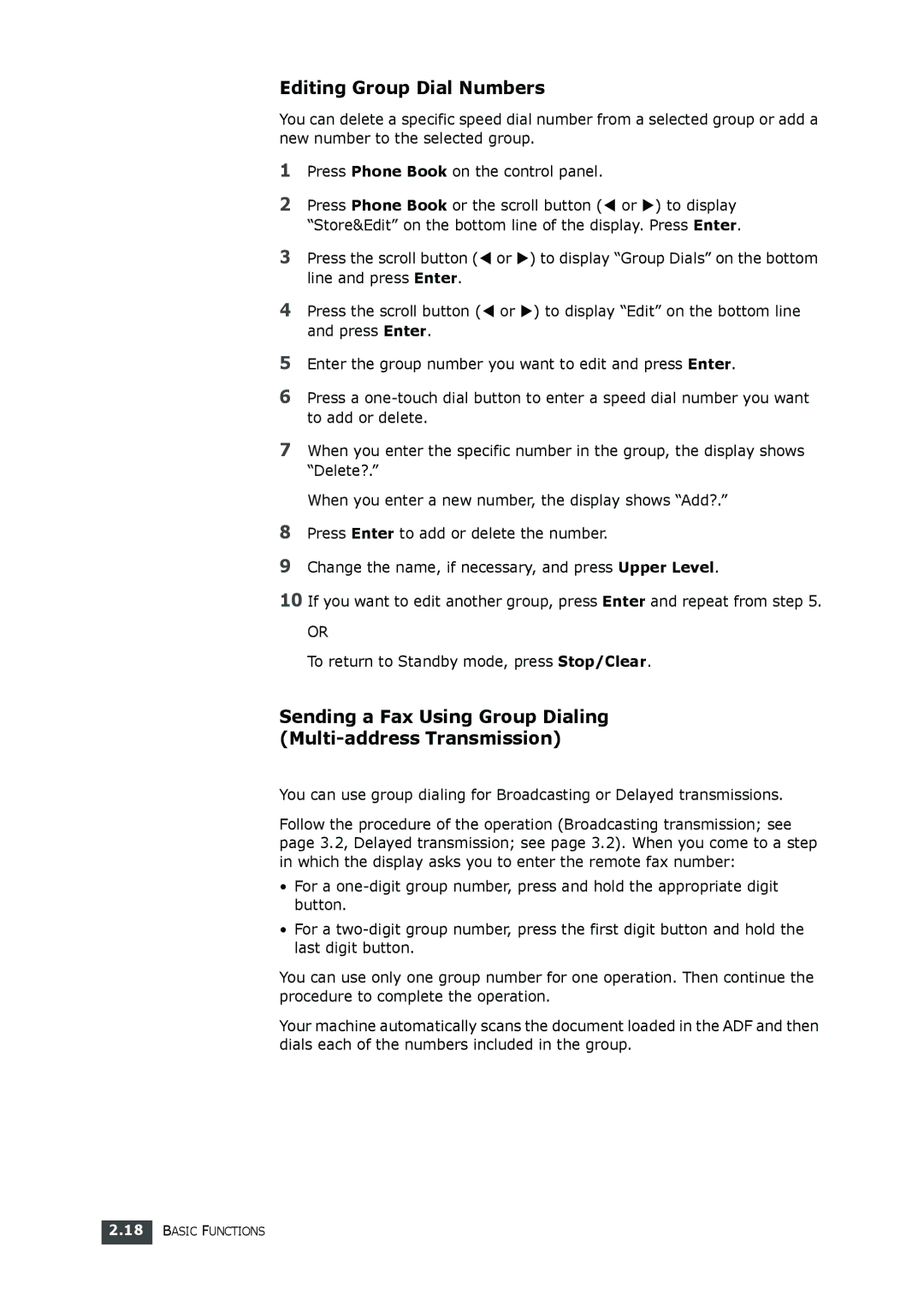OR
To return to Standby mode, press Stop/Clear.
Sending a Fax Using Group Dialing (Multi-address Transmission)
You can use group dialing for Broadcasting or Delayed transmissions.
Follow the procedure of the operation (Broadcasting transmission; see page 3.2, Delayed transmission; see page 3.2). When you come to a step in which the display asks you to enter the remote fax number:
• For a one-digit group number, press and hold the appropriate digit button.
• For a two-digit group number, press the first digit button and hold the last digit button.
You can use only one group number for one operation. Then continue the procedure to complete the operation.
Your machine automatically scans the document loaded in the ADF and then dials each of the numbers included in the group.
Change the name, if necessary, and press Upper Level.
Press Enter to add or delete the number.
8
9
10 If you want to edit another group, press Enter and repeat from step 5.
3 Press the scroll button (W or X) to display “Group Dials” on the bottom line and press Enter.
4 Press the scroll button (W or X) to display “Edit” on the bottom line and press Enter.
5 Enter the group number you want to edit and press Enter.
6 Press a one-touch dial button to enter a speed dial number you want to add or delete.
7 When you enter the specific number in the group, the display shows “Delete?.”
When you enter a new number, the display shows “Add?.”
Editing Group Dial Numbers
You can delete a specific speed dial number from a selected group or add a new number to the selected group.
1Press Phone Book on the control panel.
2Press Phone Book or the scroll button (W or X) to display “Store&Edit” on the bottom line of the display. Press Enter.
2.18BASIC FUNCTIONS