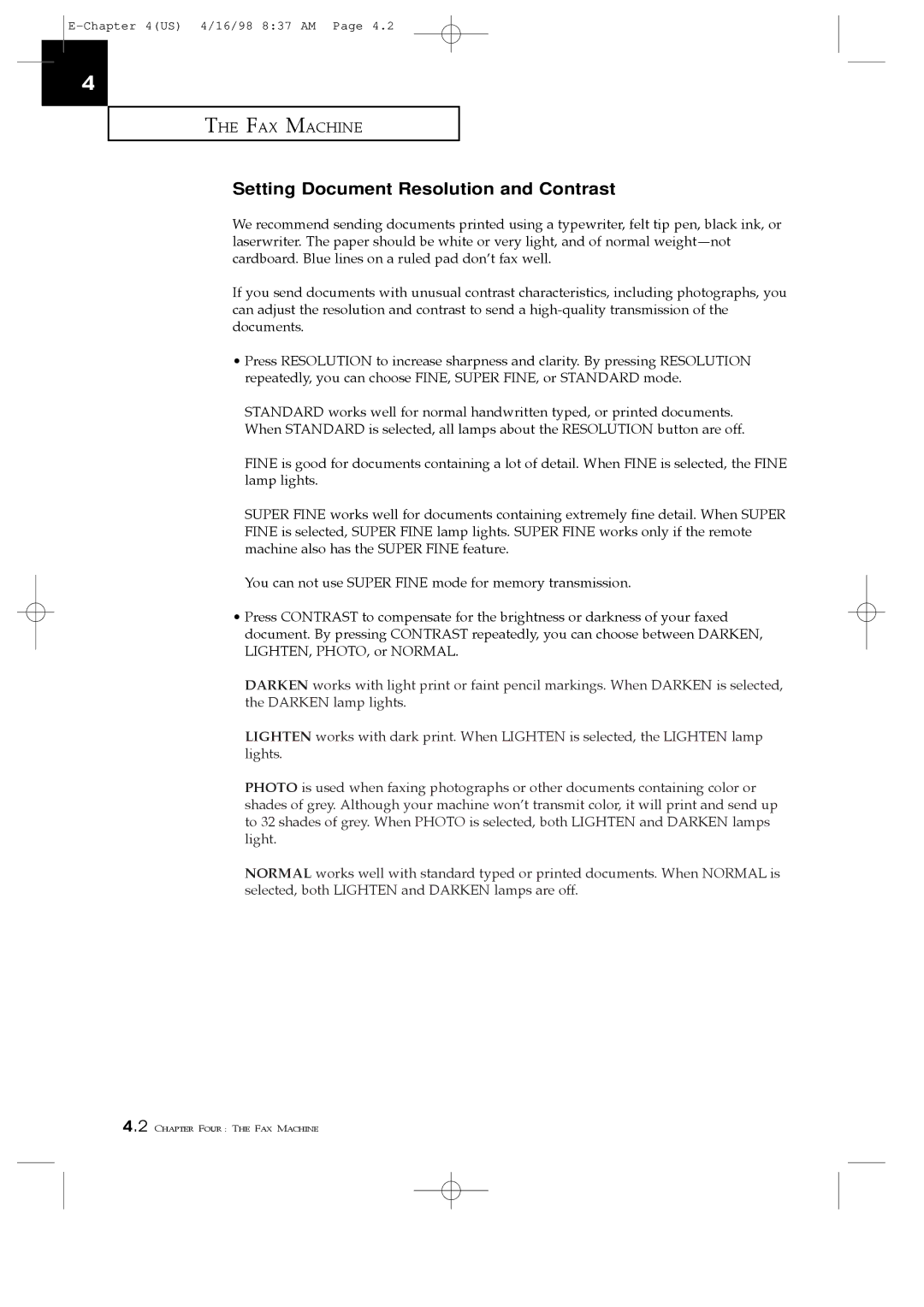4
THE FAX MACHINE
Setting Document Resolution and Contrast
We recommend sending documents printed using a typewriter, felt tip pen, black ink, or laserwriter. The paper should be white or very light, and of normal
If you send documents with unusual contrast characteristics, including photographs, you can adjust the resolution and contrast to send a
¥Press RESOLUTION to increase sharpness and clarity. By pressing RESOLUTION repeatedly, you can choose FINE, SUPER FINE, or STANDARD mode.
STANDARD works well for normal handwritten typed, or printed documents. When STANDARD is selected, all lamps about the RESOLUTION button are off.
FINE is good for documents containing a lot of detail. When FINE is selected, the FINE lamp lights.
SUPER FINE works well for documents containing extremely fine detail. When SUPER FINE is selected, SUPER FINE lamp lights. SUPER FINE works only if the remote machine also has the SUPER FINE feature.
You can not use SUPER FINE mode for memory transmission.
¥Press CONTRAST to compensate for the brightness or darkness of your faxed document. By pressing CONTRAST repeatedly, you can choose between DARKEN, LIGHTEN, PHOTO, or NORMAL.
DARKEN works with light print or faint pencil markings. When DARKEN is selected, the DARKEN lamp lights.
LIGHTEN works with dark print. When LIGHTEN is selected, the LIGHTEN lamp lights.
PHOTO is used when faxing photographs or other documents containing color or shades of grey. Although your machine wonÕt transmit color, it will print and send up to 32 shades of grey. When PHOTO is selected, both LIGHTEN and DARKEN lamps light.
NORMAL works well with standard typed or printed documents. When NORMAL is selected, both LIGHTEN and DARKEN lamps are off.
4.2 CHAPTER FOUR : THE FAX MACHINE