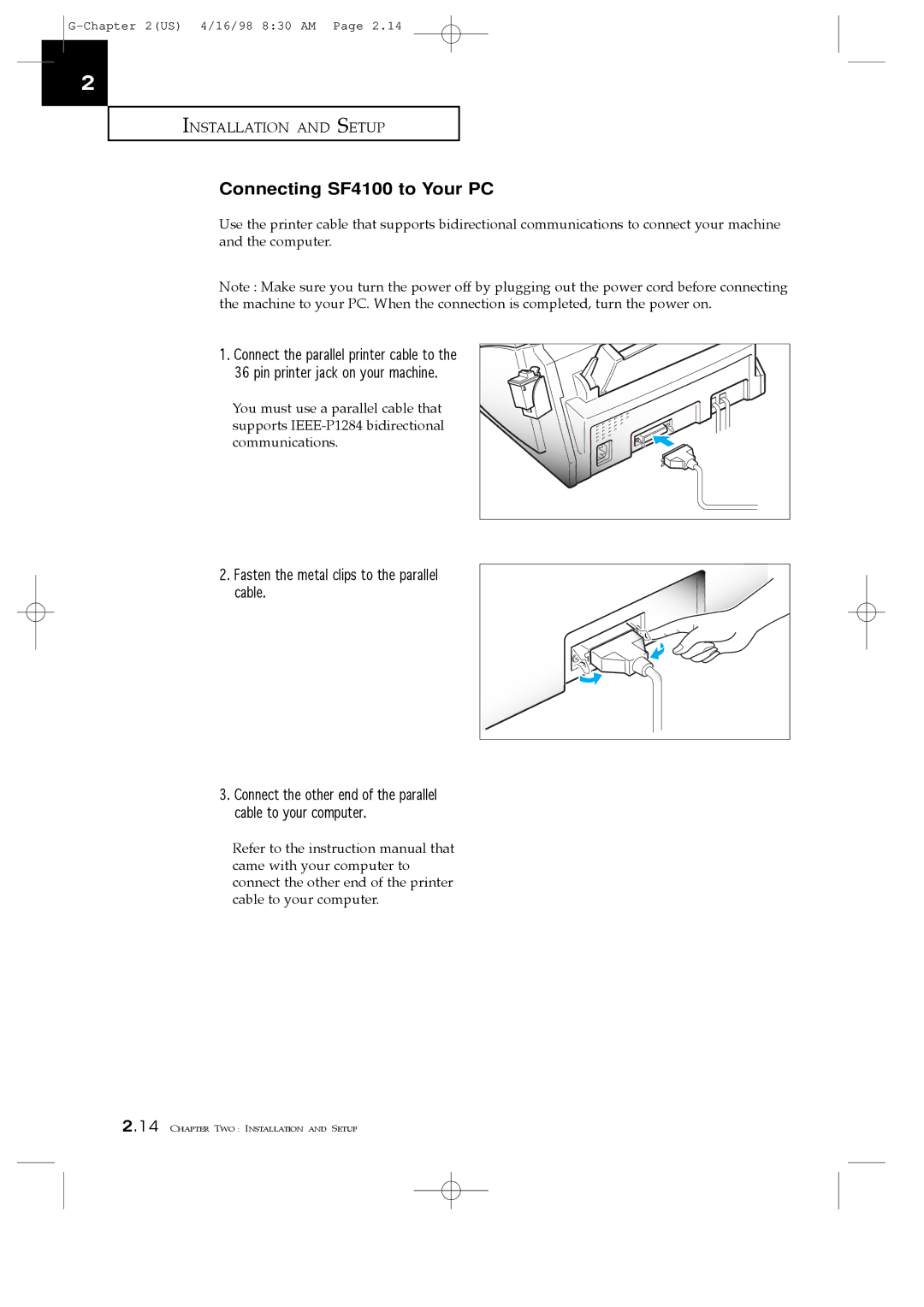Samsung Facsimile
Important Safety Information
Thank You for Choosing Samsung
Installation and Setup
Contents
Your New Machine
Fax Machine
Setting Document Resolution and Contrast
Automatic Dialling
Advanced Operations
Troubleshooting
Special Features
Care and Maintenance
When to Replace Parts for Automatic Document Feeding
A p t e r O n e
List of Features
Your NEW Machine
Parts
Common Parts
Others
Familiarizing Yourself with Your New Machine
Front View
Rear View
For SF4100, SF4200 only
Printer Reset Button
Control Panel
¹ down/up Buttons
Fax Theory
Basic FAX Operation
Multi-function machine
A p t e r T w o
Choosing a Location
Connection Diagram
Installation and Setup
Connections
Handset and Handset Cradle
Number of modular cord may differ, depending on your country
Document Tray
Document Exit Tray
Printer Exit Tray
AC Power Cord
Telephone Line
Extension Phone Optional
Loading Paper
Pull the paper support on the paper bin all the way up
Installing Print Cartridge
Paper Type and Sizes
216 X Legal 210 X
Do not touch the copper area
Installedõ or Ôcolor Installedõ
Press the Enter or Cartridge button
Print Cartridge Storage Unit SF4100, SF4200
To Store a Print Cartridge in the Storage Unit
To Remove a Print Cartridge from the Storage Unit
Running Self-Test
Sample of test pattern
E a S E WA I T I N T I N G
Connecting the Printer Cable
Connecting to Your PC SF4100, SF4200
Connecting SF4200 to Your PC
Connecting the Serial Cable
Connecting SF4100 to Your PC
Setting Up Printer SF4100, SF4200
Installing the Windows Printer Driver Software
With Windows
Installation and Setup With Windows
Running Windows Printer Software
Starting the Software from Windows
Installation and Setup Before YOU Print
Changing Printer Settings
Installing the DOS Printer Software
Choosing Print Options from Windows Control Panel
Choosing Print Options from the Control Program
Using the DOS Printer Software
Printing from DOS Applications
Choosing Print Options from DOS
Choose the proper
Making a Copy
Choose a page to copy
Contrast, if necessary
Press Copy
LCD asks you to Enter the number Copies from 1 to
Europe will be displayed as
Setting the Date and Time
Select a date Format
LCD displays
By pressing or
AM or PM. The machine returns to Standby mode
Standby mode
Under the number you Want to change
Setting the Terminal ID Your Name and Number
Enter ID name
Number keypad
Using the Keypad to Enter Letters
Keypad Character Assignments
Adjusting Ringer Volume
Selecting Tone or Pulse Service
Space
A p t e r T h r e e
One-Touch Dialling
Storing a Number for One-Touch Dialling
Automatic Dialling
Up to 20 digits
Name to the number
Enter the name
Another one-touch Number
Dialling One-Touch Number
Press a one-touch button
Through
Speed Dialling
Storing a Number for Speed Dialling
LCD asks you to Enter another location Number
LCD asks you to Enter a name up to 20 N a M E digits
If you assign a name to
If you want to return to Standby mode, press Stop
Enter the location Number 1 5
Dialling a Speed Number
Press Speed
A L I N G S a M S U N G
Group Dialling
Storing One-touch or Speed Dial Numbers for Group Dialling
Button or speed dial Number
Wish to include Group
Press Enter LCD asks you to
Have entered all
Using Group Dialling Multi-address transmission
Press Search
Searching for a Number in Memory Directory Dialling
Searching Sequentially through Memory
S E a R C H , P R E S S
Searching for a Particular First Letter
A p t e r F o u r
Sending a Fax
Acceptable Documents
FAX Machine
Setting Document Resolution and Contrast
You can choose
Loading Document
Turn the page face down
Proper document
Using Quick Scan
Sending a Fax Automatically
Remote fax machine
Pick up the handset LCD displays
Press Start when you
Sending a Fax After Talking
Document at any time by pressing
Cancelling Transmission
Automatic Redial
Confirming Transmission
Receiving a Fax
Reception Modes
Receiving in FAX Mode
Receiving in TEL/FAX Mode
Both FAX and TEL/FAX
Receiving in ANS/FAX Mode
Receiving Manually in TEL Mode
Lamps light
Cancelling Reception
U S E ! P R E S S O P T O C a N C E L
Using an Extension Telephone
Recording Area
5mm
Press V.REQ while a
Voice Request
Sending a Voice Request
Document is being sent
Call Back Message
Answering a Voice Request
A p t e r F i v e
Load the document
Memory Transmission Broadcasting
Advanced Operations
Press 01, Memory TX
Remote machine up to
To enter another fax
Delayed Transmission
LCD asks you to Enter the number Remote machine
Enter a name
Enter the name. If not
Skip this step
Enter the time by using
LCD displays R R E N T
Fax is to be sent
Polling
Being Polled By a Remote Machine
Load a document
To enter a Poll code
LCD shows the last used Poll code
Capacity remaining
Polling a Remote Machine
A N D B Y J O B L I S T
Adding Documents To a Standby Operation
Confirming the Operation Number
Standby Job List
On the one-touch keypad. SET
Load a document Choose the resolution
Adding Documents To a Standby Operation in Memory
D D
LCD asks you to Confirm the operation a D D T O 0 2 ? number
A N T O M E M O R Y % P a G E
Cancelling a Standby Operation
Press 04, ADD/CANCEL
LCD asks you to enter a 2-digit operation number
Number, if you need
LCD asks you to confirm the operation number
LCD asks you to T E R 2 D
Repeat steps 4-6 to
A p t e r S i
Using REDIAL/PAUSE
Special Features
Through memory until you
Using Tone Switching from Pulse to Tone
Press To move Downward or upward
Find the number you Want
Using Flash on a Pabx system
Mode after you finish the call
Enter the number of the other party
Lift the handset or press
Using the dial keypad
Chain Dialling a Memory Number
Group number can not be used for chain dial
Machine prints Help list
Dual Access
Help List
To toggle between
User Reports
Selectable Reports
Printing Reports
Selected list is printed
Dial NO. telephone numbers List
Setting an Option
User Options
Selectable Options
Press 1 to select LQ. Press 2 to select Draft
To clear memory
Clearing Memory
Press
T E R / / S T O P Press Enter
One you want to Clear
Restores user-selectable options to the default value
Scroll to the options by Pressing or
Press the number
A p t e r S e v e n
Cleaning the Document Scanner
Care and Maintenance
Disassemble the white roller as follows
Clean the ADF rubber piece also
Printer Cartridge Maintenance
Check Ink Level
To perform the printer Test
Press Enter to confirm it
To run the self-test Press , to choose the next menu
To check ink level
N O
Run Nozzle Test
To run the nozzle test
Machine prints out
Examine the test pattern
Yellow Red Blue Appears in SF4100/4200 only
Reinstall the print cartridge
Wiping the Print Nozzles and Contacts
Cleaning the Cartridge Carrier Contacts and Deflector
Carrier deflector
Replacing the Print Cartridge
Remove the print cartridge
R T R I D G E I S E W 2 U S E D Select Ô1NEWÕ by using
By pressing the 1 button, then press
Care and Maintenance
A p t e r E i g h t
Clearing Jams
When to Replace Parts for Automatic Document Feeding
Troubleshooting
Document Jams During Transmission
Paper Jams During Printing
If the Paper is Jammed in the Received Paper Output Area
If the Paper is Jammed in the Paper Feed Area
US 4/16/98 847 AM
LCD Error Messages
USE EXT.PHONE
IT is Using
Mono Installed
Press Start
Printer Error
TEL/FAX Mode
Polling Error
Receive Error
Fixing Problems
Fax Problems
Troubleshooting
Print Quality Problems
Clean the print cartridge. See ÔRun Nozzle TestÕ on
Printing Problems
Draft
Paper Feeding Problems
Specifications
General
Fax
Printer
Color SF4100/4200