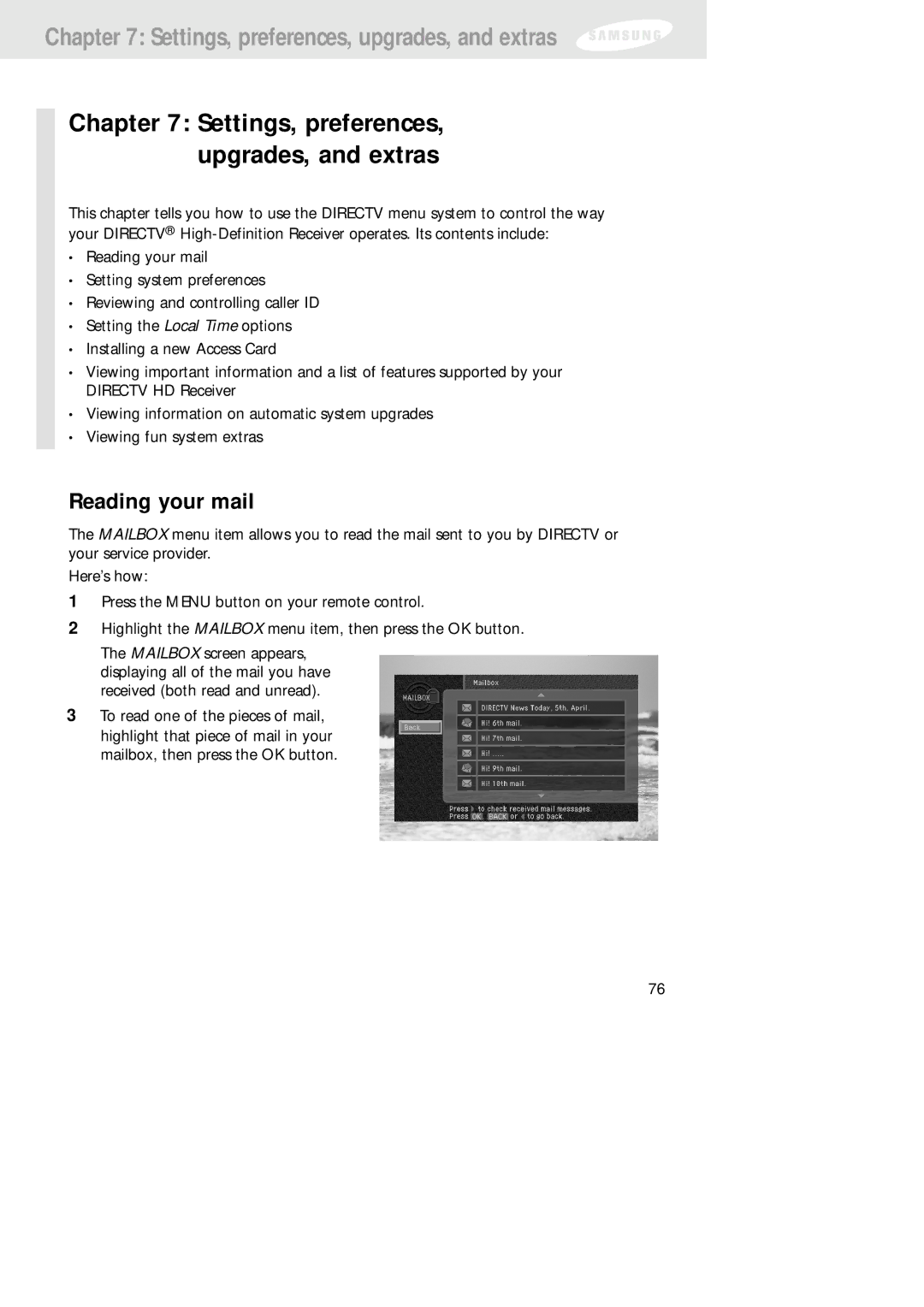Chapter 7: Settings, preferences, upgrades, and extras
Chapter 7: Settings, preferences, upgrades, and extras
This chapter tells you how to use the DIRECTV menu system to control the way your DIRECTV®
•Reading your mail
•Setting system preferences
•Reviewing and controlling caller ID
•Setting the Local Time options
•Installing a new Access Card
•Viewing important information and a list of features supported by your DIRECTV HD Receiver
•Viewing information on automatic system upgrades
•Viewing fun system extras
Reading your mail
The MAILBOX menu item allows you to read the mail sent to you by DIRECTV or your service provider.
Here’s how:
1Press the MENU button on your remote control.
2Highlight the MAILBOX menu item, then press the OK button.
The MAILBOX screen appears, displaying all of the mail you have received (both read and unread).
3To read one of the pieces of mail, highlight that piece of mail in your mailbox, then press the OK button.
76