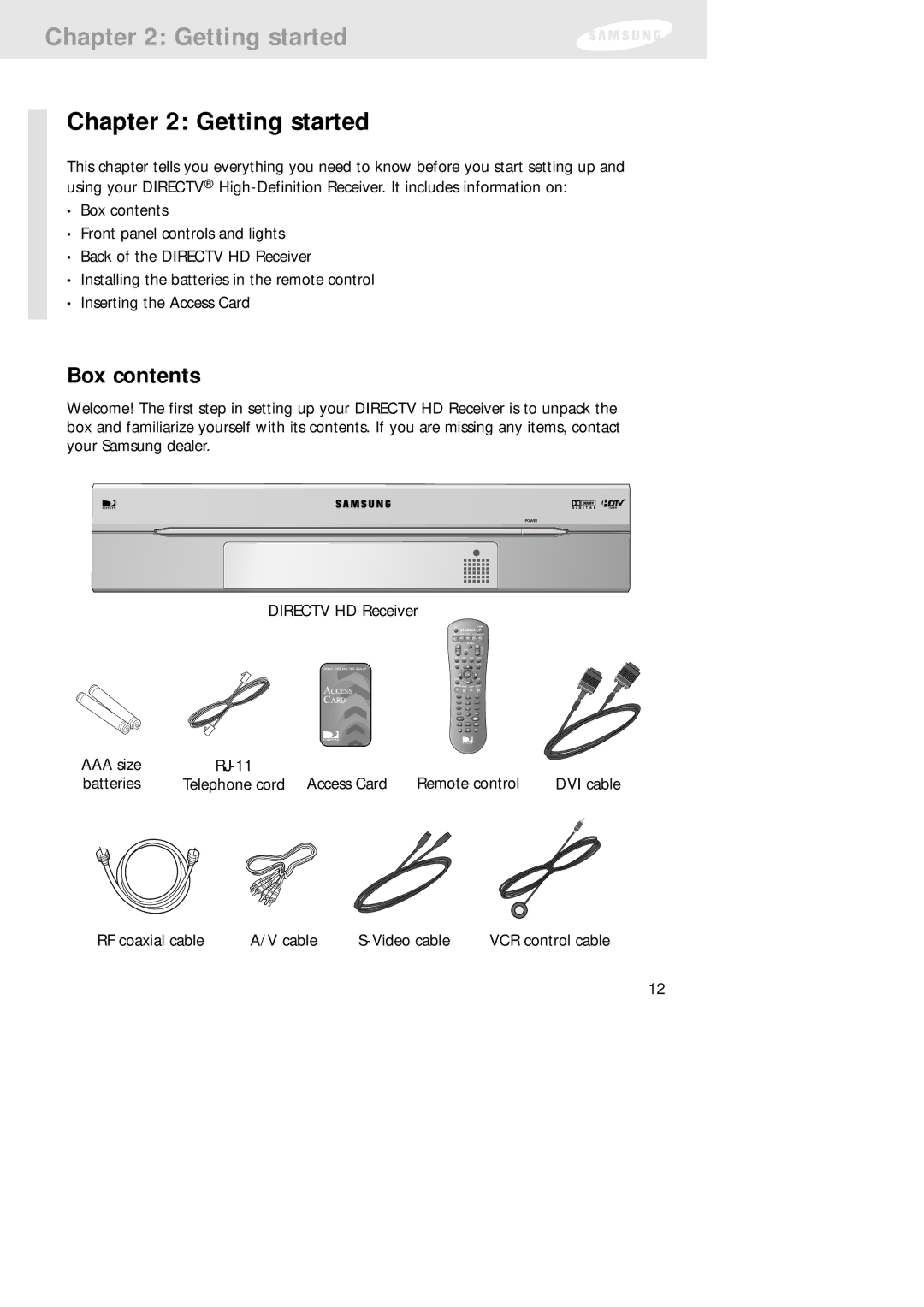Chapter 2: Getting started
Chapter 2: Getting started
This chapter tells you everything you need to know before you start setting up and using your DIRECTV®
•Box contents
•Front panel controls and lights
•Back of the DIRECTV HD Receiver
•Installing the batteries in the remote control
•Inserting the Access Card
Box contents
Welcome! The first step in setting up your DIRECTV HD Receiver is to unpack the box and familiarize yourself with its contents. If you are missing any items, contact your Samsung dealer.
DIRECTV HD Receiver
AAA size | Remote control |
| |
batteries | Telephone cord Access Card | DVI cable |
RF coaxial cable | A/V cable | VCR control cable |
12