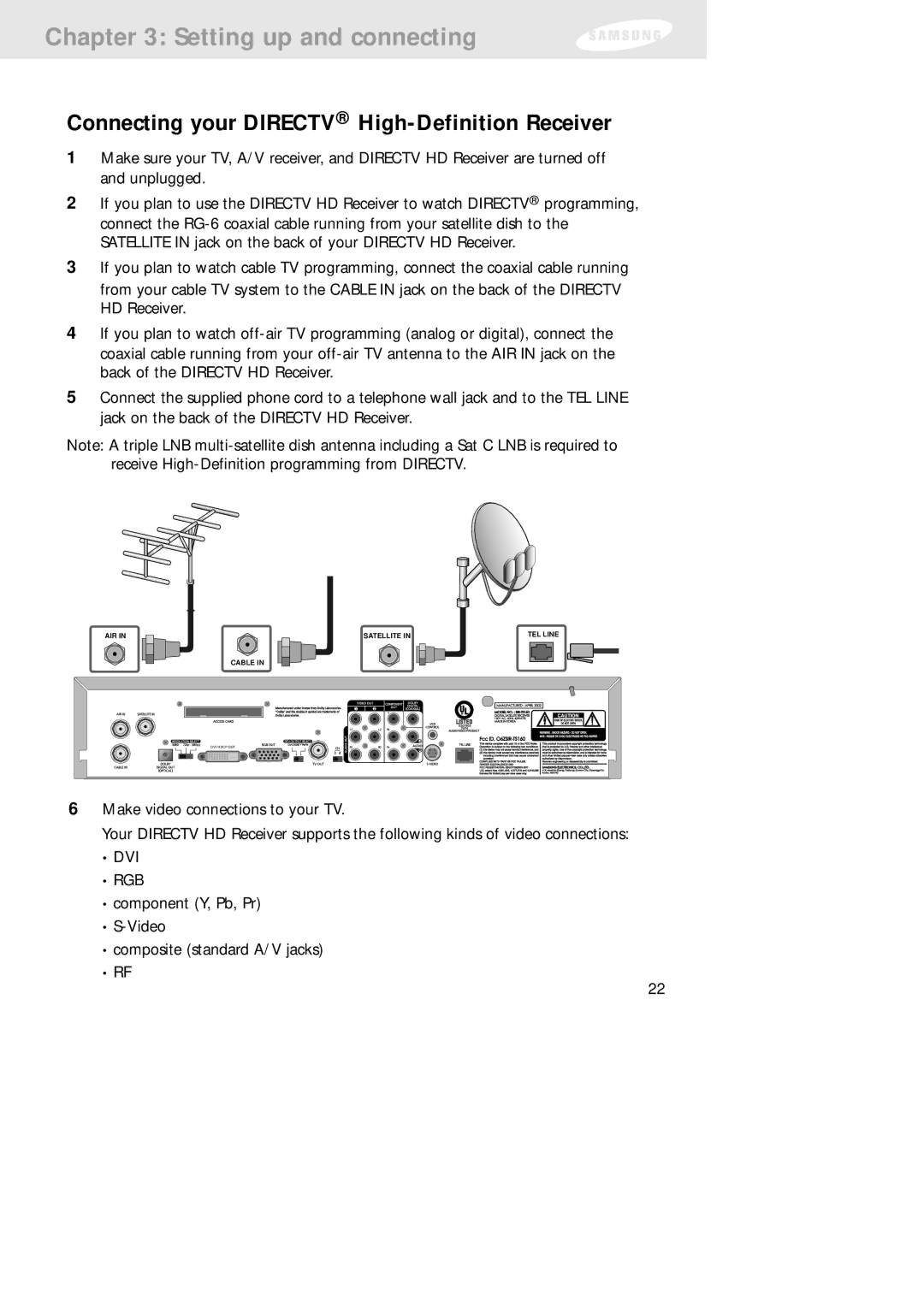Chapter 3: Setting up and connecting
Connecting your DIRECTV® High-Definition Receiver
1Make sure your TV, A/V receiver, and DIRECTV HD Receiver are turned off and unplugged.
2If you plan to use the DIRECTV HD Receiver to watch DIRECTV® programming, connect the
3If you plan to watch cable TV programming, connect the coaxial cable running from your cable TV system to the CABLE IN jack on the back of the DIRECTV HD Receiver.
4If you plan to watch
5Connect the supplied phone cord to a telephone wall jack and to the TEL LINE jack on the back of the DIRECTV HD Receiver.
Note: A triple LNB
AIR IN | SATELLITE IN | TEL LINE |
CABLE IN
DVI/HDCP OUT
6Make video connections to your TV.
Your DIRECTV HD Receiver supports the following kinds of video connections:
•DVI
•RGB
•component (Y, Pb, Pr)
•
•composite (standard A/V jacks)
•RF
22