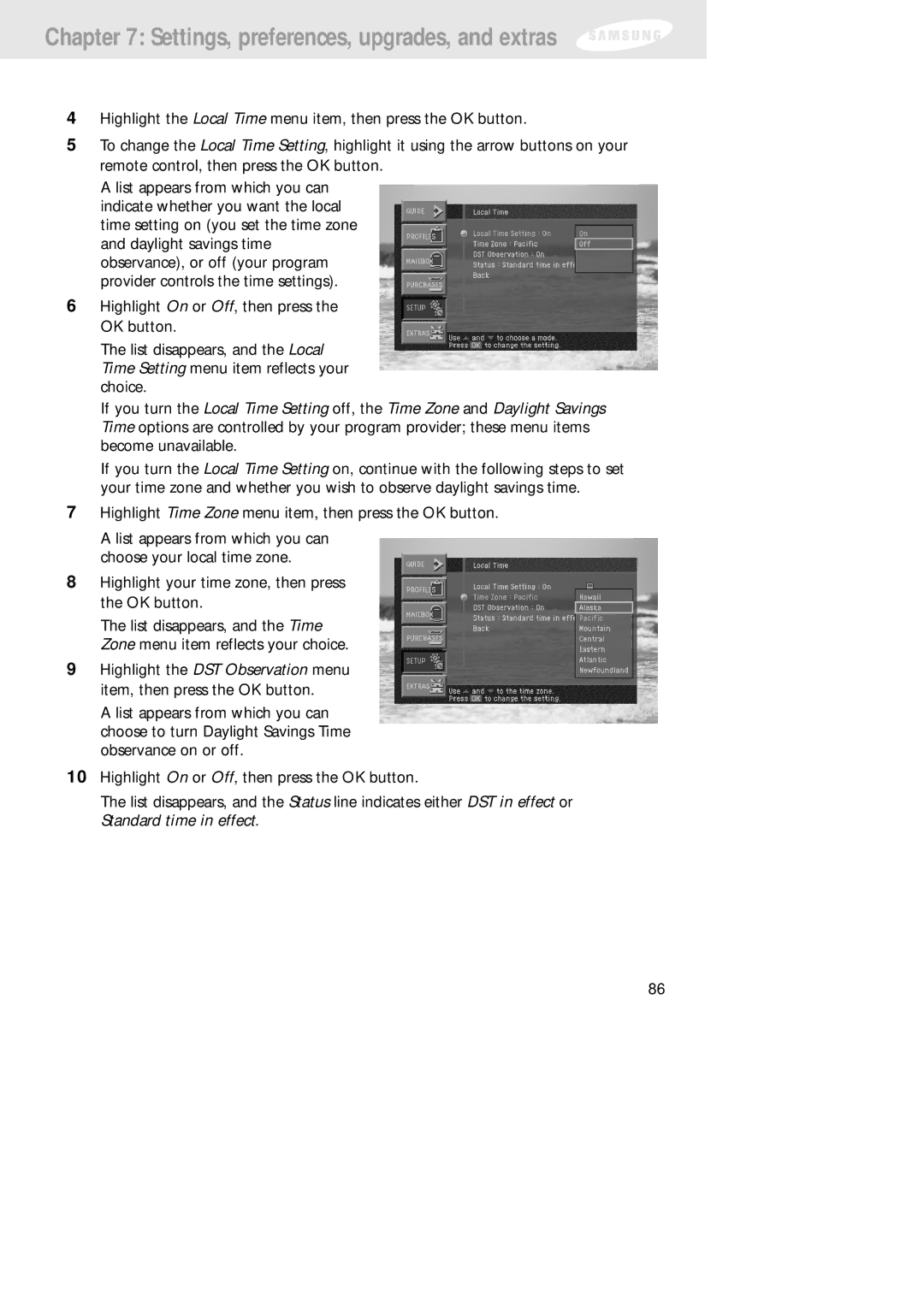Chapter 7: Settings, preferences, upgrades, and extras
4Highlight the Local Time menu item, then press the OK button.
5To change the Local Time Setting, highlight it using the arrow buttons on your remote control, then press the OK button.
A list appears from which you can indicate whether you want the local time setting on (you set the time zone and daylight savings time observance), or off (your program provider controls the time settings).
6Highlight On or Off, then press the OK button.
The list disappears, and the Local Time Setting menu item reflects your choice.
If you turn the Local Time Setting off, the Time Zone and Daylight Savings Time options are controlled by your program provider; these menu items become unavailable.
If you turn the Local Time Setting on, continue with the following steps to set your time zone and whether you wish to observe daylight savings time.
7Highlight Time Zone menu item, then press the OK button.
A list appears from which you can choose your local time zone.
8Highlight your time zone, then press the OK button.
The list disappears, and the Time Zone menu item reflects your choice.
9Highlight the DST Observation menu item, then press the OK button.
A list appears from which you can choose to turn Daylight Savings Time observance on or off.
10Highlight On or Off, then press the OK button.
The list disappears, and the Status line indicates either DST in effect or Standard time in effect.
86