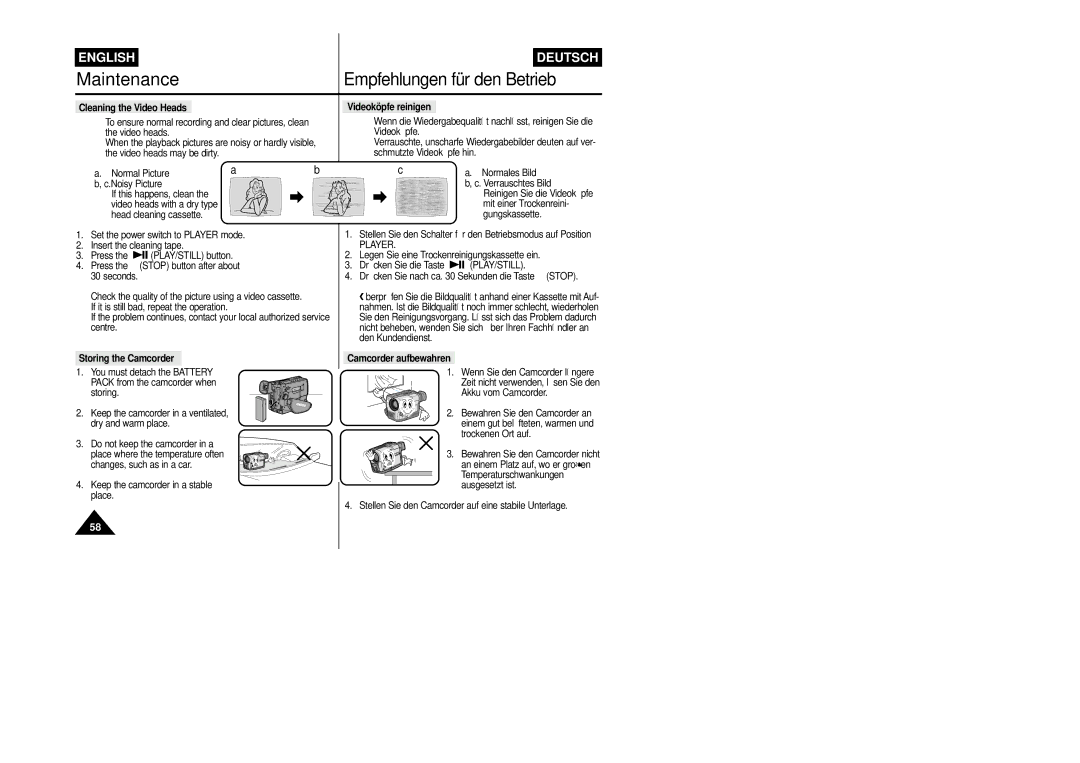VP-L800/XEE specifications
The Samsung VP-L800/XEE is a compact and versatile camcorder designed for both amateur and semi-professional video enthusiasts. This device seamlessly combines advanced features with user-friendly operation, making it an ideal choice for capturing special moments or creating content for various platforms.One of the standout features of the VP-L800/XEE is its high-quality video recording capabilities. It boasts a 700x digital zoom and a 34x optical zoom, allowing users to capture stunning footage from great distances while maintaining clarity and detail. This is particularly useful for wildlife enthusiasts or anyone looking to shoot events where the action may be far from the camera.
The camcorder supports video recording in various formats, including MPEG-2 and MPEG-4, offering flexibility depending on user needs. Its built-in USB connectivity simplifies the process of transferring videos to computers or external storage devices, enabling quick and efficient editing and sharing. The inclusion of a SD/SDHC memory card slot provides users with the capability to expand storage as required, making it easier to take extended videos without worrying about space.
In terms of image stabilization, the VP-L800/XEE features advanced Digital Image Stabilization technology that helps reduce the effects of camera shake, producing smoother footage, especially during active shooting scenarios. Additionally, its 2.7-inch LCD screen allows for easy framing and playback, making it straightforward to review clips on the go.
Sound quality is equally important for video content, and the VP-L800/XEE includes a built-in microphone that captures clear audio, while an external mic input is available for those who require higher sound fidelity. This versatility accommodates various recording environments, from quiet indoor settings to bustling outdoor events.
The camcorder also integrates convenient automatic shooting modes, which adjust settings based on lighting conditions, allowing users to focus more on the content rather than technical adjustments. Its lightweight and ergonomic design make it comfortable to hold during extended shoots, while a variety of color options allow users to select a device that suits their personal style.
In conclusion, the Samsung VP-L800/XEE is a well-rounded camcorder, blending essential features with outstanding performance to meet the demands of users looking for a reliable video recording device. With its impressive zoom capabilities, user-friendly interface, and solid audio-visual features, it is a powerful tool for creating memorable content.