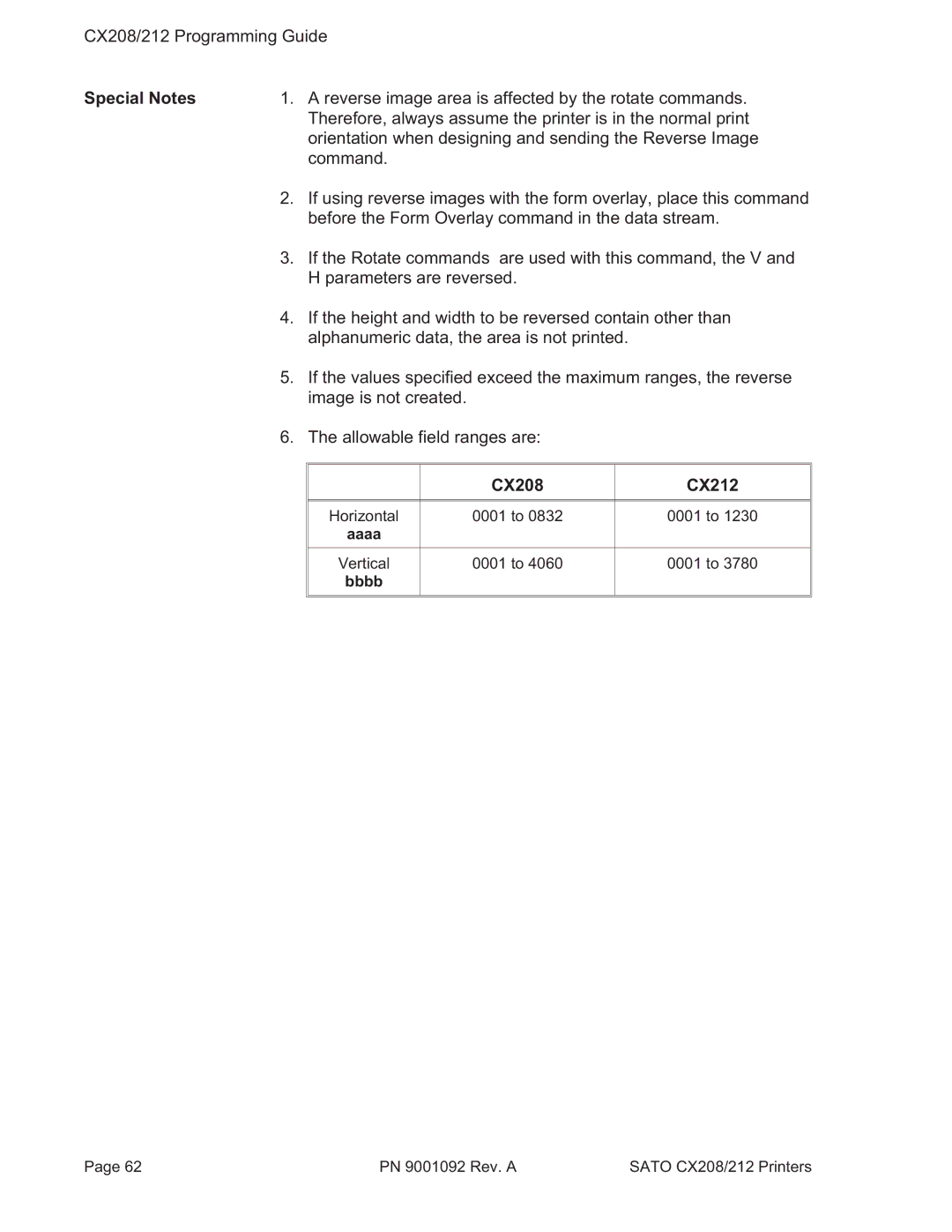CX208/212
Page
Table of Contents
Sato CX208/212 Printers PN 9001092 Rev. a
Introduction
Sato Programming Language
Using Basic
Selecting Protocol Control Codes
Printing with the Parallel Port
Printing with the RS232 Port
Print Area
CX208/212 Programming Guide
Page
Rotated Fields
Command Default Settings
Printer Configuration
Label Sensing
ESCAESCCP1ESCCI2ESCCAESCZ
Command Code page Reference
Bar Codes
MSI
A01597
Input to Printer
Printer Output
CX208/212 Programming Guide
Special Notes
Command Structure ESCBWaabbb
Bar Codes, Expansion
Printer Output Special Notes
Command Structure ESCBTabbccddee
Bar Codes, Variable Ratio
This command must be immediately followed by the Escbw
Command Structure ESCA3H-aaaaVbbbb
Base Reference Point
Printer configuration until a new Base Reference Point
ESCK1H903F
Command Structure Store Command ESCTabcc
Characters, Custom-Designed
Printer Input
When printing the custom character using the Esck Recall
Character Expansion
This command will expand the following fonts
Command Structure Escpr
Character, Fixed Spacing
Command Structure ESCPaa
Character Pitch
This command is affected by the Escl Character Expansion
Command Structure Escps
Character, Proportional Spacing
Command Structure
Clear Print Jobs & Memory
Special Note
Command Structure None
Continuous Forms Printing
Command Structure ESCWDHaaaaVbbbbXccccYdddd
Copy Image Area
Example ESCWDH0100V0050X0600Y0400
Horizontal 0001 Aaaa
Cutter Command
Command Structure ESC~aaaa or ESCNULaaaa
Fonts U, S, M, OA, OB, XU, XS & XM
Escoa
Characters may be enlarged through the use of the Character
Fonts WB, WL, XB & XL
ESCWB1123456
Characters may be enlarged through the use of the Escl
Form Feed
Command Structure ESC
Form Overlay, Recall
Form Overlay, Store
Command Structure ESCGabbbcccdata
Graphics, Custom
Custom graphic cannot be enlarged by the Escl Character
Command Structure ESCGPaaaaa,data
Graphics, PCX
Command Structure Escj
Journal Print
Command Structure Line ESCFWaabcccc
Lines and Boxes
ESCFWaabbVccccHdddd
CX208/212 Programming Guide Field ranges are
Line Feed
Command Structure ESCA1aaaabbbb
Media Size
Off-Line/Pause
Command Structure ESCBPn...n
Postnet
Command Structure ESC#Ea
Print Darkness
Print Length, Expanded
Maximum
Print length, or until the printer is repowered
Print Position
ESCQ2ESCZAH0025100 0150ESCL0303ESCMSATO
Print position of a field is affected by both the Rotate
Command Structure ESCQaaaaaa
Print Quantity
Command Structure ESCCSa
Print Speed
Repeat Label
Escc
Command Structure ESC0 ESCzero
Replace Data Partial Edit
Fewer characters than the old data, then the characters not
Command Structure ESCaaaa,bbbb
Reverse Image
ESC100,50
CX208 CX212
Command Structure ESC%a
Rotate, Fixed Base Reference Point
Same data stream
ESCAQ1ESCZNR
Rotate, Moving Base Reference Point
This command is provided for compatibility with other Sato
Command Structure ESCFaaaabcccc,dd,ee
Sequential Numbering
ESCF001-001,04,03
Value specified for Print Quantity should be equal to
Start/Stop Label
Expanded Memory Option Commands
Command Structure ESC*a,bb
Expanded Memory Function Clear Expanded Memory
Command Structure ESCBJT,aa,bb,cc,dd,ee,ffff,gg..g
Expanded Memory Function Fonts, TrueType Recall
Example ESCBJT,11,02,02,01,00,0004,SATO
Expanded Memory Function Fonts, TrueType Store
Command Structure Command Function Printer Input ESCGRaaa
Expanded Memory Function Graphics, Custom Recall
Command Structure ESCGIabbbcccddddata
Expanded Memory Function Graphics, Custom Store
ESCGIHaaabbb002DATA Escz
Command Structure ESCPYaaa
Expanded Memory Function Graphics, PCX Recall
Expanded Memory Function Graphics, PCX Store
ESCPI001,32000,data
ESCZCC2ESCA
Expanded Memory Function Initialize
ESCZACC1
Expanded Memory Function Area Select
BJS
Expanded Memory Function Status
Two-Dimensional Symbols
Two-Dimensional Bar Codes Maxicode
Example ESCBV1,2,3,123456789,222,333,MESSAGEESC
Please refer to UPS Publication Guide to Bar Coding with UPS
Two-Dimensional Bar Codes
Command Structure Command Function Printer Input
BK0304400000021
Values 00Hthru 1FHcan be specified as print data
Configuration Commands
Command Structure ESCCFa
Auto-Calibrate
Backfeed Enable
Command Structure ESCCEa
Calibrate Sensor
Command Function Printer Input Printer Output
Custom Protocol Command Codes Download
Command Structure ESCLD,a,b,c,d,e,f,g,h,i
ESCLD,,,%,#,&,*,~,0,0
Resulting Command Code
Command Structure ESCCBabb
Label Tear-Off
Print Darkness Range Adjustment
Print Test Label
ESC Azct
Set Print Mode
Command Structure ESCCPa
Command Structure ESCCRaaaaa,b,c,d
Set RS232 Parameters
Command Structure ESCCIa
Set Sensor Type
ESC AZCI2
Enable Options
ESC CL1
Mode