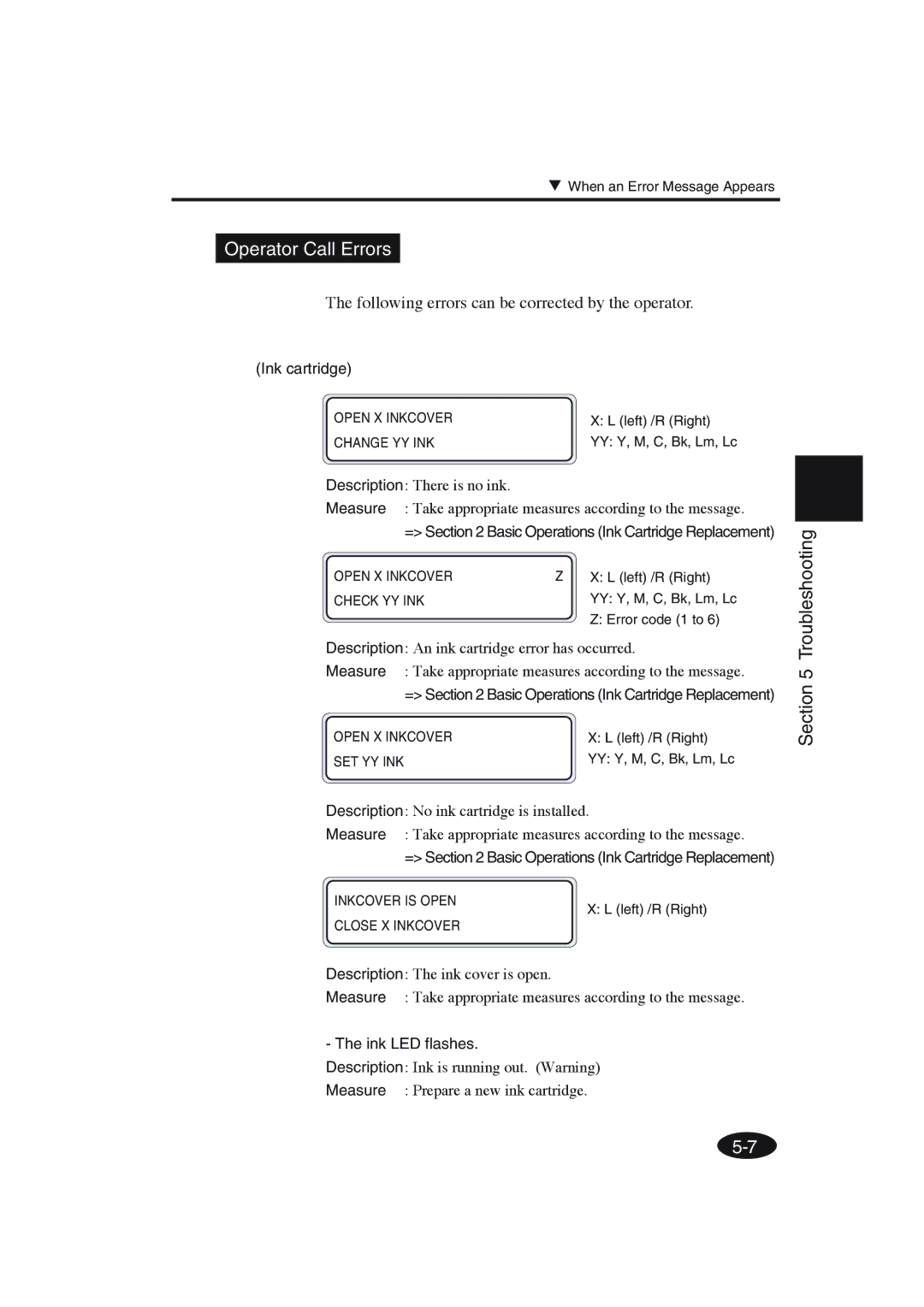Océ CS6060
Page
Introduction
Page
Basic components
Deliverables
Accessories
Options
Iii
Consumables
Example of symbols
Safety Precautions
Page
Page
Vii
Power Supply
Handling Precautions
Regular Inspection and Maintenance
Printer
Consumables
Marks
Manual Legend Notational rules
This mark is followed by a reference section or page number
Press To enter Function menu
Notation of Keys/LCDs/LEDs
Example 1 Keys and messages shown on the LCDs in the text
Initializing Wait a Moment Print Ready Roll 64 Coated
Xii
Table of Contents
Basic Operations
Operation Panel Menu Operations
Operation Procedure for Choice Input, Value Input
Options Consumables
Printer Specifications
Getting Started Basic knowledge
Getting Started
Installation and maintenance space
Installation Space
Operating Conditions
Height direction Unit mm
Temperatures of 20 to 25 C
Operating temperature and humidity levels
Environmental Conditions
To obtain better print quality, use the printer within
Places where the printer must not be installed
Media/Paper
Consumables
Available media types
Precautions for disposing of paper
Precautions for storing media
Precautions for use
Other precautions
Precautions for handling prints
Use our recommended ink cartridges listed below
Ink
Ink types
Item No Ink color Ink capacity
Getting Started Basic knowledge
Use our recommended waste ink bottle listed below
Waste Ink Bottle
Item No Remarks
Use our specified cleaning liquid
Maintenance Kit
Item No Remarks Quantity
Storage Kit
Cleaning Kit
Front
External Views, Part Names, and Functions
Rear
Heater
Operation Panel
Function
Functions of LCD, LEDs and keys
LCD
Heater Control Panel
Roll Cover 64 Option
Dryer 64 Option
Exhaust Attachment Option
PS RIP PhotoPrint 4 DX Option
Messages on the LCD
LCD Messages and Printer State
Printer is being initialized
Printer can receive data from the computer
Printer is drying the media
Printer is printing
Printer is paused
Paper total count and ink removing amount are displayed
Online state print information mode display
Offline menu mode display
Menus can be operated in offline mode
Printer is shutting down
Shutdown state display
Page
Basic Operations
Basic Operations
System configuration connection example
Connecting with Computer
Connection procedure
Turn the printer and the computer OFF
Set the ID switch on the rear of the printer
Set the terminator on the rear of the printer to on or OFF
Printer
Turning the Power On/Off
Turn on 1 the printer switch on the left rear
Turning the Power On
Turn on the power ON/OFF switch on the operation panel
Printer
Turn on Heater
To turn the heater on
Turn on the heater switch on the right rear of the printer
Section
Turning the Power Off
Heater switch OFF
Replacing the Paper Roll
Installing Paper Roll in the Printer
Open the rear cover and slide the media edge guards to
Both edge of the platen
Paper roll
Slide the left flange movable side and put it into
Tighten the left flange knob securely
Pull the winder sensor lever to front side
Feed the paper until a buzzer sounds from the paper feeder
Paper setting direction
Push down the pressure roller up/down lever
Confirm the media edge guard setting again
Select either paper roll or cut sheet
When registering a new paper type
Select a paper type
Paper will be set automatically
Loose the left flange knob, pull out the paper roll from
Removing the Paper Roll from the Printer
Flange, and remove the paper roll from the printer
Replacing Empty Paper Roll
Replacing Paper Roll with Another
Replacing Jammed Paper Roll
Installing/Removing Cut Sheet in/from the Printer
Replacing Ink Cartridges
Ink Cartridge Replacement Procedure
Open the ink cover
Remove an ink cartridge from the printer
Insert a new ink cartridge into the printer
Basic Operations End of ink cartridge replacement
Close the ink cover
Replacing Empty Ink Cartridge
Replacement Procedure
Guidance message appears
Replace the ink cartridge according to the Ink Cartridge
If an Ink Cartridge Is Not Installed
If an Ink Cartridge Is Not Detected
Replacing the Waste Ink Bottle
Waste Ink Bottle Replacement Procedure
Loosen the knob and lift up the lever from the waste ink
Bottle
Select YES and press the key
If the Waste Ink Bottle Is Full
Insert a new waste ink bottle into the printer and install
If the Waste Ink Bottle Is Not Installed
Guidance message appears on the LCD
Waste ink bottle cover
Press Key to display the Cleaning menu
Head Cleaning Cleaning
Press Key to enter the head cleaning menu
Press Key
Press Key to return to the original offline mode
When the cleaning is completed, the screen is retured to
Cleaning takes several minutes
Press Key again
Press Key to display the Feed menu
Paper Feed Feed
Hold down Key
Origin Point Setting
Using the Origin Point Setting Function
Input the base point print offset value for paper width
Input the paper width and press Key
Direction origin point
Select a paper type again
Select *Yes or No of back feed operation
Prepare the paper tube and 1 m-lead paper of which
Installing Paper on Winder
Paper width is the same as the paper’s you will use
Paper tube
Slide the right flange movable side and insert it into
Tighten the right flange knob securely
Lift the pressure roller up/down lever, insert paper from
Positions both sides and center
Tape the edge of the paper on the lead paper at three
Manually turn the scroller flange in the direction
Winding to wind the paper slightly
Slack winding Set the tension roller to the upper side
Winding unit switch setting
Precautions for setting the heater temperature
Changing Heater Control Setting Temperature
Front Print Rear
Heater preset temperature by medium
Using the Media Pressure Alternation Lever
Using the Head Up/Down Lever
Tighten the head fixing screws 2 pieces
Using the Media Edge Guard
Using the FAN Guard Positioning Bar
Using the Print Pause/Restart and Cancel Keys
Regular inspection and maintenance guide
Inspection & Maintenance
Categoly Inspection/Maintenance To be Referred
Capping Unit Cleaning
Wiper Blade Cleaning
Test Print
Inspection & Maintenance
Head Cleaning
Wiper sponge cleaning
Every one month inspection and maintenance
Waste Ink Bottle Disposal
Off state
Ink Charge After Head Washing
Head Wash
Section
Ink Charge After Head Washing
Inspection & Maintenance Cleaning outer case
Cleaning platen
Use a ø3 mm mini-cotton swab
Page
Operation Panel Menu Operations
Operation Panel Menu Operations
Menu Hierarchical Structure
Basic Menu Operation
Menu has the following hierarchical structures
Sub-menus of the menu group
Menu Tree
# Cleaning Mode 01 Mode
Data Panel
Head ADJ1
#HEAT HW Version
Basic Operations and Keys
Switch between menu group screens with Keys. key
Key Set a parameter
Menu selection
Select Print Mode You can return to 1 with key
An example of Print Mode of the Entry menu is given below
Select Entry menu with key
Select 01 Fine
Select Paper Feed ADJ. menu You can return to 1 with key
Select menu with key
Select Func menu with key
Menu Print menu of the Func menu is given as an example
Select Menu Print menu You can return to 1 with key
Press key to return to 2 without executing the function
Scsi ID menu of the System menu is given as an example
When the Scsi ID is selected, it is displayed
Select System menu with key
Case 2 To display only
Then, modify the value
Select Name
If a value is character input for a parameter
Press keys so that parameter can be changed
Character List
Press key to determine the parameter
Key
INK Menu
Menu Operations
Paper roll
Paper Menu
Cut sheet
Entry Menu
Paper name setting Name
Parameter Enter a choice. Paper type number 01 to
Paper selection Select Paper
Set a print mode
Set a paper feed adjustment value
Parameter Enter a value XXX.XX% 97.00 to 103.00%
Set the paper scanning wait time
Condition pass setting Condition Pass
Print direction setting Direction
Set a print direction
Page
Set a paper feed mode
Not USE Set when the edge guard is not used
Set a paper winding mode
Parameter Enter a choice
Paper setting mode Paper SET Mode
Not reach the preset temperature
Preset temperature
Sets the front heater temperature Celsius Fahrenheiht
Range To 55 C Heater will be OFF when ** is set
Sets the rear heater temperature Celsius Fahrenheiht
Sets the platen heater temperature Celsius Fahrenheiht
Initial temperature setting for the rear heater Rear Heater
Sets ON/OFF of the color stripe print
Use this usually
Selects a head action mode
Use this for print gradation data
Normal Use this usually
Cleaning mode
Selects a priority of the print mode
Selects a priority of the paper feed adjustment value
Parameter Enter a value ±2000 pulses +5 mm Pulses=2.5 ∝m
Gives priority to data
Heater mode priority setting Priority Heater
Selects a priority of the heater mode
Deleting registrated paper Delete Paper
Initial values for the registered papers
Select Select Paper menu with the and keys
Press the key to enter to the Entry menu
Press the key to change the parameter
Select a paper number to be registered with the and keys
Press the key and revise the parameter
Example of parameter setting
Registered is displayed. The display returns to 1 display
ADJ Menu
Paper feed adjustment pattern
Parameter Enter a value xxx.xx% 97.00 to
Paper feed adjustment correction value setting Feed Adjust
Prints the pattern with standard and 4-pass mode
Prints a pattern for adjusting a paper back feed amount
Prints the pattern with high quality and 8-pass mode
Prints the pattern with high density and 8-pass mode
Selects a service cleaning parameter
Service Menu
Use this parameter when charging the ink in the printer
Service cleaning Service
Wiper cleaning Wiper Cleaning
Cap cleaning CAP Cleaning
Parameter Execution form None
Filling ink to the cap Fill CAP
Head height
Cleaning Menu
Feed Menu
Prints error log information saved in the printer
Prints information on the unit and panel settings
Func Menu
Adjustment pattern print Adjust Pattern
Adjust Menu
Reciplocating position Left adjustment Bk/Lm/Lc/Y/M/C
Head position adjustment Lm/Lc/Y/M/C H-POS ADJ YY
Reciplocating position Reight adjustment Bk/Lm/Lc/Y/M/C
System Menu
Displays the Boot version
Displays English messages
Displays the engine-SCSI firmware version
Displays the version number of the Scsi board WIM
Displays the ICB board version
Displays the Asic version
Sets system date used in the unit
Displays the heater hardware version
Parameter Enter a value 00/01/01 to 99/12/31
System time setting System Time
Sets all parameter values to factory settings
Factory setting Initial SET
Sets system time used in the unit
After resetting, the printer goes online
Reset Menu
Heater Controller Operation
Heater Controller Operation
Temperature Control
ControllerOperation
Temperature Control Stop Condition
Heater
LDC Display
Display in normal mode
Display AAA to CCC, YYY to ZZZ
Display when heater AC power is turned OFF
Turn on Heater Power Switch massage is displayed on the LCD
Display at exiting of the heater
Display at heater OFF
Setup items and parameters are listed in the table below
Parameter Setup Mode
Setup items and parameters
Entering the parameter setup mode
Selecting the setup item
Moving the setup item
Shows blinking Selecting a setting value
Deciding the setting value
Move to the last setup item, Exit menu
Exiting from the parameter setting mode
System error
Error Messages
Relay board cannot be detected
Zero cross error occurs in the diagnostics
Switch test error occurs in the diagnostics
Troubleshooting
Troubleshooting
Items to be checked
Troubleshooting
Open the lever and rear cover
Clearing Paper Jam
Service Call Errors
When an Error Message Appears
POC error
Nnnn Error code
Engine error
Communication Errors
Following errors can be corrected by the operator
Operator Call Errors
= Basic Operations Ink Cartridge Replacement
Ink cartridge
= Basic Operations Waste Ink Bottle Replacement Paper jam
= Basic Operations Waste Ink Bottle Replacement
= Troubleshooting Clearing Paper Jam
Waste ink bottle
Paper
= Basic Operations Paper Replacement
Others
Measures to be taken when the printer malfunctions
When the Printer Fails to Work Correctly
Symptom Possible cause Corrective measure
When a Print Error Occurs
When There Is an Abnormal Sound
Appendix
Appendix
Printer Specifications
Basic Specifications
Basic printer specifications
Options
Options/Consumables
Options Name Item number Quantity Remarks
Consumables Ink Name Item number Quantity Remarks
Cleaning Liquid Name Item number Quantity Remarks
Celsius and Fahrenheit Conversion List

![]() When an Error Message Appears
When an Error Message Appears