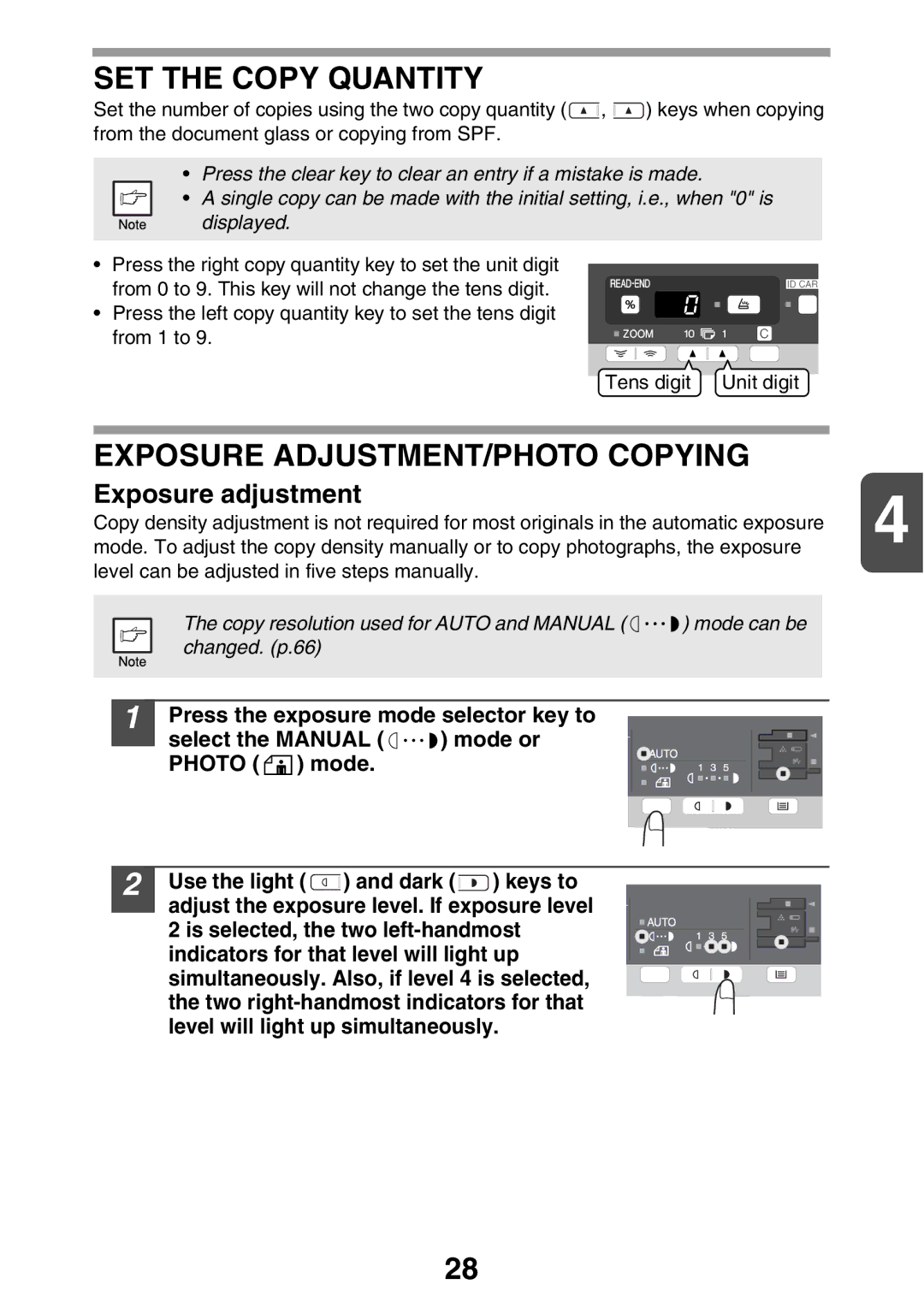SET THE COPY QUANTITY
Set the number of copies using the two copy quantity (![]() ,
, ![]() ) keys when copying from the document glass or copying from SPF.
) keys when copying from the document glass or copying from SPF.
•Press the clear key to clear an entry if a mistake is made.
• A single copy can be made with the initial setting, i.e., when "0" is displayed.
• Press the right copy quantity key to set the unit digit from 0 to 9. This key will not change the tens digit.
• Press the left copy quantity key to set the tens digit from 1 to 9.
Tens digit Unit digit
EXPOSURE ADJUSTMENT/PHOTO COPYING
Exposure adjustment
Copy density adjustment is not required for most originals in the automatic exposure 4 mode. To adjust the copy density manually or to copy photographs, the exposure
level can be adjusted in five steps manually.
The copy resolution used for AUTO and MANUAL ( ![]() ) mode can be changed. (p.66)
) mode can be changed. (p.66)
1
2
Press the exposure mode selector key to
select the MANUAL ( ![]() ) mode or PHOTO (
) mode or PHOTO ( ![]() ) mode.
) mode.
Use the light ( ![]() ) and dark (
) and dark ( ![]() ) keys to adjust the exposure level. If exposure level
) keys to adjust the exposure level. If exposure level
2is selected, the two
28