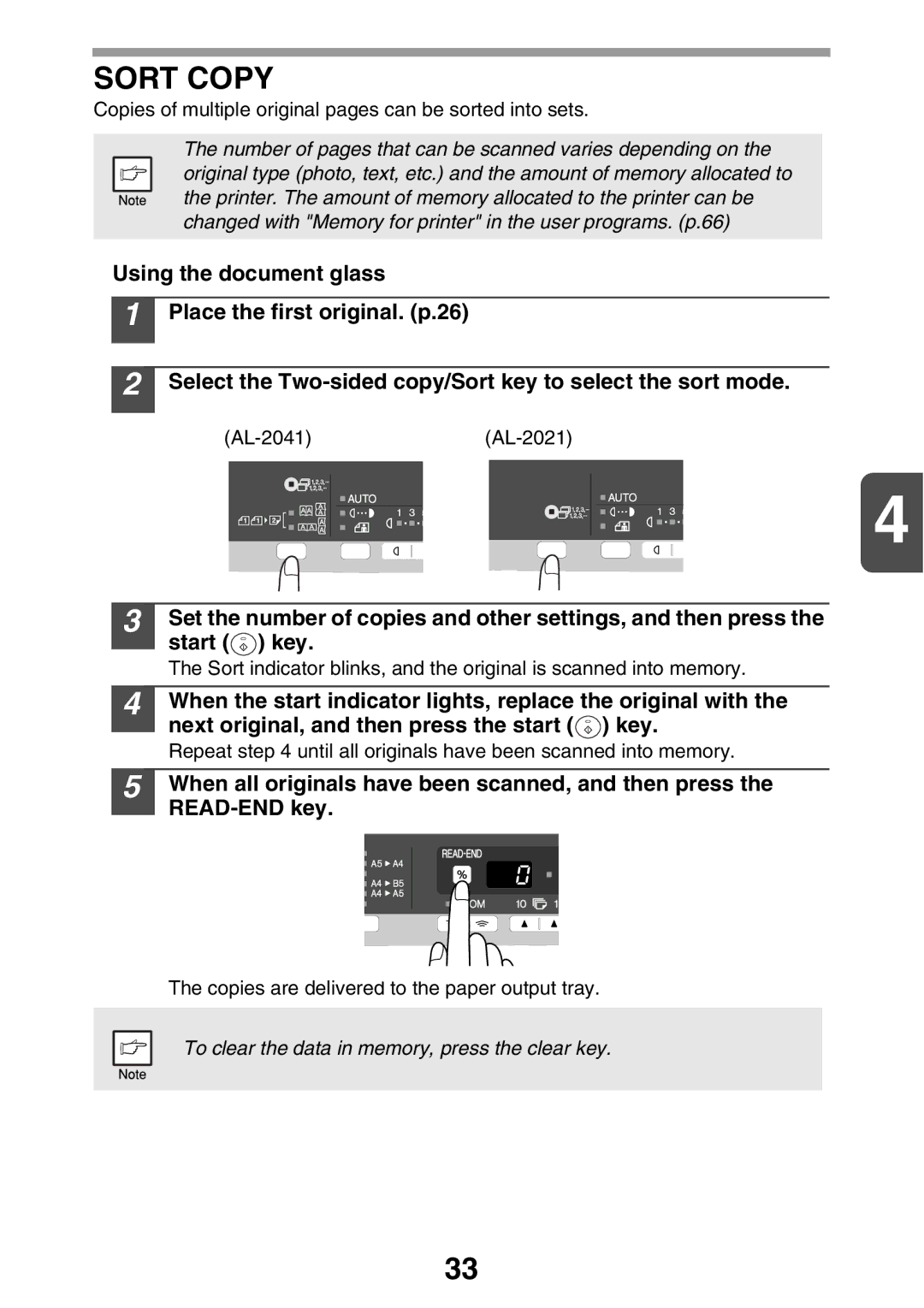SORT COPY
Copies of multiple original pages can be sorted into sets.
The number of pages that can be scanned varies depending on the original type (photo, text, etc.) and the amount of memory allocated to the printer. The amount of memory allocated to the printer can be changed with "Memory for printer" in the user programs. (p.66)
Using the document glass
1
2
Place the first original. (p.26)
Select the
3
4
5
4
Set the number of copies and other settings, and then press the start (![]() ) key.
) key.
The Sort indicator blinks, and the original is scanned into memory.
When the start indicator lights, replace the original with the next original, and then press the start (![]() ) key.
) key.
Repeat step 4 until all originals have been scanned into memory.
When all originals have been scanned, and then press the
The copies are delivered to the paper output tray.
To clear the data in memory, press the clear key.
33