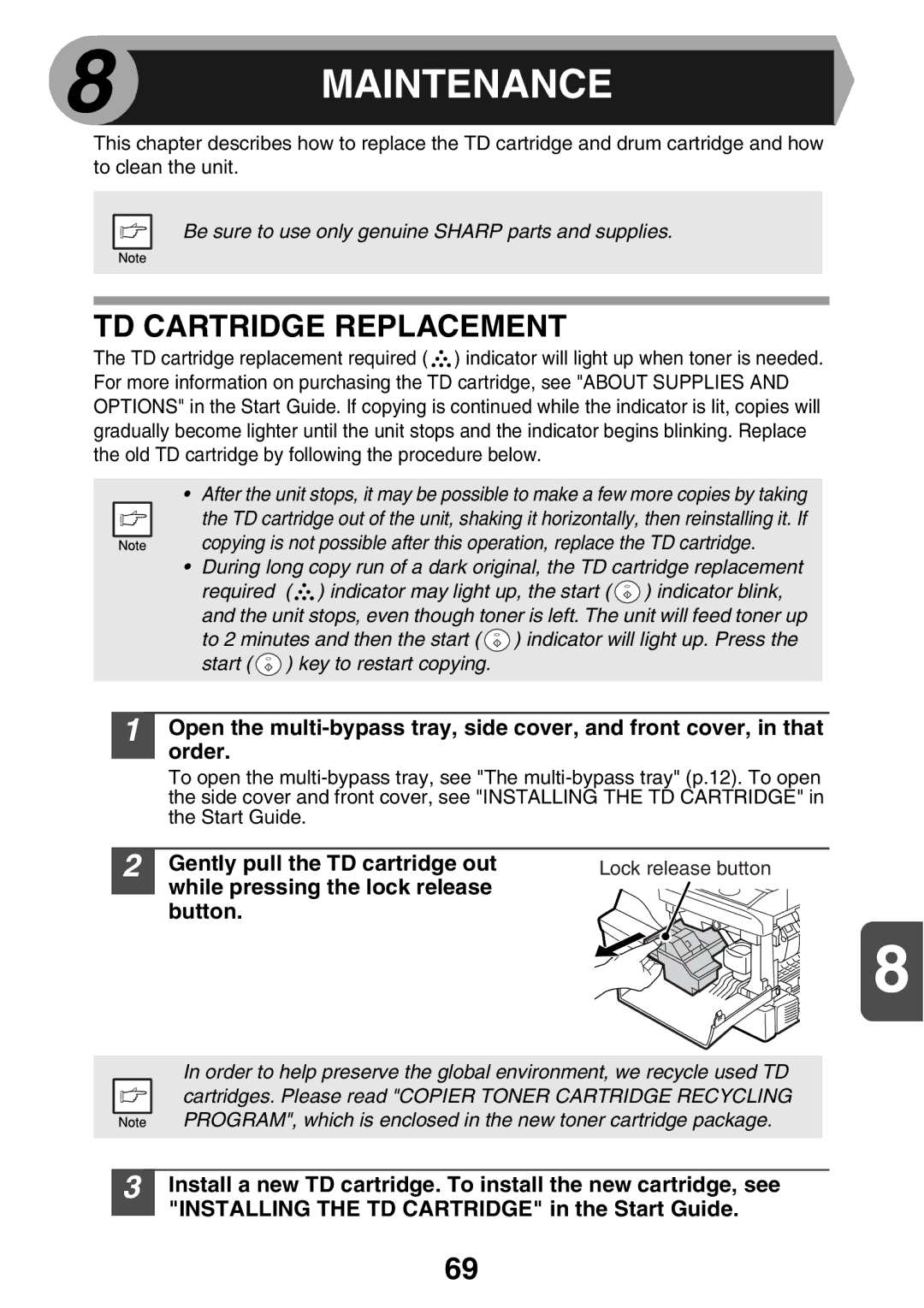8 | MAINTENANCE |
|
This chapter describes how to replace the TD cartridge and drum cartridge and how to clean the unit.
Be sure to use only genuine SHARP parts and supplies.
TD CARTRIDGE REPLACEMENT
The TD cartridge replacement required ( ![]() ) indicator will light up when toner is needed. For more information on purchasing the TD cartridge, see "ABOUT SUPPLIES AND OPTIONS" in the Start Guide. If copying is continued while the indicator is lit, copies will gradually become lighter until the unit stops and the indicator begins blinking. Replace the old TD cartridge by following the procedure below.
) indicator will light up when toner is needed. For more information on purchasing the TD cartridge, see "ABOUT SUPPLIES AND OPTIONS" in the Start Guide. If copying is continued while the indicator is lit, copies will gradually become lighter until the unit stops and the indicator begins blinking. Replace the old TD cartridge by following the procedure below.
• After the unit stops, it may be possible to make a few more copies by taking the TD cartridge out of the unit, shaking it horizontally, then reinstalling it. If copying is not possible after this operation, replace the TD cartridge.
•During long copy run of a dark original, the TD cartridge replacement
required ( ![]() ) indicator may light up, the start (
) indicator may light up, the start ( ![]() ) indicator blink, and the unit stops, even though toner is left. The unit will feed toner up
) indicator blink, and the unit stops, even though toner is left. The unit will feed toner up
to 2 minutes and then the start ( ![]() ) indicator will light up. Press the start (
) indicator will light up. Press the start ( ![]() ) key to restart copying.
) key to restart copying.
1Open the
To open the
2 Gently pull the TD cartridge out | Lock release button |
while pressing the lock release |
|
button. |
|
8
In order to help preserve the global environment, we recycle used TD cartridges. Please read "COPIER TONER CARTRIDGE RECYCLING PROGRAM", which is enclosed in the new toner cartridge package.
3 Install a new TD cartridge. To install the new cartridge, see "INSTALLING THE TD CARTRIDGE" in the Start Guide.
69